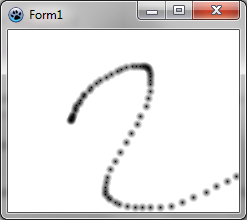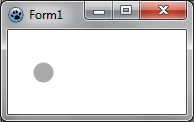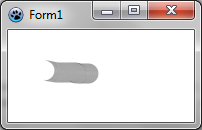Difference between revisions of "BGRABitmap tutorial 3/fr"
m (ortograf) |
|||
| Line 327: | Line 327: | ||
[[BGRABitmap tutorial 2/fr|Tutoriel précédent (chargement d'image)]] | [[BGRABitmap tutorial 4/fr|Tutoriel suivant (accès direct aux pixels)]] | [[BGRABitmap tutorial 2/fr|Tutoriel précédent (chargement d'image)]] | [[BGRABitmap tutorial 4/fr|Tutoriel suivant (accès direct aux pixels)]] | ||
| − | [[Category:Graphics]] | + | [[Category:Graphics/fr]] |
Revision as of 10:42, 3 August 2011
│ Deutsch (de) │ English (en) │ español (es) │ français (fr) │
Accueil | Tutoriel 1 | Tutoriel 2 | Tutoriel 3 | Tutoriel 4 | Tutoriel 5 | Tutoriel 6 | Tutoriel 7 | Tutoriel 8 | Tutoriel 9 | Tutoriel 10 | Tutoriel 11 | Tutoriel 12 | Edit
Ce tutoriel montre comment dessiner avec la souris.
Création d'un nouveau projet
Créez un nouveau projet et ajouter la référence à BGRABitmap, de la même façon que dans le premier tutoriel.
Création d'une nouvelle image
Ajoutez une variable privée à la fenêtre principale pour stocker l'image : <delphi> TForm1 = class(TForm)
private
{ private declarations }
image: TBGRABitmap;
public
{ public declarations }
end; </delphi>
Créez l'image quand la fenêtre est créée. Pour faire cela, double-cliquez sur la fenêtre. Une procédure devrait apparaitre dans l'éditeur de code. Ajoutez l'instruction de création : <delphi>procedure TForm1.FormCreate(Sender: TObject); begin
image := TBGRABitmap.Create(640,480,BGRAWhite); //crée une image 640x480
end; </delphi>
Dessin de l'image
Ajouter un gestionnaire OnPaint. Pour cela, cliquez sur la fenêtre, allez dans l'inspecteur d'objet, dans l'onglet événement et double-cliquez sur la ligne OnPaint. Ensuite, ajoutez le code suivant : <delphi>procedure TForm1.FormPaint(Sender: TObject); begin
PaintImage;
end; </delphi>
Ajoutez la procédure PaintImage : <delphi>procedure TForm1.PaintImage; begin
image.Draw(Canvas,0,0,True);
end; </delphi>
Après avoir écrit cela, mettez le curseur texte sur PaintImage et pressez Ctrl-Shift-C pour ajouter la déclaration à l'interface.
Gestion de la souris
Avec l'inspecteur d'objet, ajouter des gestionnaires pour les évènements MouseDown et MouseMove : <delphi>procedure TForm1.FormMouseDown(Sender: TObject; Button: TMouseButton;
Shift: TShiftState; X, Y: Integer);
begin
if Button = mbLeft then DrawBrush(X,Y);
end;
procedure TForm1.FormMouseMove(Sender: TObject; Shift: TShiftState; X,
Y: Integer);
begin
if ssLeft in Shift then DrawBrush(X,Y);
end;</delphi>
Ajoutez la procédure DrawBrush : <delphi>procedure TForm1.DrawBrush(X, Y: Integer); const radius = 5; begin
image.GradientFill(X-radius,Y-radius, X+radius,Y+radius, BGRABlack,BGRAPixelTransparent, gtRadial, PointF(X,Y), PointF(X+radius,Y), dmDrawWithTransparency);
PaintImage;
end;</delphi>
Après avoir écrit cela, mettez le curseur texte sur DrawBrush et pressez Ctrl-Shift-C pour ajouter la déclaration à l'interface.
Cette procédure dessine un gradient radial (gtRadial) :
- le rectangle encadrant est (X-radius,Y-radius, X+radius,Y+radius).
- le centre est noir, le bord est transparent
- le centre est à (X,Y) et le bord à (X+radius,Y)
Code
<delphi>unit UMain;
{$mode objfpc}{$H+}
interface
uses
Classes, SysUtils, FileUtil, LResources, Forms, Controls, Graphics, Dialogs, BGRABitmap, BGRABitmapTypes;
type
{ TForm1 }
TForm1 = class(TForm)
procedure FormCreate(Sender: TObject);
procedure FormMouseDown(Sender: TObject; Button: TMouseButton;
Shift: TShiftState; X, Y: Integer);
procedure FormMouseMove(Sender: TObject; Shift: TShiftState; X, Y: Integer);
procedure FormPaint(Sender: TObject);
private
{ private declarations }
image: TBGRABitmap;
procedure DrawBrush(X, Y: Integer);
procedure PaintImage;
public
{ public declarations }
end;
var
Form1: TForm1;
implementation
{ TForm1 }
procedure TForm1.FormCreate(Sender: TObject); begin
image := TBGRABitmap.Create(640,480,BGRAWhite);
end;
procedure TForm1.FormMouseDown(Sender: TObject; Button: TMouseButton;
Shift: TShiftState; X, Y: Integer);
begin
if Button = mbLeft then DrawBrush(X,Y);
end;
procedure TForm1.FormMouseMove(Sender: TObject; Shift: TShiftState; X,
Y: Integer);
begin
if ssLeft in Shift then DrawBrush(X,Y);
end;
procedure TForm1.FormPaint(Sender: TObject); begin
PaintImage;
end;
procedure TForm1.DrawBrush(X, Y: Integer); const radius = 20; begin
image.GradientFill(X-radius,Y-radius, X+radius,Y+radius, BGRABlack,BGRAPixelTransparent,gtRadial, PointF(X,Y), PointF(X+radius,Y), dmDrawWithTransparency);
PaintImage;
end;
procedure TForm1.PaintImage; begin
image.Draw(Canvas,0,0,True);
end;
initialization
{$I UMain.lrs}
end.</delphi>
Exécution du programme
Vous pouvez dessiner sur la fenêtre.
Remarquez que selon la vitesse de déplacement de la souris, le tracé est plus ou moins foncé.
Obtenir un tracé continu
Afin d'avoir un tracé continu, nous aurons besoin de variables supplémentaires : <delphi> TForm1 = class(TForm)
...
private
{ private declarations }
image: TBGRABitmap;
mouseDrawing: boolean;
mouseOrigin: TPoint; </delphi>
mouseDrawing sera à vrai pendant le tracé (avec le bouton gauche appuyé), et mouseOrigin sera le point de départ du segment à dessiner.
Au moment du clic, le code devient un peu plus compliqué : <delphi>procedure TForm1.FormMouseDown(Sender: TObject; Button: TMouseButton;
Shift: TShiftState; X, Y: Integer);
begin
if Button = mbLeft then begin mouseDrawing := True; mouseOrigin := Point(X,Y); DrawBrush(X,Y,True); end;
end; </delphi> On initialise le tracé en précisant la position de départ. Ensuite, on dessin un segment complet (notez le nouveau paramètre à DrawBrush). En effet, au début, le segment est complet ce qui dans le cas d'un segment de longueur zéro correspond à un disque :
Au fur et à mesure, on ajoute la nouvelle partie tracée, qui est un segment ouvert, par exemple :
Voilà pourquoi nous avons besoin d'un nouveau paramètre pour la fonction DrawBrush, qui devient : <delphi>procedure TForm1.DrawBrush(X, Y: Integer; Closed: Boolean); const brushRadius = 20; begin
image.DrawLineAntialias(X,Y,mouseOrigin.X,mouseOrigin.Y,BGRA(0,0,0,128),brushRadius,Closed); mouseOrigin := Point(X,Y);
PaintImage;
end; </delphi>
On transmet à DrawLineAntialias le paramètre Closed, indiquant si le segment est complet. Notez l'ordre des coordonnées. Le départ du segment et son point d'arrivée sont échangés. En effet, pour DrawLineAntialias, c'est la fin du segment qui est ouverte, alors que dans notre cas, c'est le début du segment qui est ouvert.
Il faut mettre à jour la définition de DrawBrush dans l'interface.
Le gestionnaire MouseMove devient : <delphi>procedure TForm1.FormMouseMove(Sender: TObject; Shift: TShiftState; X,
Y: Integer);
begin
if mouseDrawing then DrawBrush(X,Y,False);
end; </delphi>
Enfin, il faut ajouter un gestionnaire MouseUp pour mettre à jour mouseDrawing : <delphi>procedure TForm1.FormMouseUp(Sender: TObject; Button: TMouseButton;
Shift: TShiftState; X, Y: Integer);
begin
if Button = mbLeft then mouseDrawing := False;
end; </delphi>
Code
<delphi>unit UMain;
{$mode objfpc}{$H+}
interface
uses
Classes, SysUtils, FileUtil, LResources, Forms, Controls, Graphics, Dialogs, BGRABitmap, BGRABitmapTypes;
type
{ TForm1 }
TForm1 = class(TForm)
procedure FormCreate(Sender: TObject);
procedure FormMouseDown(Sender: TObject; Button: TMouseButton;
Shift: TShiftState; X, Y: Integer);
procedure FormMouseMove(Sender: TObject; Shift: TShiftState; X, Y: Integer);
procedure FormMouseUp(Sender: TObject; Button: TMouseButton;
Shift: TShiftState; X, Y: Integer);
procedure FormPaint(Sender: TObject);
private
{ private declarations }
image: TBGRABitmap;
mouseDrawing: boolean;
mouseOrigin: TPoint;
procedure DrawBrush(X, Y: Integer; Closed: boolean);
procedure PaintImage;
public
{ public declarations }
end;
var
Form1: TForm1;
implementation
{ TForm1 }
procedure TForm1.FormCreate(Sender: TObject); begin
image := TBGRABitmap.Create(640,480,BGRAWhite);
end;
procedure TForm1.FormMouseDown(Sender: TObject; Button: TMouseButton;
Shift: TShiftState; X, Y: Integer);
begin
if Button = mbLeft then begin mouseDrawing := True; mouseOrigin := Point(X,Y); DrawBrush(X,Y,True); end;
end;
procedure TForm1.FormMouseMove(Sender: TObject; Shift: TShiftState; X,
Y: Integer);
begin
if mouseDrawing then DrawBrush(X,Y,False);
end;
procedure TForm1.FormMouseUp(Sender: TObject; Button: TMouseButton;
Shift: TShiftState; X, Y: Integer);
begin
if Button = mbLeft then mouseDrawing := False;
end;
procedure TForm1.FormPaint(Sender: TObject); begin
PaintImage;
end;
procedure TForm1.DrawBrush(X, Y: Integer; Closed: Boolean); const brushRadius = 20; begin
image.DrawLineAntialias(X,Y,mouseOrigin.X,mouseOrigin.Y,BGRA(0,0,0,128),brushRadius,Closed); mouseOrigin := Point(X,Y);
PaintImage;
end;
procedure TForm1.PaintImage; begin
image.Draw(Canvas,0,0,True);
end;
initialization
{$I UMain.lrs}
end.</delphi>
Exécution du programme
Maintenant, le tracé est presque uniforme :
Tutoriel précédent (chargement d'image) | Tutoriel suivant (accès direct aux pixels)