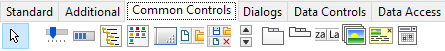Difference between revisions of "Common Controls tab"
From Free Pascal wiki
Jump to navigationJump to search| Line 3: | Line 3: | ||
[[File:Component_Palette_Common_Controls.png]] | [[File:Component_Palette_Common_Controls.png]] | ||
| − | + | {| class = "wikitable sortable" | |
| − | + | |- | |
| − | + | ! icon !! name !! description | |
| − | + | |- | |
| − | + | | [[image:ttrackbar.png]] || [[TTrackBar]] || a slider with optional tick marks | |
| − | + | |- | |
| − | + | | [[image:tprogressbar.png]] || [[TProgressBar]] || used to show the user the time when a long-term operation proceeds. | |
| − | + | |- | |
| − | + | | [[image:ttreeview.png]] || [[TTreeView]] || a hierarchical view of information | |
| − | + | |- | |
| − | + | | [[image:tlistview.png]] || [[TListView]] || a useful view of items with icons. | |
| − | + | |- | |
| − | + | | [[image:tstatusbar.png]] || [[TStatusBar]] || a bar (at bottom of the form) that shows the program's status information | |
| − | + | |- | |
| − | + | | [[image:ttoolbar.png]] || [[TToolBar]] || a container that manages tool buttons with images from a [[TImageList]] | |
| − | + | |- | |
| − | + | | [[image:tcoolbar.png]] || [[TCoolBar]] || a container that manages tool buttons with images from a TImageList (or actions from a TActionList), arranging them in rows and automatically adjusting their sizes and positions. | |
| − | + | |- | |
| − | [[ | + | | [[image:tupdown.png]] || [[TUpDown]] || two buttons that can be used tu increase decrease some other value |
| − | + | |- | |
| − | + | | [[image:tpagecontrol.png]] || [[TPageControl]] || a container to hold pages, much like a real-world notebook | |
| − | + | |- | |
| − | + | | [[image:ttabcontrol.png]] || [[TTabControl]] || a container to hold named tabs | |
| − | + | |- | |
| − | + | | [[image:theadercontrol.png]] || [[THeaderControl]] || a list of headers with associated text and image | |
| − | + | |- | |
| − | + | | [[image:timagelist.png]] || [[TImageList]] || a collection of images that may be connected to other components | |
| − | + | |- | |
| − | + | | [[image:tpopupnotifier.png]] || [[TPopupNotifier]] || a platform independent 'balloon help' component | |
| − | + | |- | |
| − | + | | [[image:tdatetimepicker.png]] || [[TDateTimePicker]] || a control that assists in picking a correct date and/or time | |
| − | + | |} | |
| − | |||
| − | |||
| − | |||
| − | |||
| − | |||
| − | |||
| − | |||
| − | |||
| − | |||
| − | [[ | ||
| − | |||
| − | |||
| − | |||
| − | |||
| − | |||
| − | [[ | ||
| − | |||
| − | |||
| − | |||
| − | |||
| − | |||
| − | |||
| − | |||
| − | |||
| − | |||
| − | |||
| − | |||
| − | |||
| − | |||
| − | |||
| − | |||
| − | [[ | ||
| − | |||
| − | |||
| − | |||
| − | |||
| − | |||
| − | |||
| − | |||
| − | [[ | ||
| − | |||
| − | |||
| − | |||
| − | |||
| − | |||
| − | |||
| − | |||
| − | |||
| − | |||
| − | |||
| − | |||
| − | |||
| − | |||
{{NavComponentPalette}} | {{NavComponentPalette}} | ||
[[Category:Component Palette]] | [[Category:Component Palette]] | ||
Revision as of 12:46, 2 September 2016
The Common Controls tab of the Component Palette contains visible components like progress bars and viewers.
| icon | name | description |
|---|---|---|
| TTrackBar | a slider with optional tick marks | |
| TProgressBar | used to show the user the time when a long-term operation proceeds. | |
| TTreeView | a hierarchical view of information | |
| TListView | a useful view of items with icons. | |
| TStatusBar | a bar (at bottom of the form) that shows the program's status information | |
| TToolBar | a container that manages tool buttons with images from a TImageList | |
| TCoolBar | a container that manages tool buttons with images from a TImageList (or actions from a TActionList), arranging them in rows and automatically adjusting their sizes and positions. | |
| TUpDown | two buttons that can be used tu increase decrease some other value | |
| TPageControl | a container to hold pages, much like a real-world notebook | |
| TTabControl | a container to hold named tabs | |
| THeaderControl | a list of headers with associated text and image | |
| TImageList | a collection of images that may be connected to other components | |
| TPopupNotifier | a platform independent 'balloon help' component | |
| TDateTimePicker | a control that assists in picking a correct date and/or time |
| Component Palette |
|---|
| Standard - Additional - Common Controls - Dialogs - Data Controls - Data Access - System - Misc - LazControls - RTTI - SQLdb - Pascal Script - SynEdit - Chart - IPro |