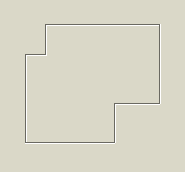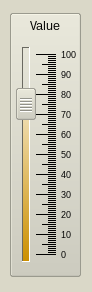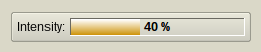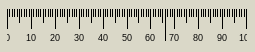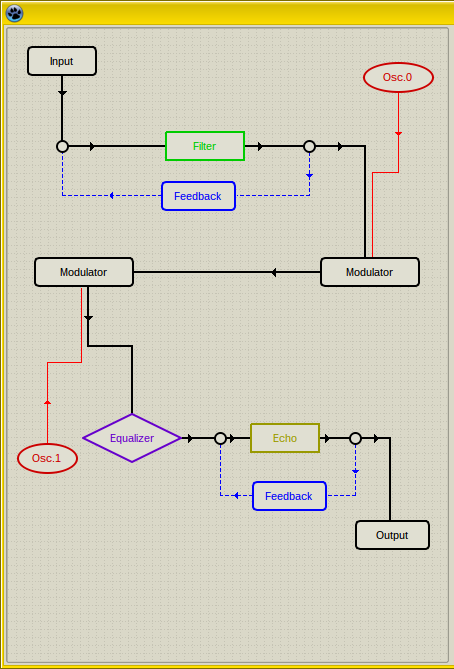Difference between revisions of "Eye-Candy Controls"
(→Mouse:) |
|||
| Line 63: | Line 63: | ||
TECSwitch can be controlled by mouse, by keyboard or by code. | TECSwitch can be controlled by mouse, by keyboard or by code. | ||
| − | ===== Mouse ===== | + | ====== Mouse ====== |
Left-click on switch area (out of knob) will change the State*. | Left-click on switch area (out of knob) will change the State*. | ||
Left-click on the knob and holding the left-mouse button down will capture mouse and knob can be moved even if the mouse-cursor leaves the area of the switch. | Left-click on the knob and holding the left-mouse button down will capture mouse and knob can be moved even if the mouse-cursor leaves the area of the switch. | ||
| − | ===== Keyboard (when | + | ====== Keyboard (when focused) ====== |
Space or Enter: changes the state* | Space or Enter: changes the state* | ||
| − | Keyboard ( | + | ====== Keyboard (doesn't need to be focused) ====== |
Acceleration key (Alt + Key) changes the state*. | Acceleration key (Alt + Key) changes the state*. | ||
| − | *) State is always changed from checked to unchecked, from grayed to unchecked or from unchecked to checked. | + | * ) State is always changed from checked to unchecked, from grayed to unchecked or from unchecked to checked. |
==== TECSpeedBtn ==== | ==== TECSpeedBtn ==== | ||
Revision as of 22:50, 4 August 2015
Overview
About
Eye Candy Controls (a.k.a. ECControls) are set of visual controls written for Lazarus. Their design is based on Themes, therefore they look is very native, no matter what widgetset you use.
License
GNU Lesser General Public License 2.0 with linking exception (a.k.a. Modified LGPL). Each file of EC-Controls contains license header. Also, files COPYING.modifiedLGPL.txt and COPYING.LGPL.txt are bundled to each archive.
Author
All components are written by Blaazen. Copyright notice and real name are mentioned in header of each file of EC-Controls. You can contact author on Lazarus Forum (nickname: Blaazen) in any thread about EC-Controls. If you are logged to forum, you can get e-mail of author or send private message.
Install
Download EC-Controls
SourceForge: https://sourceforge.net/projects/eccontrols/
UltraShare: http://ultrashare.net/hosting/fl/4a5dee7961 (direct link to 0.9.2.12 released 29-th July 2015)
UltraShare is alternative because SourceForge is blocked in some countries. If you need link to the latest release, search in section Third Party on Lazarus Forum.
Install EC-Controls
Open menu Package/Open package File (*.lpk) ... and select file eccontrols.lpk. Click Compile and then Use >> Install. Lazarus will ask you "Do you want to rebuild Lazarus now?". "Yes" will install the package.
Components
In order of appearance on the component palette.
Visual
TECBevel
TECLink
TECImageMenu
TECSpinBtns
TECSpinEdit
TECSwitch
An alternative to TCheckBox. Similar component exists in GTk3.
TECSwitch can have focus and can be reached by Tab key (when TabStop = True, which is default). TECSwitch can be controlled by mouse, by keyboard or by code.
Mouse
Left-click on switch area (out of knob) will change the State*. Left-click on the knob and holding the left-mouse button down will capture mouse and knob can be moved even if the mouse-cursor leaves the area of the switch.
Keyboard (when focused)
Space or Enter: changes the state*
Keyboard (doesn't need to be focused)
Acceleration key (Alt + Key) changes the state*.
- ) State is always changed from checked to unchecked, from grayed to unchecked or from unchecked to checked.