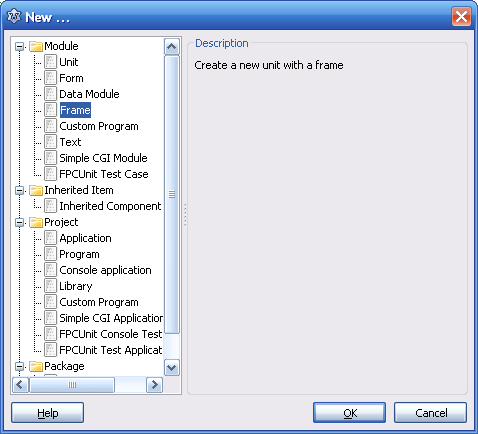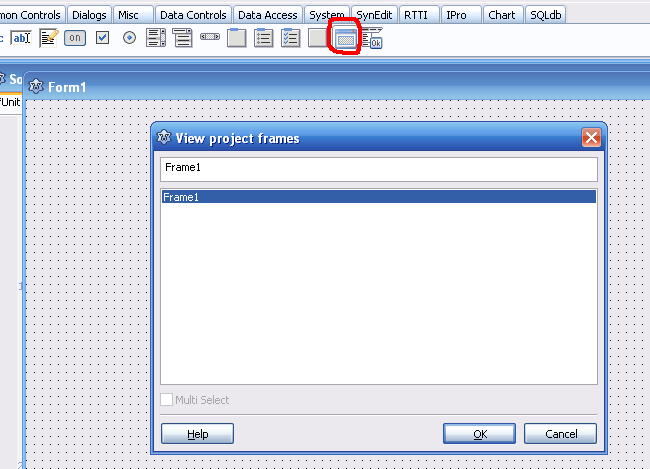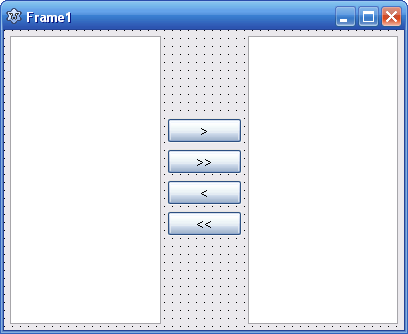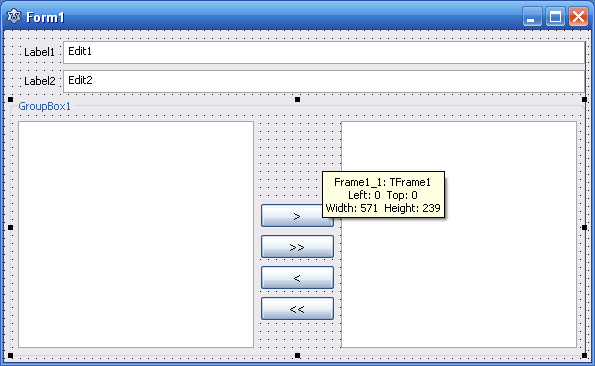Frames
>> LCL Components >> TFrame
About
Frames are named containers for components and very similar to forms. Their unique ability is that they can be embedded into forms or other frames in the designer. As forms they are stored in two files: the code is stored in .pas file and the design in the .lfm file.
Are they VCL compatible? Yes, frames are fully compatible with VCL frames.
How to create a frame?
Press File->New... menu item and in the opened dialog select "Frame" item.
How to place a frame to the form or another frame?
Standard component palette has a special component item "TFrame". When you drop it to the form or frame the IDE asks you to choose one of project frames. Frames in packages are not yet implemented. But you can create frames in code even in packages. You can't create frame circles - the IDE will forbid this, iow you can't place FrameA to FrameA and you can't place any frame which contains FrameA to FrameA.
What can they be used for?
They are needed when you have a group of components that you want to reuse on multiple forms. The group should have the same set of controls and logic between them at different windows (forms) of your application. You can group that repeated controls and logic into one frame and use that frame in different places. Therefore you don't need to repeat the work of control layouting and writing their logic.
For example, you have two listboxes and buttons to move items between them. So you can create a frame with two listboxes and needed buttons, write the logic for items moving and then use your frame on all forms where needed. Moreover, if you find an error in the frame code then you can fix it once in the frame code instead of fixing it n-times among all forms.
a frame in designer:
the frame placed on a form:
the same frame placed on another form:
Initialising private variables
TFrame does not have OnCreate or OnDestroy events in which private variables can be initialised and released. Override the default constructor and destructor to do this.
TFrame1 = class(TFrame)
private
MyObj: TObject;
public
constructor Create(TheOwner: TComponent); override;
destructor Destroy; override;
end;
constructor TFrame1.Create(TheOwner: TComponent);
begin
inherited Create(TheOwner);
MyObj := TObject.Create;
end;
destructor TFrame1.Destroy;
begin
MyObj.Free
inherited Destroy;
end;
| Return To: LCL Components | — Previous: TPanel | Next: TActionList |