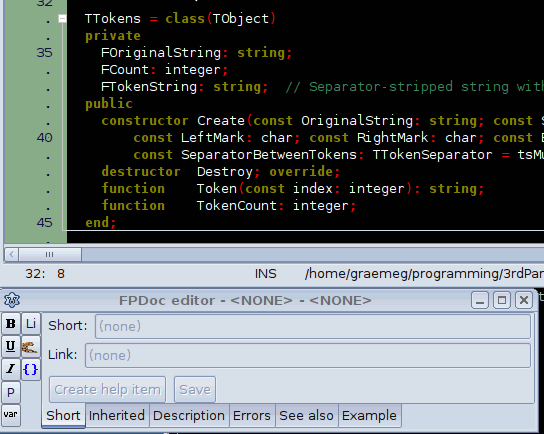Difference between revisions of "New IDE features since"
Ggeldenhuys (talk | contribs) |
Ggeldenhuys (talk | contribs) (fpdoc editor) |
||
| Line 1: | Line 1: | ||
This page contains a list of major IDE features that made Lazarus even more impressive. All features are sorted by the Lazarus release version that they became available in. | This page contains a list of major IDE features that made Lazarus even more impressive. All features are sorted by the Lazarus release version that they became available in. | ||
| + | |||
| + | = v0.9.10 (2005-10-06) = | ||
| + | == integrated FPDoc editor == | ||
| + | Lazarus IDE is now capable of editing the external fpdoc help (xml) files while you are working with the source code. As you navigate your code, the FPDoc Editor gets updated with the related documentation. External help files prevent you from obfuscating your source code. fpdoc is similar to the JavaDoc technology, but with it's own unique features. | ||
| + | |||
| + | [[Image:Ide_features_fpdoc_editor.gif]] | ||
= v0.9.18 (2006-11-22) = | = v0.9.18 (2006-11-22) = | ||
Revision as of 10:53, 23 April 2009
This page contains a list of major IDE features that made Lazarus even more impressive. All features are sorted by the Lazarus release version that they became available in.
v0.9.10 (2005-10-06)
integrated FPDoc editor
Lazarus IDE is now capable of editing the external fpdoc help (xml) files while you are working with the source code. As you navigate your code, the FPDoc Editor gets updated with the related documentation. External help files prevent you from obfuscating your source code. fpdoc is similar to the JavaDoc technology, but with it's own unique features.
v0.9.18 (2006-11-22)
procedure list
This makes finding methods in your current unit really fast! The procedure list enables you to view a list of Free Pascal / Lazarus procedures in the current unit and quickly jump to the implementation. Include files are also supported and the method list gets filtered as you type the partial method name.
v0.9.24 (2007-11-05)
editor toolbar
The editor toolbar plug-in allows you to define toolbar buttons to any of the IDE menu items.
v0.9.28 (to be announced)
block matching
The IDE automatically highlights matching blocks - begin..end pairs.
Unsorted
Any items below this point has not been sorted per Lazarus release yet.
build in diff viewer
...
guidelines in the form designer
...
refactoring
...
editor features like divider lines
...
favorites in Object Inspector
...
integrated unit testing with FPCUnit
...
better anchoring and margins in form designer
...
file browser
...