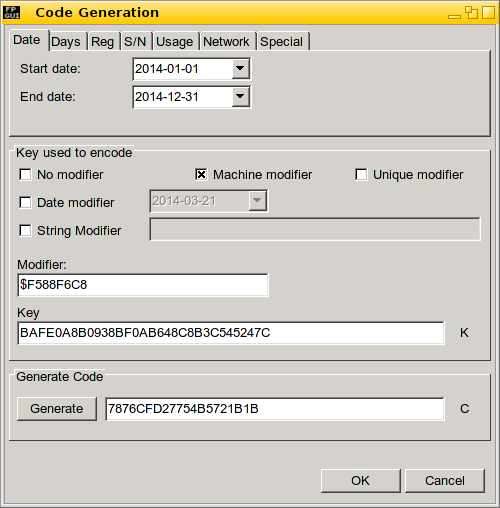OnGuard
│
English (en) │
português (pt) │
About
This version of OnGuard is port of Turbo Power OnGuard. OnGuard is a library to create demo versions of your Delphi, Kylix and Free Pascal applications. Create demo versions that are time-limited, feature-limited, limited to a certain number of uses, or limited to a certain number of concurrent network users. You could also protect executable file from modification, either by hacker or malware. Most functionality has been tested to work under Windows, Linux and FreeBSD.
It has now been designed for cross-platform applications (Windows, Linux, FreeBSD etc). Pure Object Pascal. However some features are heavy system dependant. OnGuard doesn't depend on the Lazarus LCL, so you could also use it in Command Line, Web or other GUI toolkit applications.
OnGuard is distributed as a source-only package. The download contains the component package for Lazarus + documentation (pdf and hlp file) and probably all original examples ported to Lazarus.
TODO
- Test network usage code (NAF file is not locked?)
- Better machine ID (based on CPU (mostly unavailable) and HDD physical serial numbers and MAC address for example)
- Merge it with HASP USB keys support and others (plugin system?)
License
Download
You can download it here.
Or the lot more up-to-date version from GitHub here.
Alternative version
The OnGuard package on Sourceforge apparently was last updated somewhere in 2010. Graeme Geldenhuys has forked the code and started to maintain his own version.
Using this version may be a better solution for more recent installs: [1]
See also: this forum message by Graeme
Dependencies / System Requirements
- None
Status
- Stable
Issues
- Needs testing to see if this version is compatible with the original OnGuard. But maybe this isn't really an issue anyway.
Installation
- Create the directory lazarus\components\tponguard
- Ungzip+untar files into the directory
- Open lazarus
- Open the package tponguard.lpk with Component/Open package file (.lpk)
- (Click on Compile only if you don't want to install the component into the IDE)
- Click on Install
Usage
Read the manual. It's very detailed and contains a lot of samples.