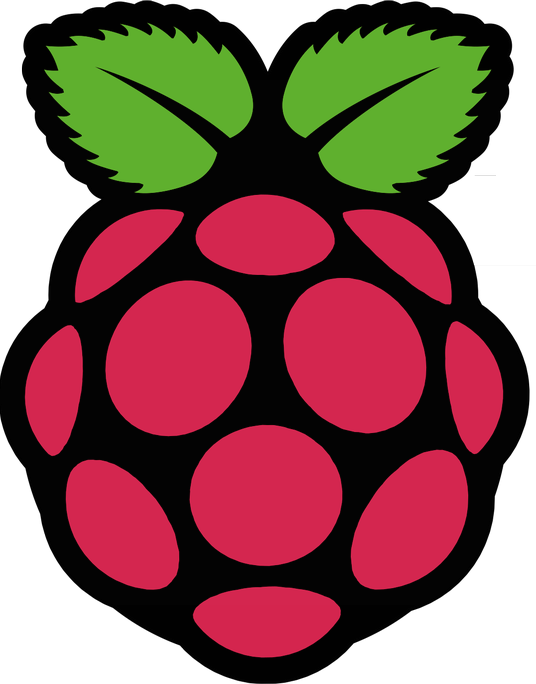Difference between revisions of "Raspbian/es"
() |
m (Fixed syntax highlighting) |
||
| (6 intermediate revisions by 2 users not shown) | |||
| Line 1: | Line 1: | ||
| + | {{Raspbian(pg)}} | ||
{{Platform only|Raspberry Pi}} | {{Platform only|Raspberry Pi}} | ||
| − | '''Raspbian''' (aka Wheezy) es una distribución basada en [[Debian]] [[Linux]] que está optimizada para funcionar con el hardware [[Raspberry Pi]]. Las versiones actuales de Raspbian | + | '''Raspbian''' (aka Wheezy) es una distribución basada en [[Debian]] [[Linux]] que está optimizada para funcionar con el hardware [[Raspberry Pi]]. Las versiones actuales de Raspbian soportan tanto [[FreePascal]] como [[Lazarus]]. |
== Instalando FreePascal == | == Instalando FreePascal == | ||
| Line 6: | Line 7: | ||
FreePascal es facilmente instalable con los siguientes mandatos desde el shell: | FreePascal es facilmente instalable con los siguientes mandatos desde el shell: | ||
| − | <syntaxhighlight> | + | <syntaxhighlight lang=bash> |
sudo apt-get update | sudo apt-get update | ||
sudo apt-get upgrade | sudo apt-get upgrade | ||
| Line 18: | Line 19: | ||
* via Lazarus, see below | * via Lazarus, see below | ||
| − | == | + | == Instalando Lazarus == |
| − | + | Los pasos para instalar Lazarus son muy similares a los necesarios para instalar FreePascal: | |
| − | <syntaxhighlight> | + | <syntaxhighlight lang=bash> |
sudo apt-get update | sudo apt-get update | ||
sudo apt-get upgrade | sudo apt-get upgrade | ||
| Line 29: | Line 30: | ||
</syntaxhighlight> | </syntaxhighlight> | ||
| − | + | Esto instala una versión de Lazarus precompilada y lista para usar, por supuesto no sería necesariamente en su última versión. | |
| − | == | + | == Compilando desde su código fuente == |
| − | + | Las versiónes más actualizadas de Lazarus se distribuyen en el formato de código fuente. Para compilar Lazarus a partir de sus fuentes subversion ver [http://www.michellcomputing.co.uk/blog/2012/11/lazarus-on-the-raspberry-pi/ Michell Computing: Lazarus bajo Raspberry Pi] para más detalles. La información se encuentra un tanto desactualizada pero todavía es usable. | |
| − | + | La forma más fácil de compilar desde su código fuente es utilizar [https://github.com/LongDirtyAnimAlf/Reiniero-fpcup fpcup] . Ver además [[fpcup]] en esta wiki. | |
| − | == | + | == Pantallazos == |
<gallery> | <gallery> | ||
| − | File:Lazarus on Raspberry Pi Raspian Wheezy version 2012-10-28.png|Lazarus | + | File:Lazarus on Raspberry Pi Raspian Wheezy version 2012-10-28.png|Lazarus bajo Raspbian Wheezy |
| − | File:fp raspian.png| | + | File:fp raspian.png|FreePascal en el IDE con modo texto bajo Raspbian Wheezy |
</gallery> | </gallery> | ||
| − | == | + | == Acceso al hardware == |
| − | + | ||
| + | Ver [[Lazarus on Raspberry Pi]] para más detalles. | ||
== External Links == | == External Links == | ||
| Line 50: | Line 52: | ||
* [http://www.raspbian.org Official Raspbian site] | * [http://www.raspbian.org Official Raspbian site] | ||
* [http://www.elinux.org/Lazarus_on_RPi Additional information on Lazarus and Raspberry Pi at eLinux.org] | * [http://www.elinux.org/Lazarus_on_RPi Additional information on Lazarus and Raspberry Pi at eLinux.org] | ||
| − | |||
| − | |||
| − | |||
Latest revision as of 01:54, 24 February 2020
│
English (en) │
español (es) │
This article applies to Raspberry Pi only.
See also: Multiplatform Programming Guide
Raspbian (aka Wheezy) es una distribución basada en Debian Linux que está optimizada para funcionar con el hardware Raspberry Pi. Las versiones actuales de Raspbian soportan tanto FreePascal como Lazarus.
Instalando FreePascal
FreePascal es facilmente instalable con los siguientes mandatos desde el shell:
sudo apt-get update
sudo apt-get upgrade
sudo apt-get install fpc
Hay tres modos de utilizar FreePascal en Raspbian:
- via the shell command
fpc. This requires to enter a number of options along with thefpccommand. - via the shell command
fp. This command starts a text-based IDE. - via Lazarus, see below
Instalando Lazarus
Los pasos para instalar Lazarus son muy similares a los necesarios para instalar FreePascal:
sudo apt-get update
sudo apt-get upgrade
sudo apt-get install fpc
sudo apt-get install lazarus
Esto instala una versión de Lazarus precompilada y lista para usar, por supuesto no sería necesariamente en su última versión.
Compilando desde su código fuente
Las versiónes más actualizadas de Lazarus se distribuyen en el formato de código fuente. Para compilar Lazarus a partir de sus fuentes subversion ver Michell Computing: Lazarus bajo Raspberry Pi para más detalles. La información se encuentra un tanto desactualizada pero todavía es usable.
La forma más fácil de compilar desde su código fuente es utilizar fpcup . Ver además fpcup en esta wiki.
Pantallazos
Acceso al hardware
Ver Lazarus on Raspberry Pi para más detalles.