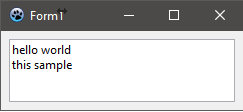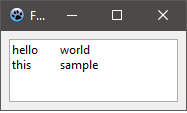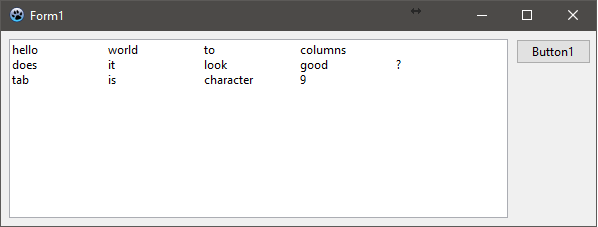Difference between revisions of "RichMemo/Samples"
From Free Pascal wiki
Jump to navigationJump to searchm (→Tab Offsets) |
m (→Tab Offsets) |
||
| Line 44: | Line 44: | ||
end; | end; | ||
</sourcE> | </sourcE> | ||
| + | [[Image:richmemo_tabs.png]] | ||
==See Also== | ==See Also== | ||
*[[RichMemo]] | *[[RichMemo]] | ||
[[Category:RichMemo]] | [[Category:RichMemo]] | ||
Latest revision as of 20:22, 28 June 2021
Tabs
Tabs are used to organize the text in table-like layout. This would not be a real layout table, but will make the text (if it's short enough) to look table alike.
Basics
In order for tabs to work the text should be split tab character (#9)
This is how the text would look like if no tab separation is used:
RichMemo1.Lines.Add('hello world');
RichMemo1.Lines.Add('this sample');
If the words are split by Tabs, then the control tries to find the next proper tab offset in order:
RichMemo1.Lines.Add('hello'#9'world');
RichMemo1.Lines.Add('this'+#9+'sample');
Tab Offsets
The length of tab offsets can be controlled using GetParaTabs and SetParaTabs methods.
var
st : TTabStopList;
i : integer;
begin
RichMemo1.GetParaTabs(0, st); // getting the current tabs
st.Count:=8;
SetLength(st.Tabs, st.Count);
for i:=0 to length(st.Tabs)-1 do
st.Tabs[i].Offset:=i*72;
RichMemo1.SetParaTabs(-1,-1,st); // assigning tabs stops
// assigning text with tabs (#9)
RichMemo1.Lines.Add('hello'#9'world'#9'to'#9'columns');
RichMemo1.Lines.Add('does'#9'it'#9'look'#9'good'#9'?');
RichMemo1.Lines.Add('tab'+#9+'is'+#9+'character'+#9+'9');
end;