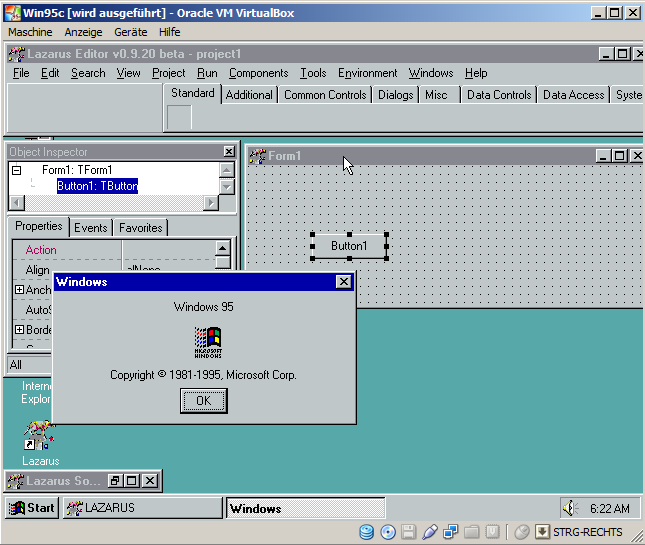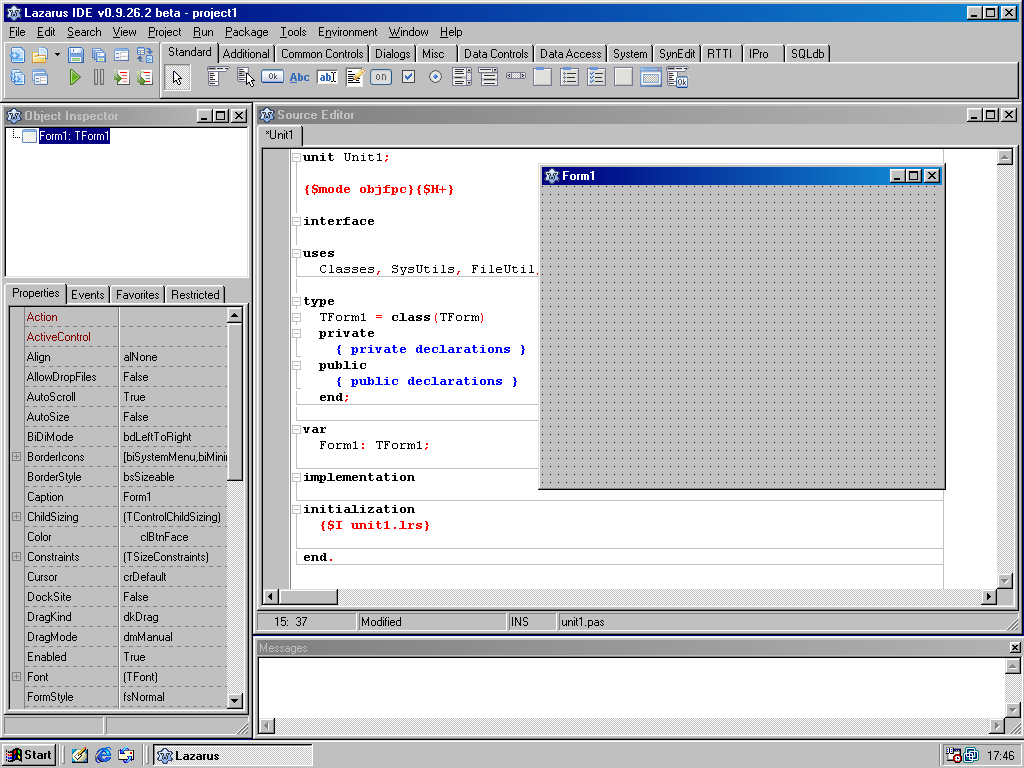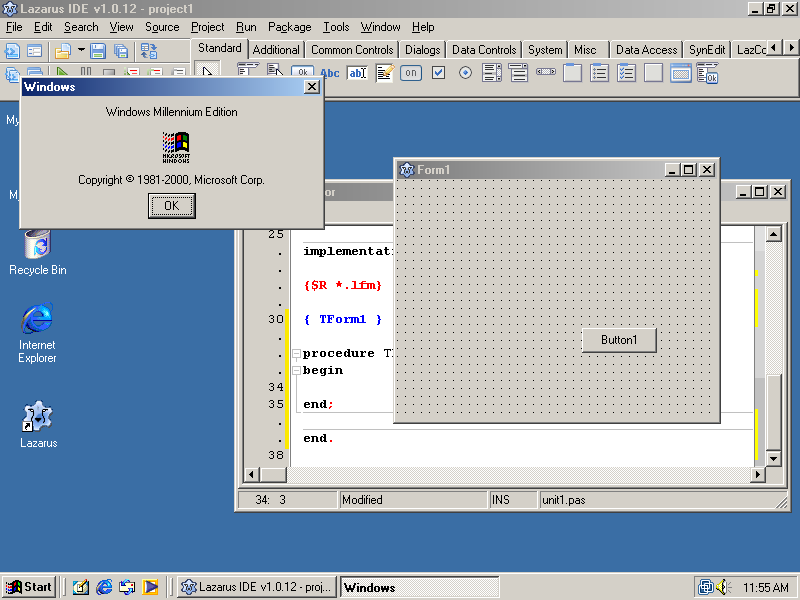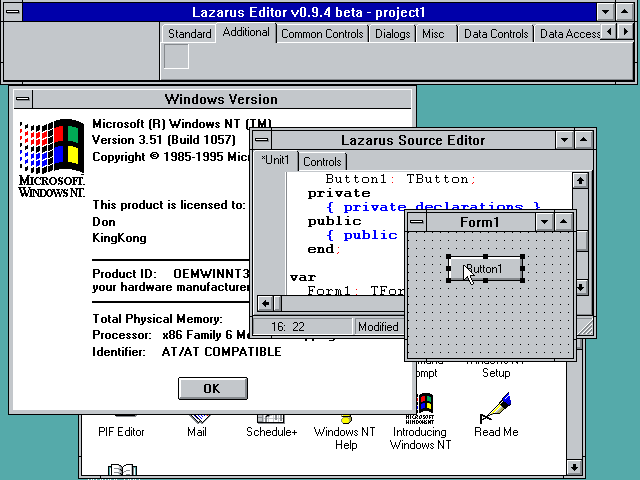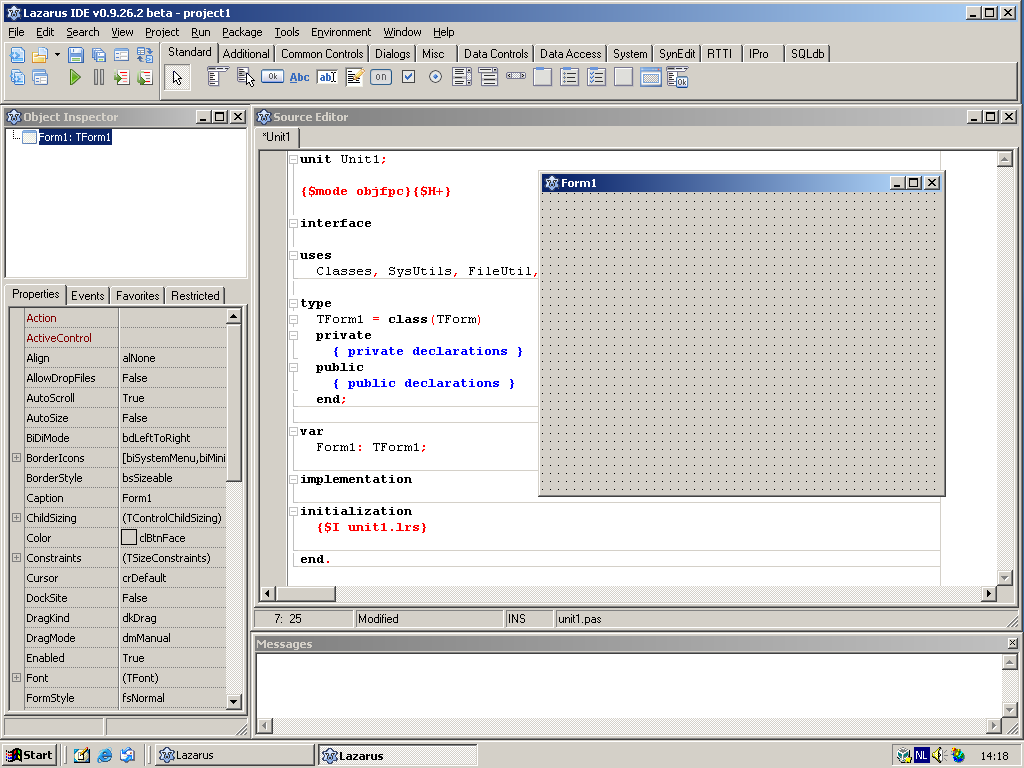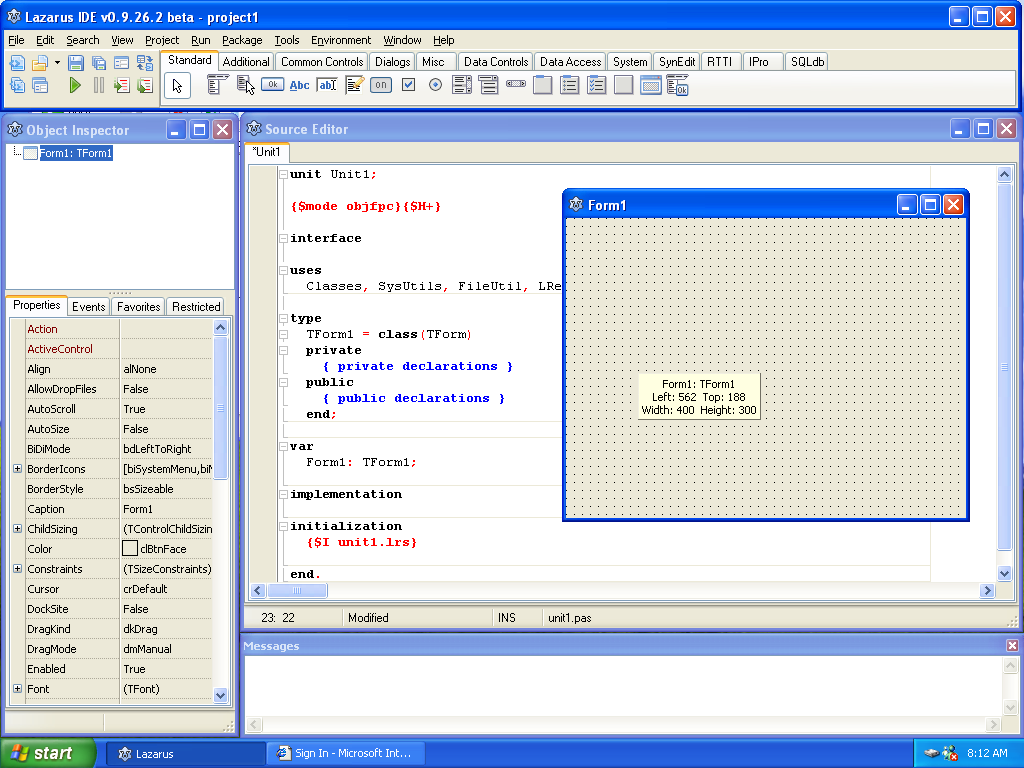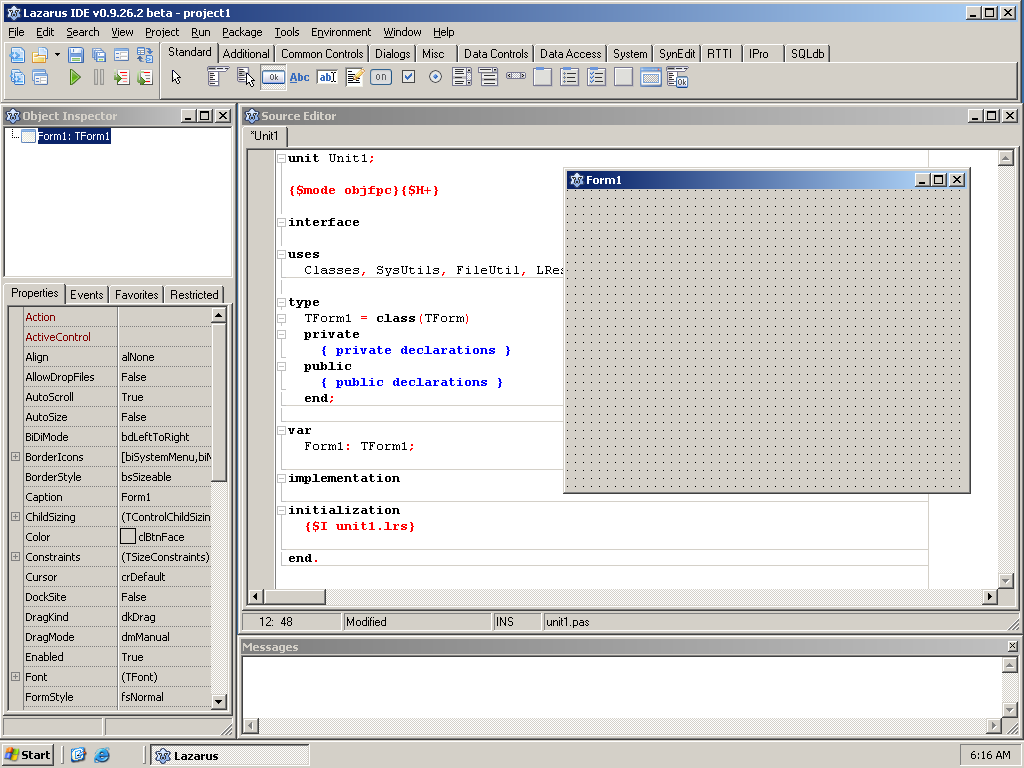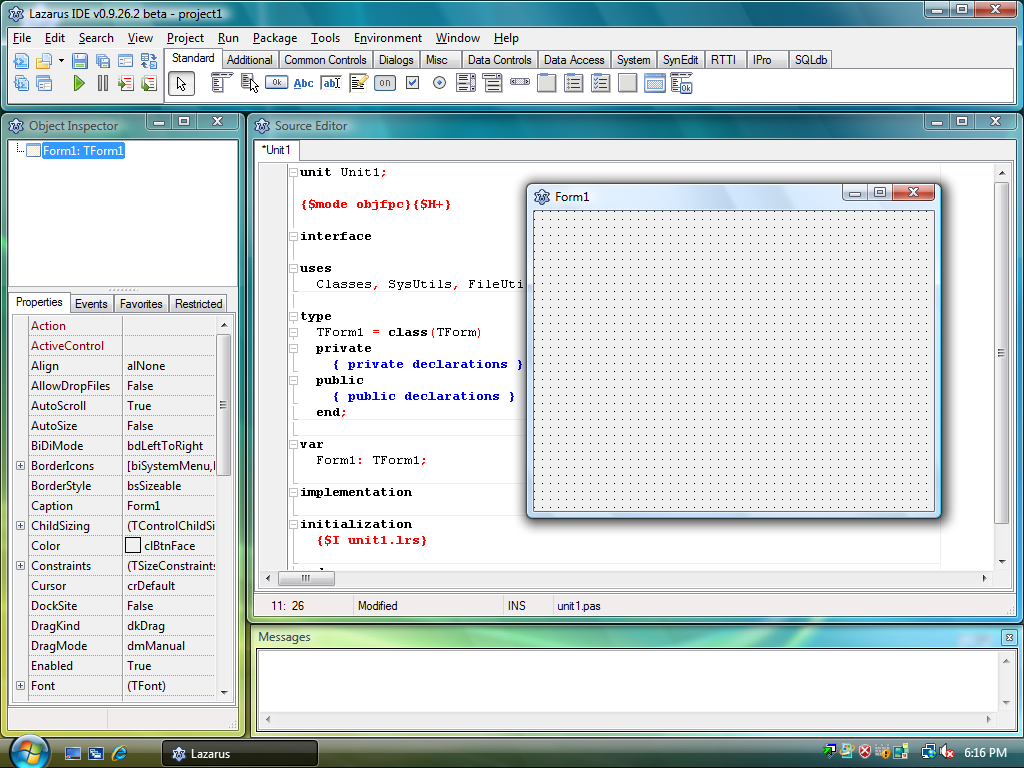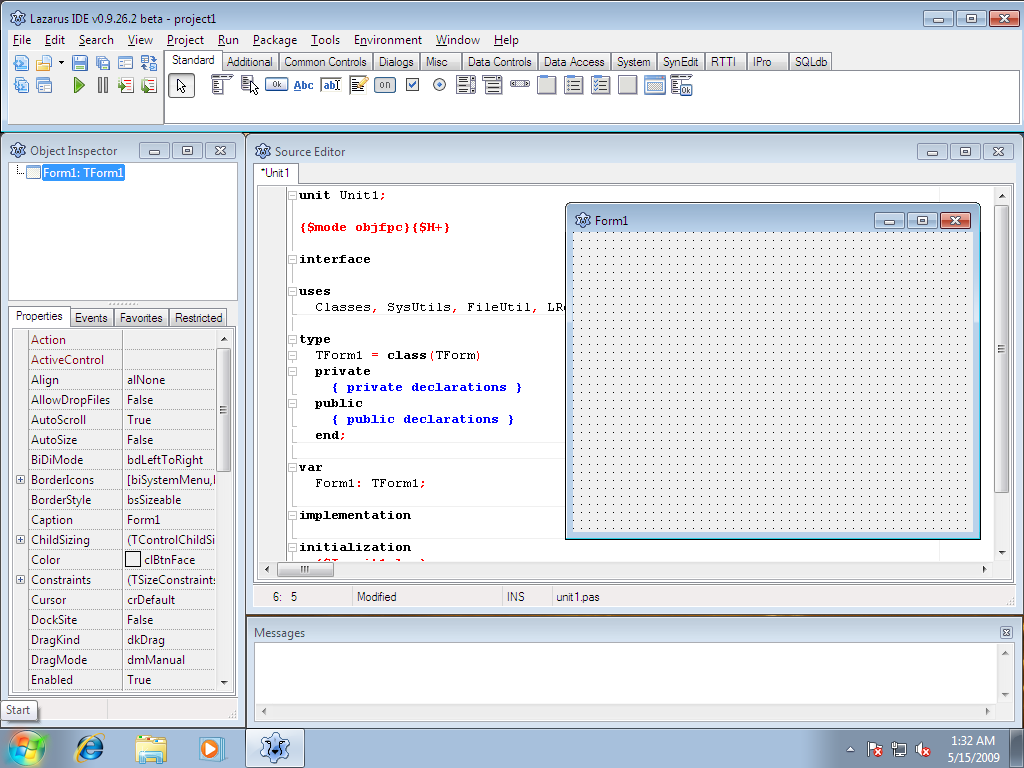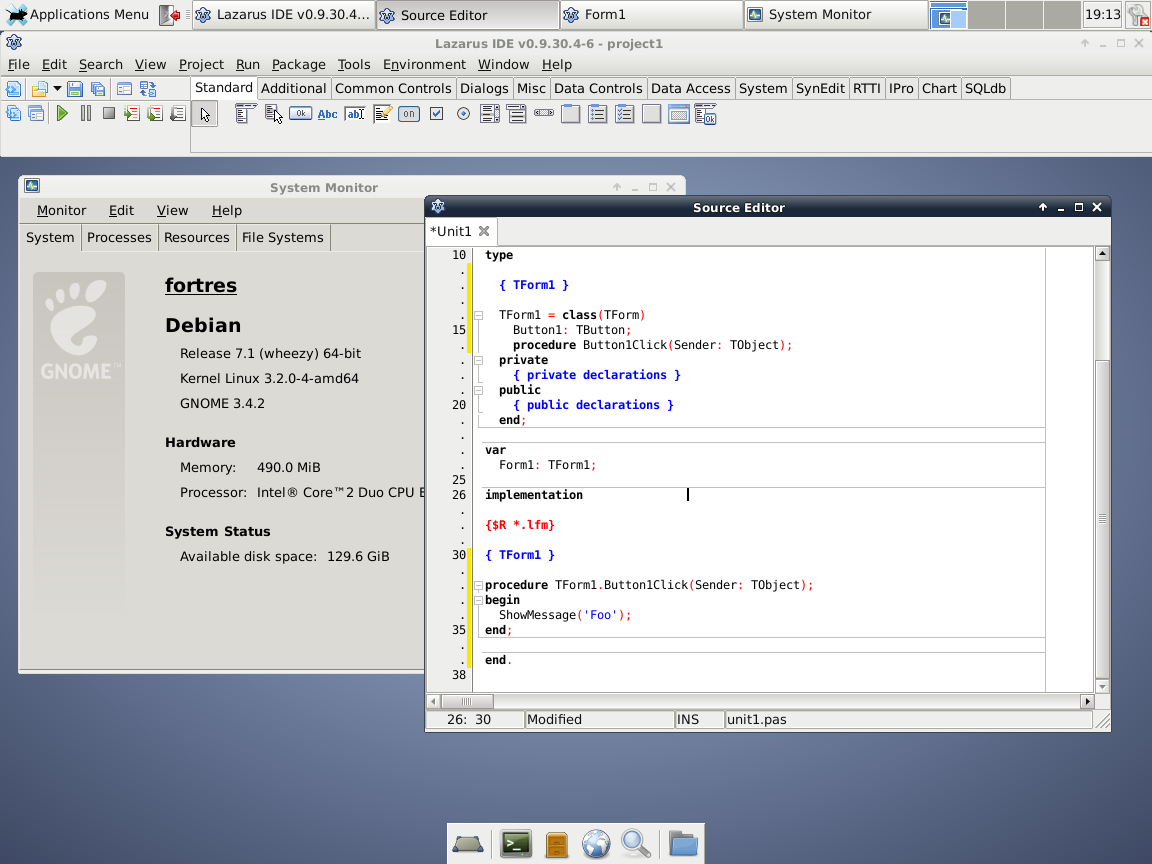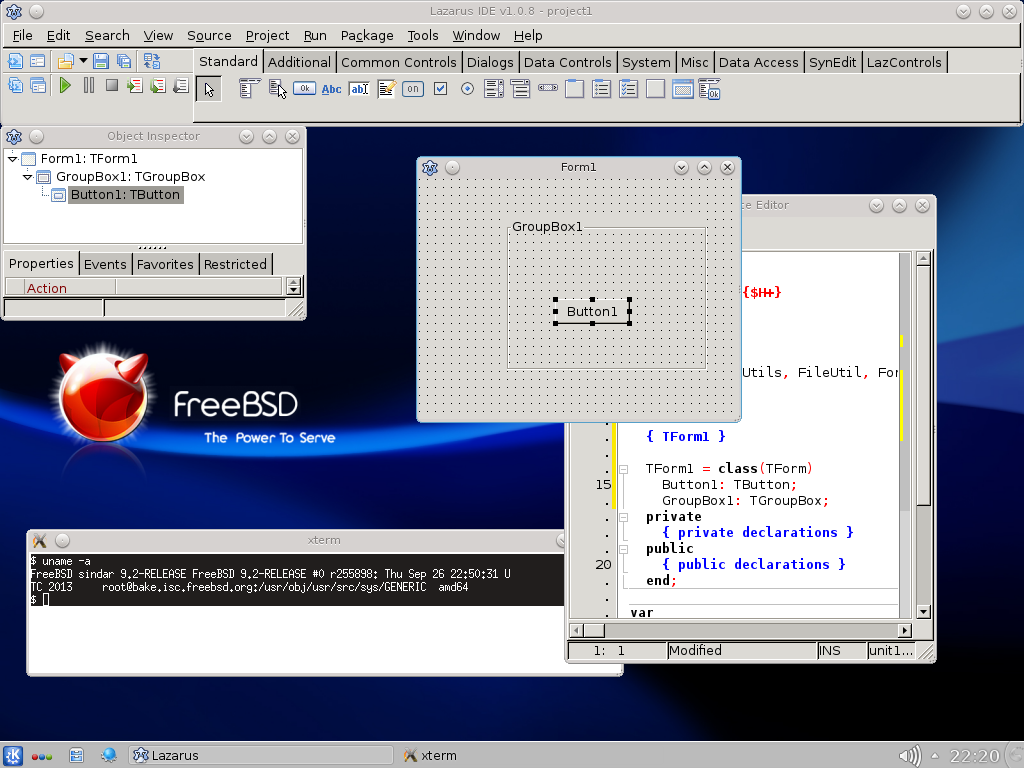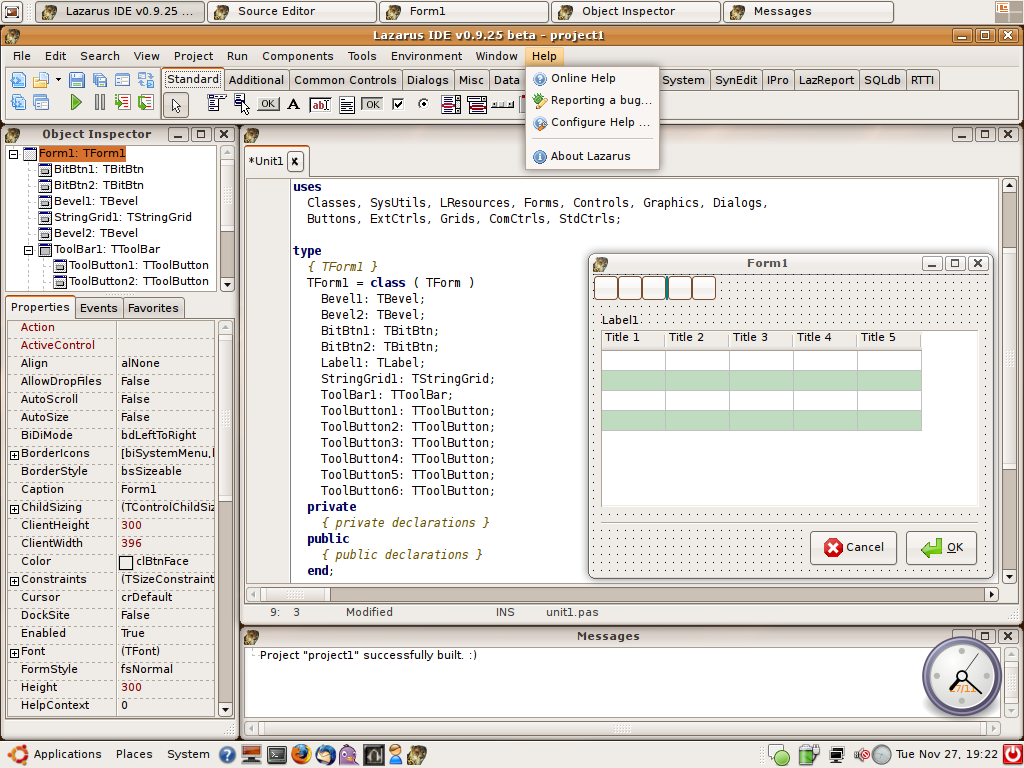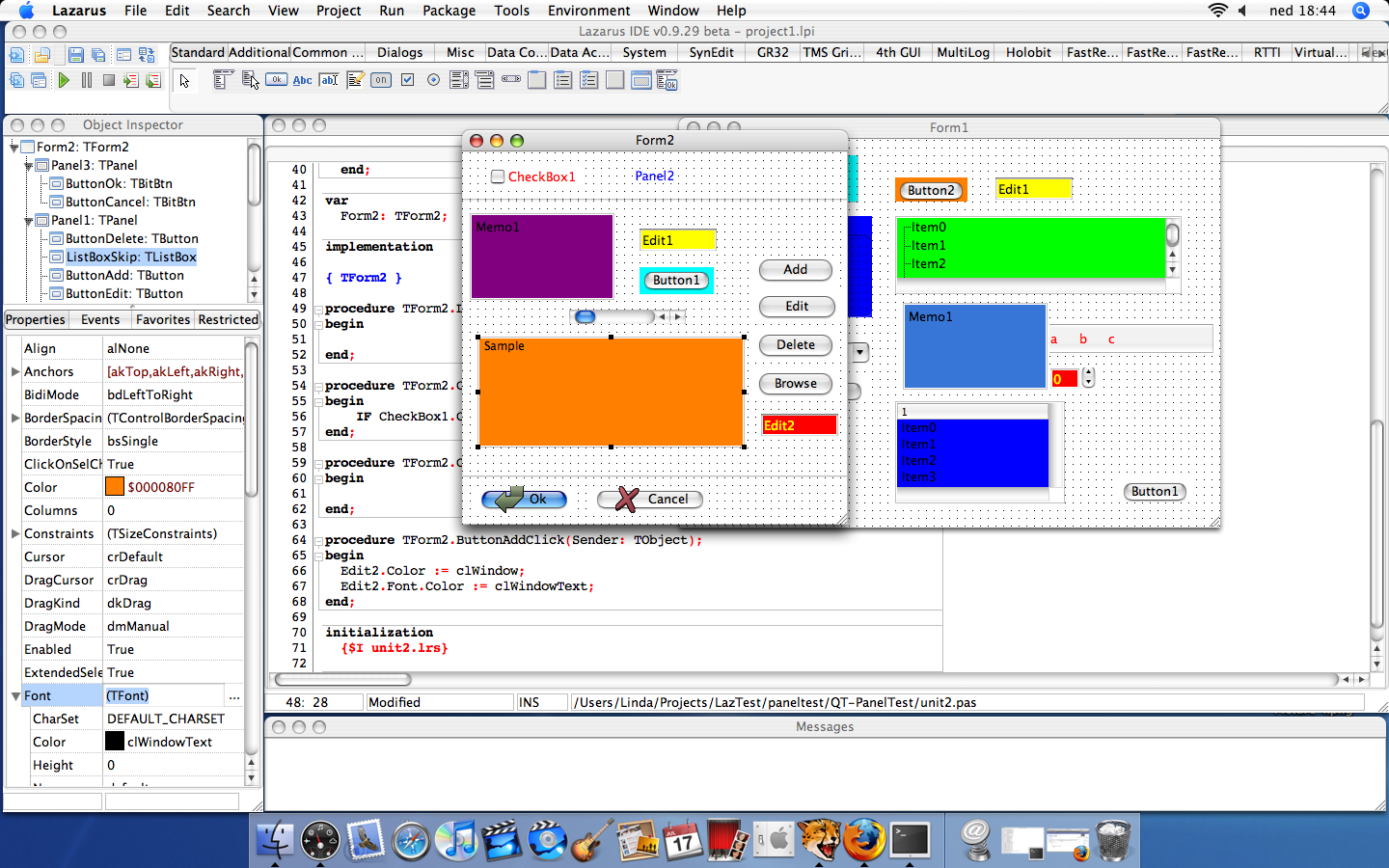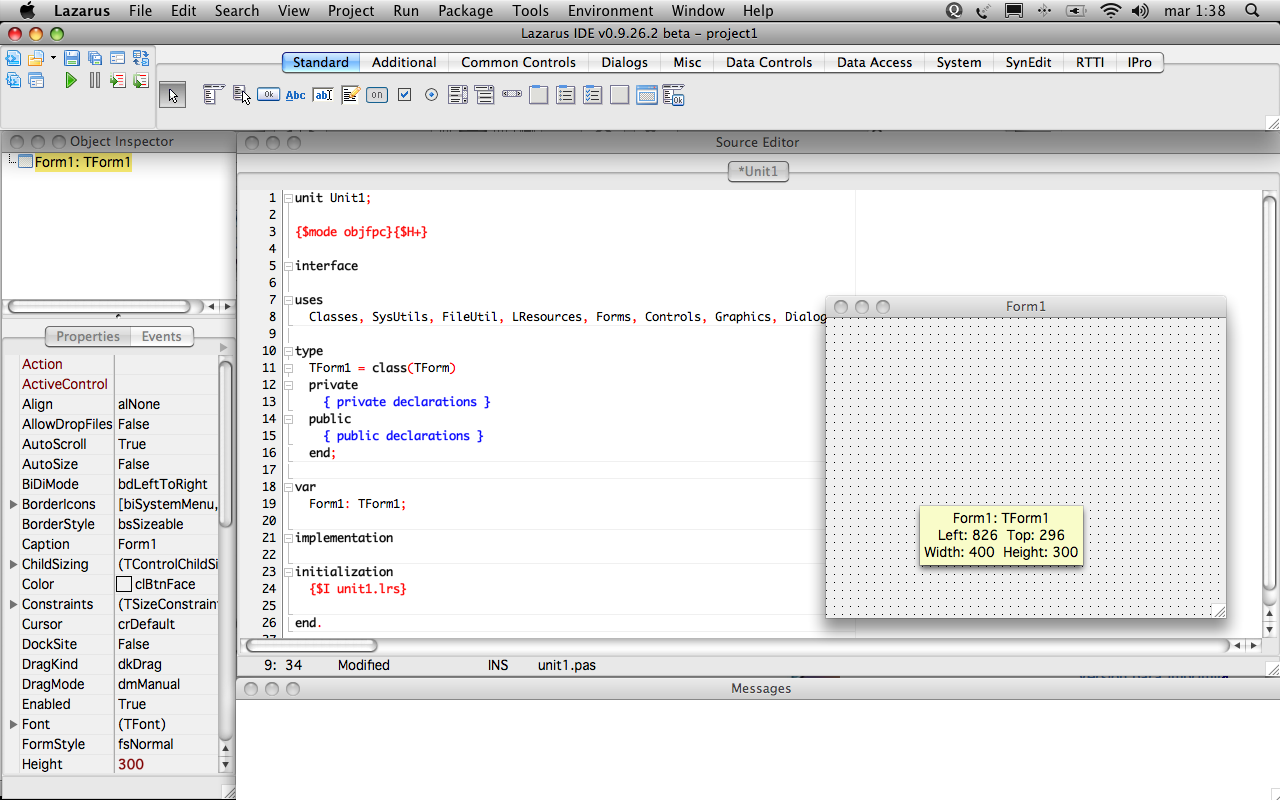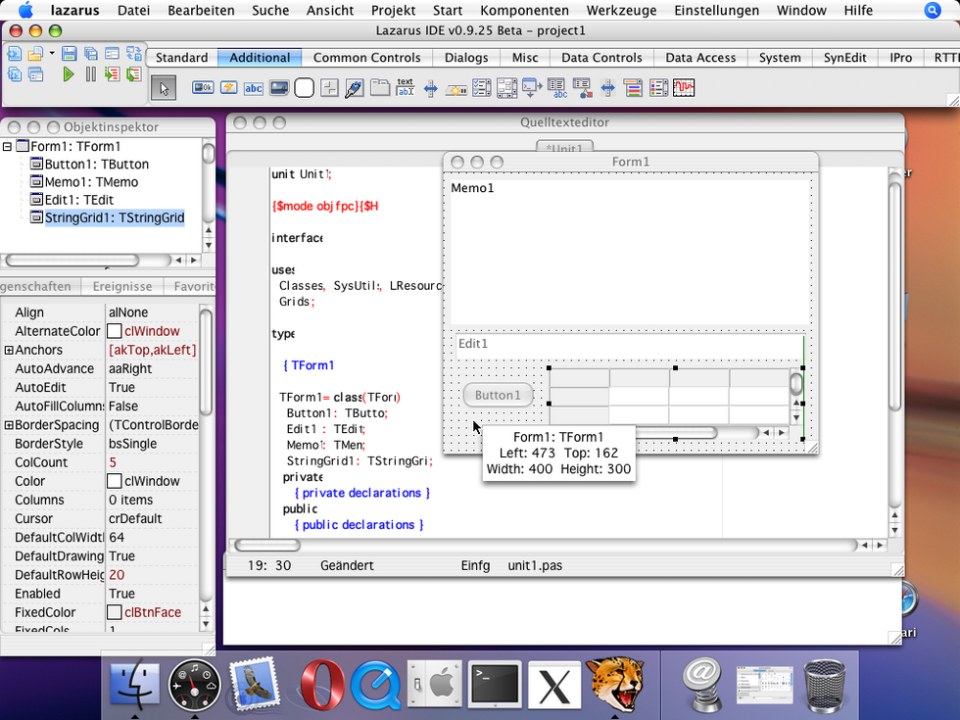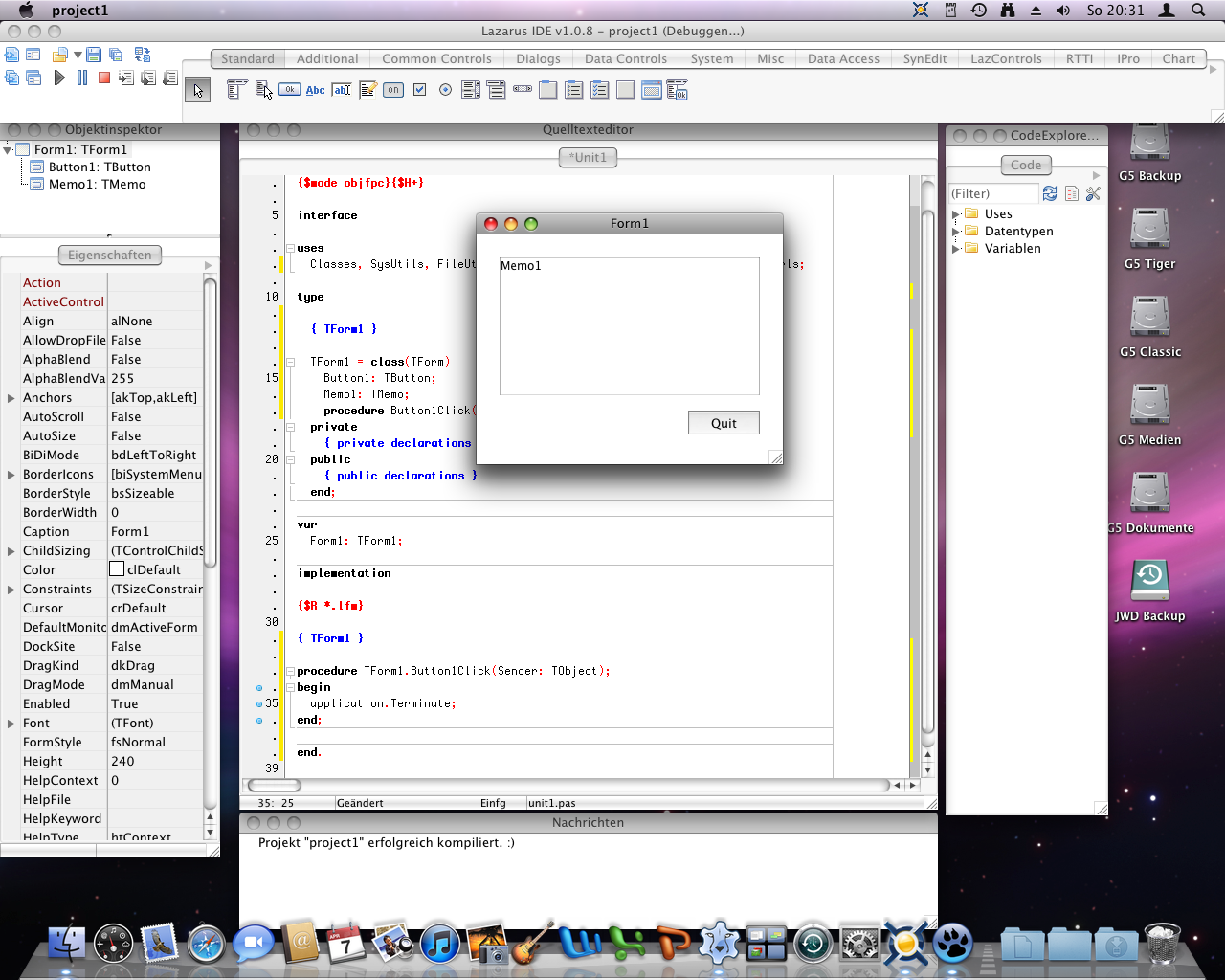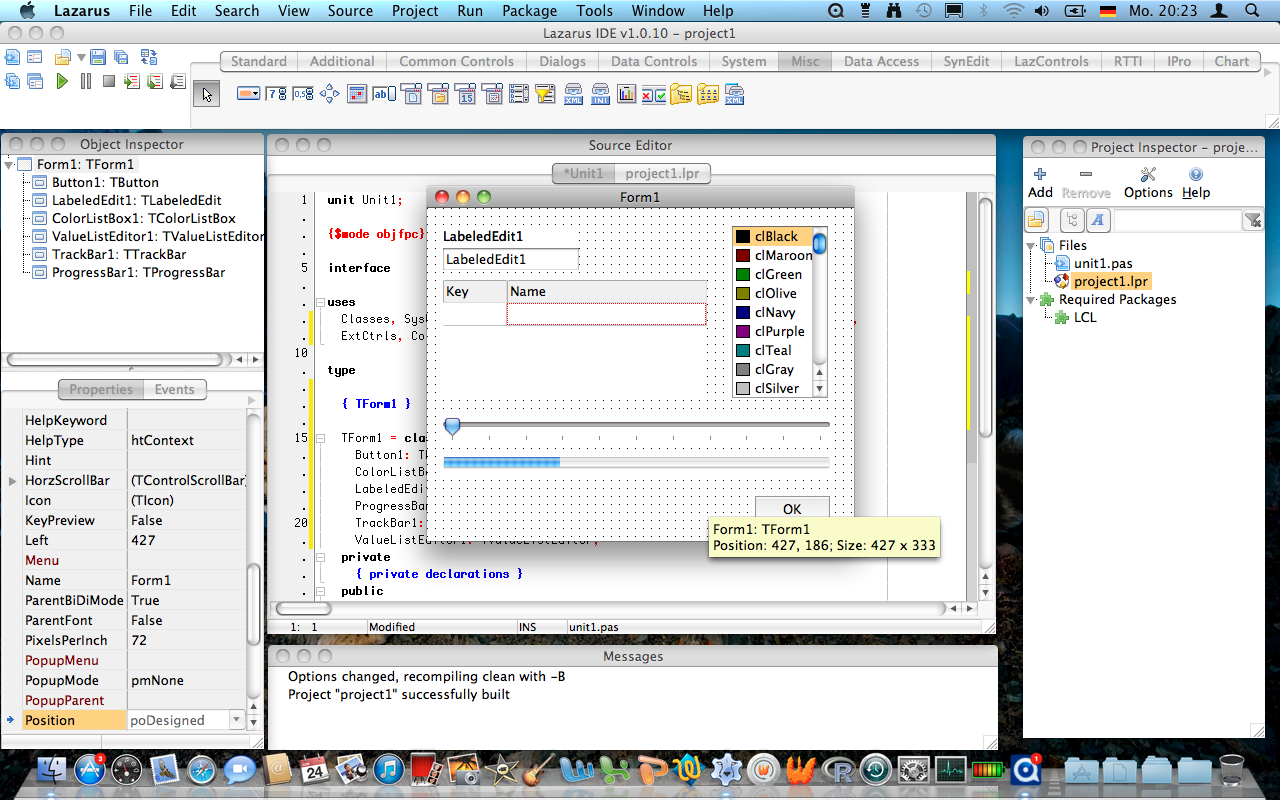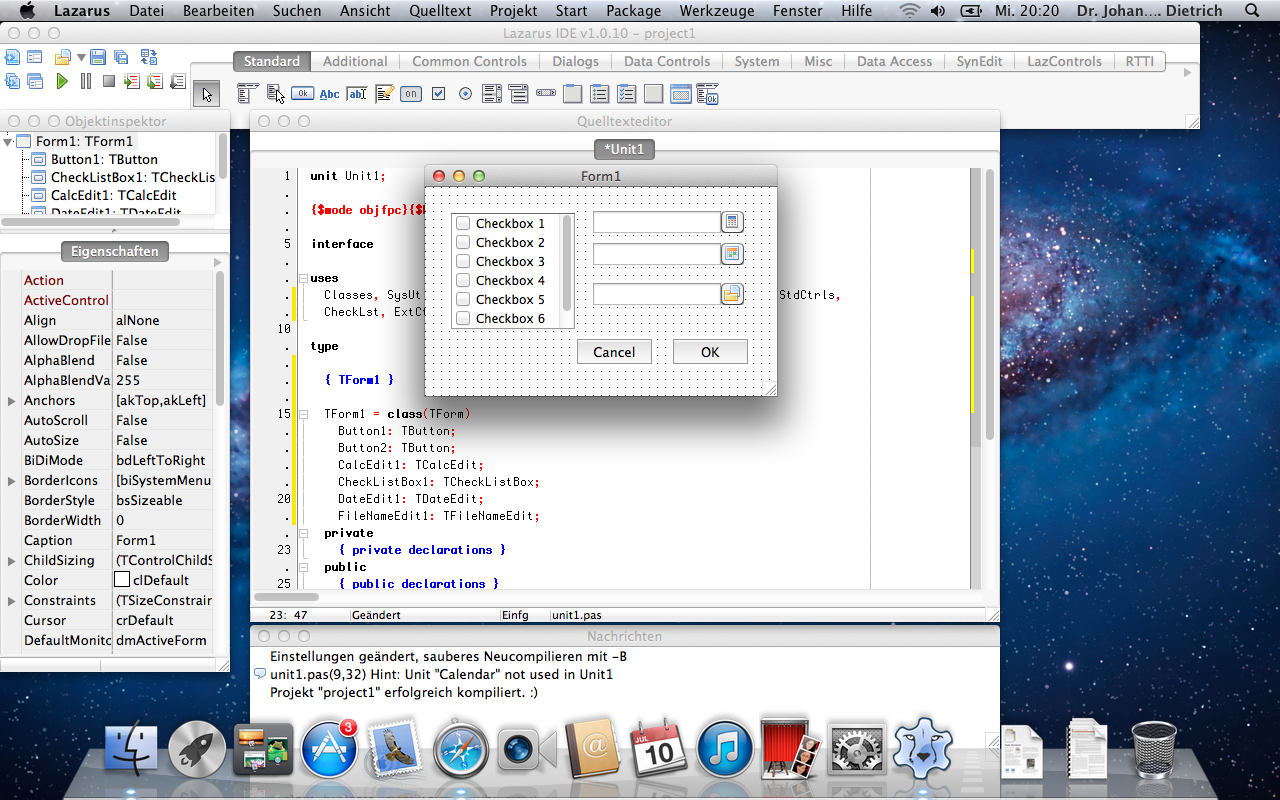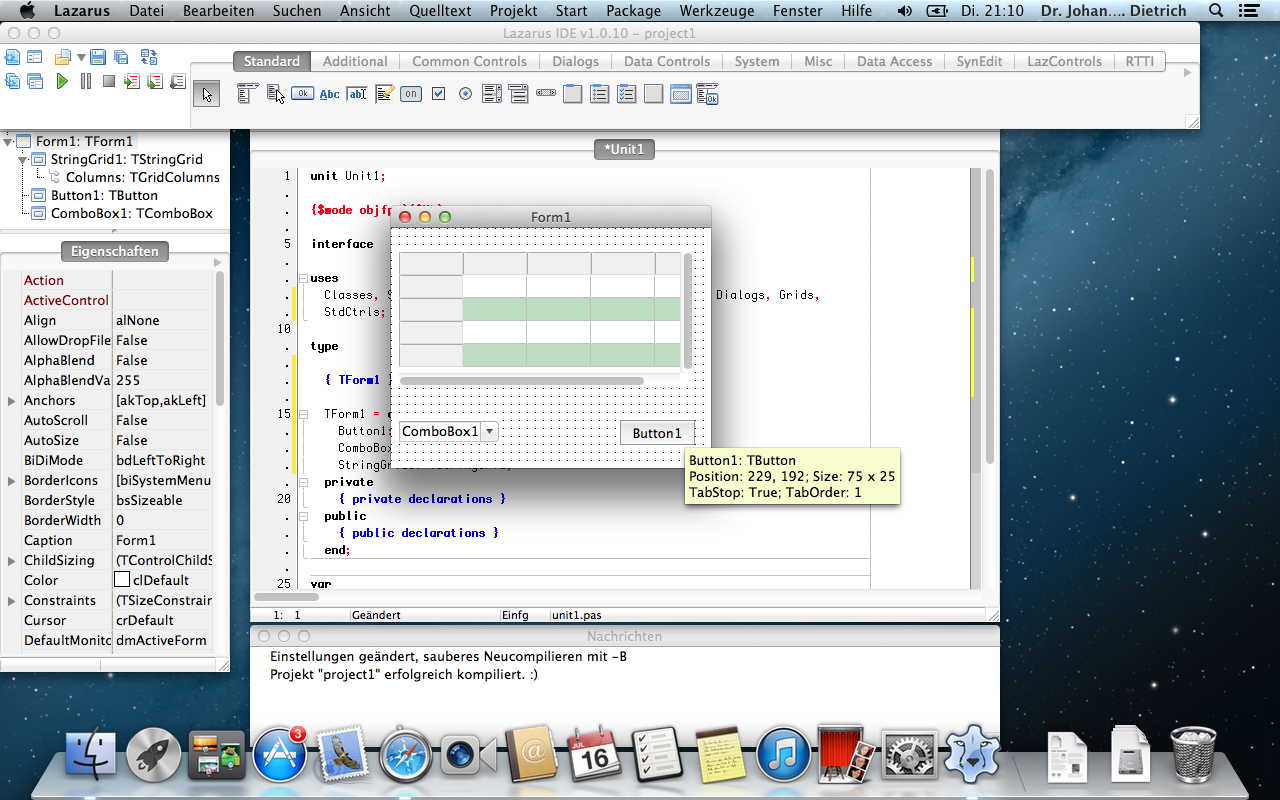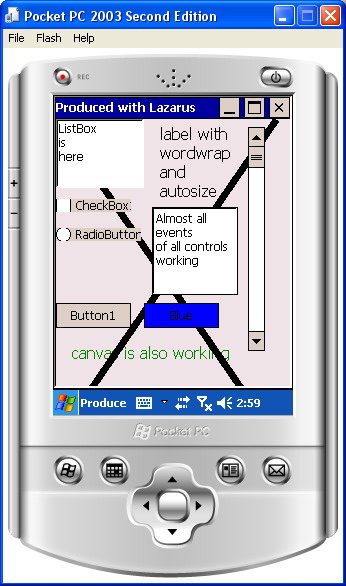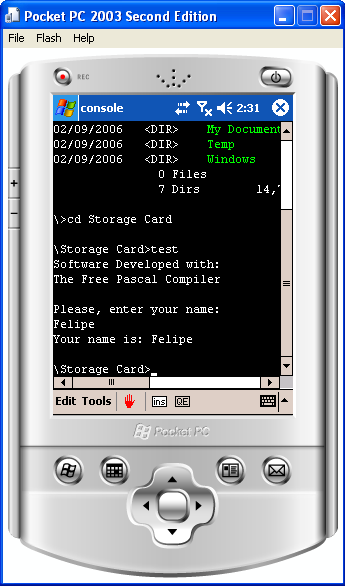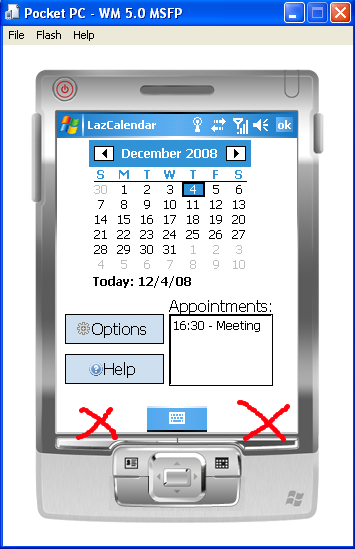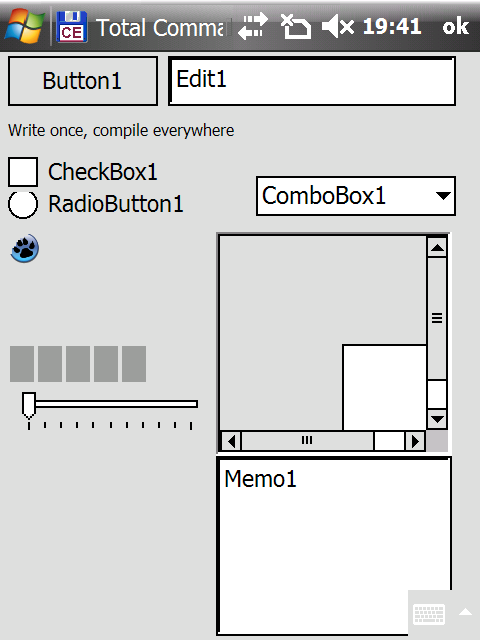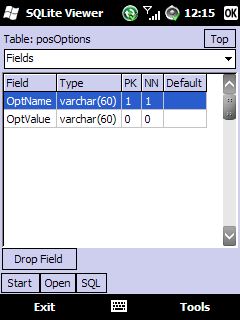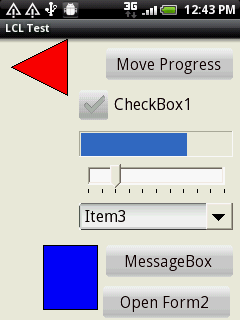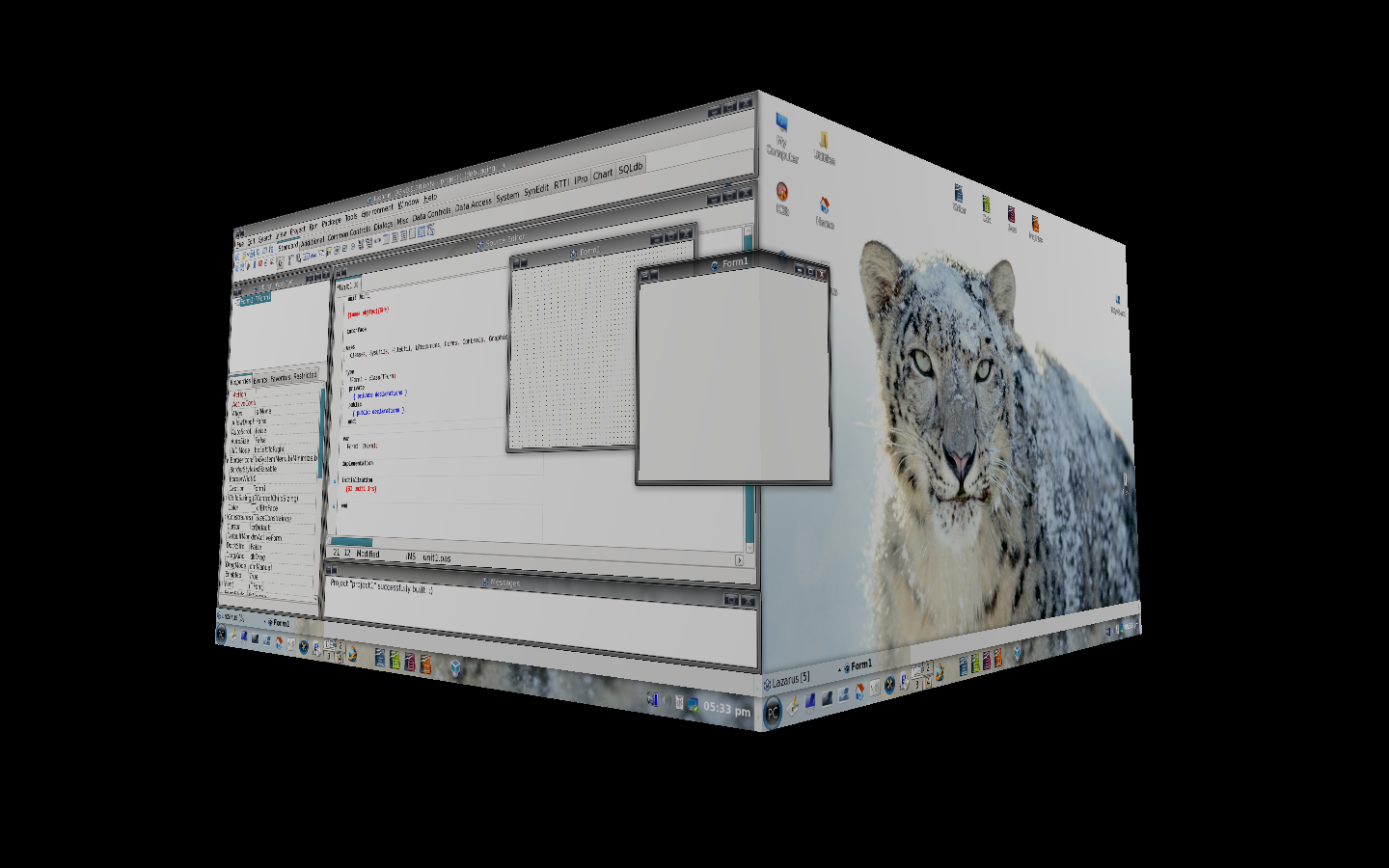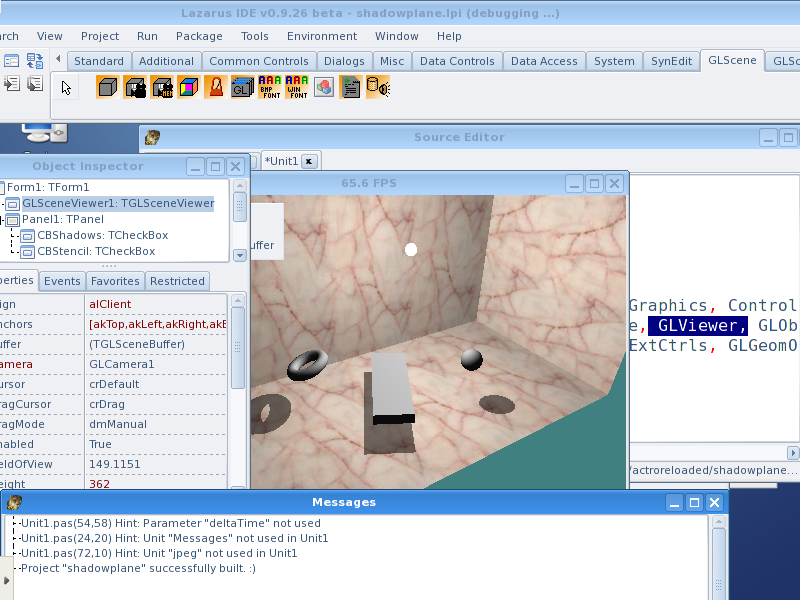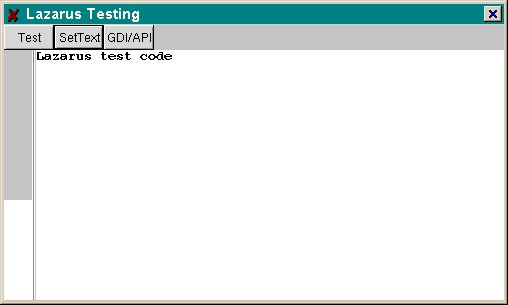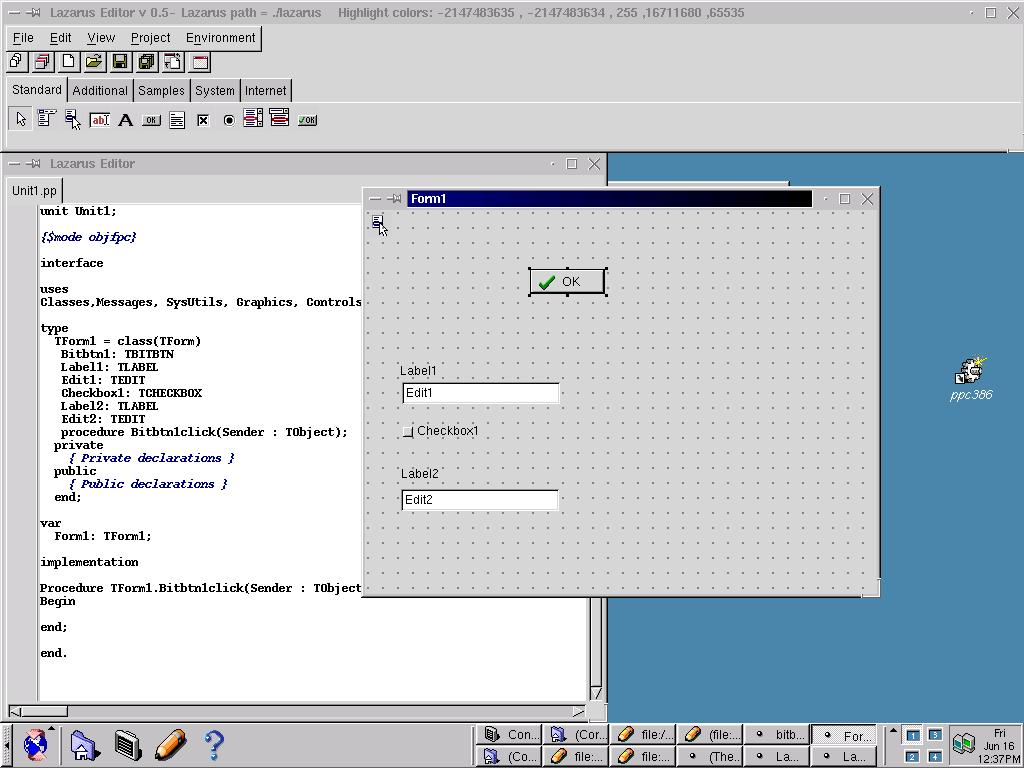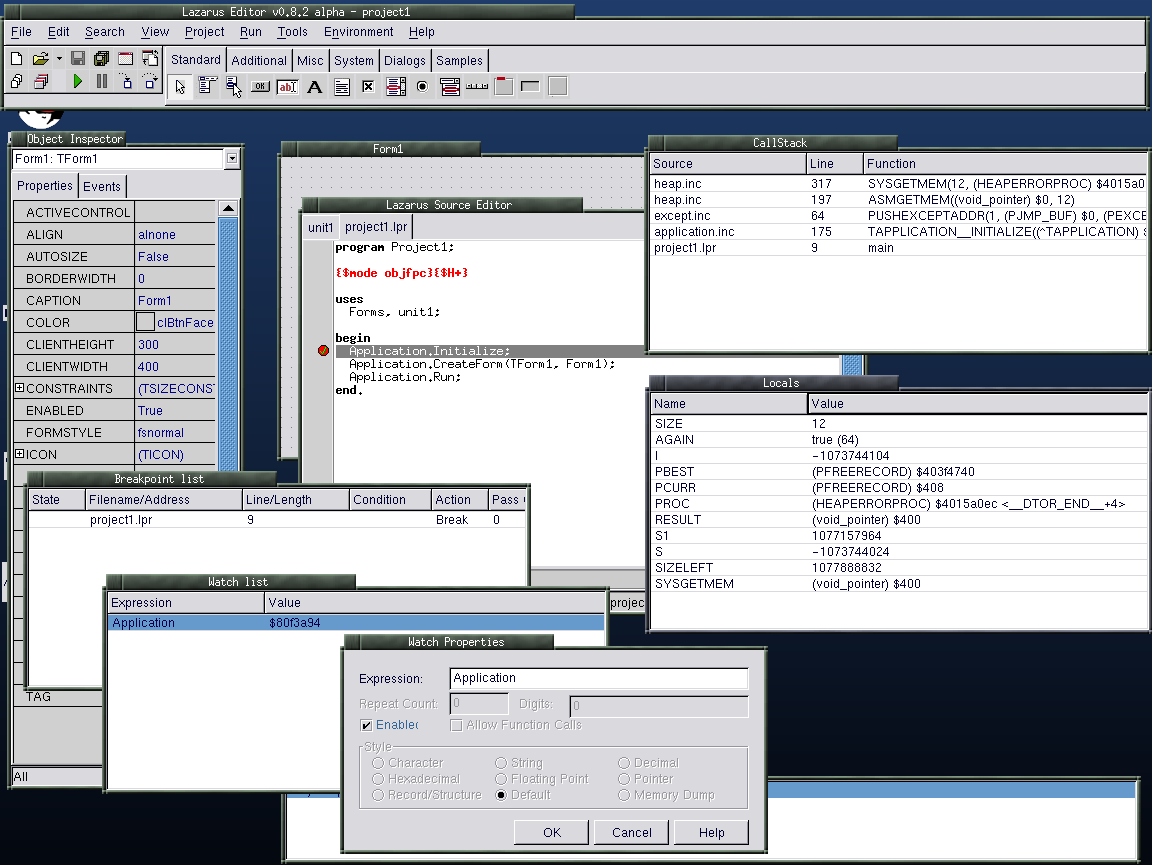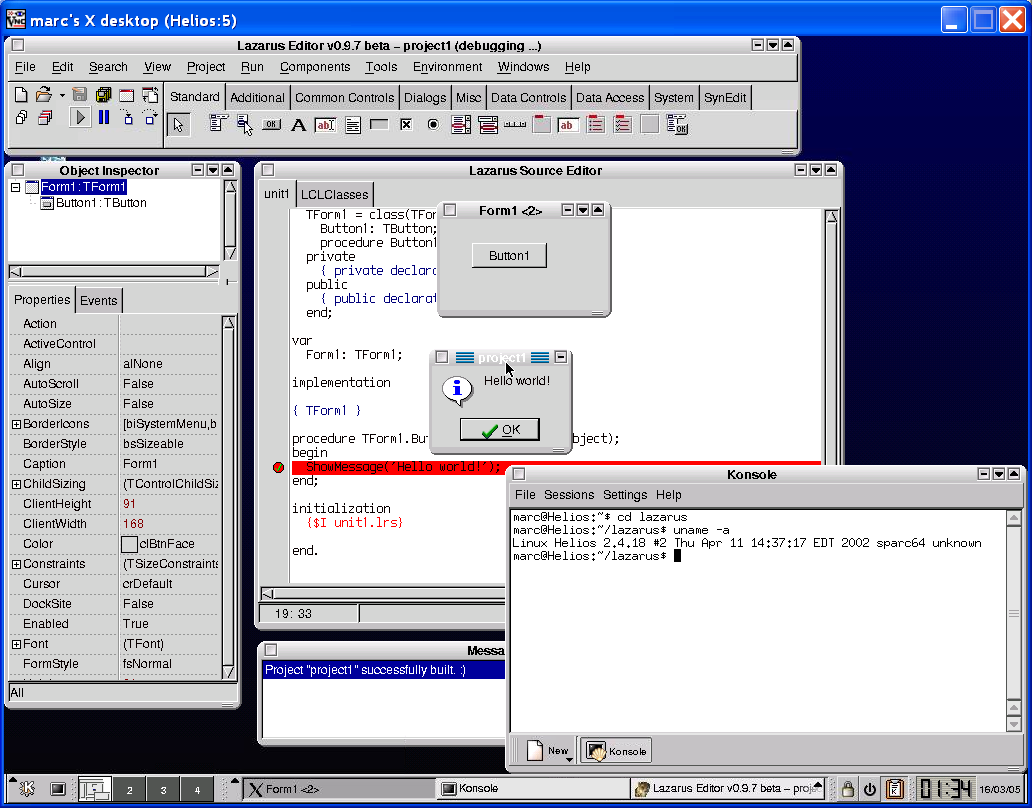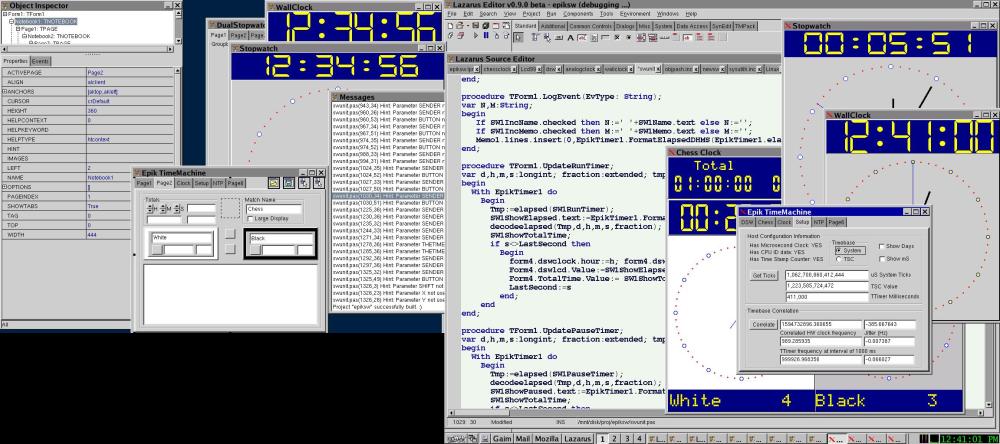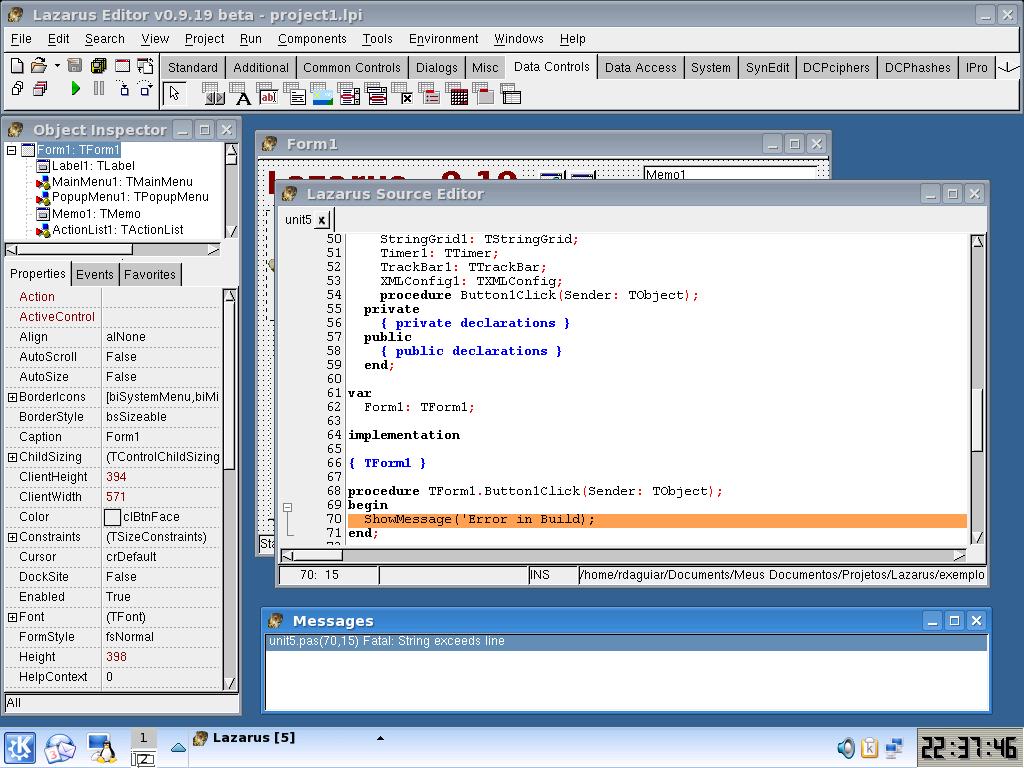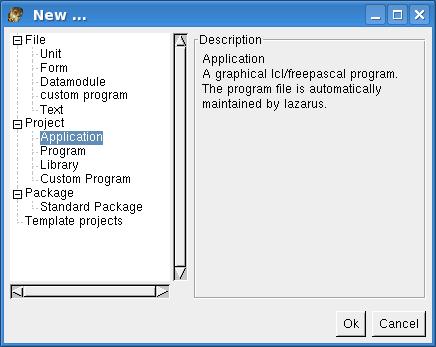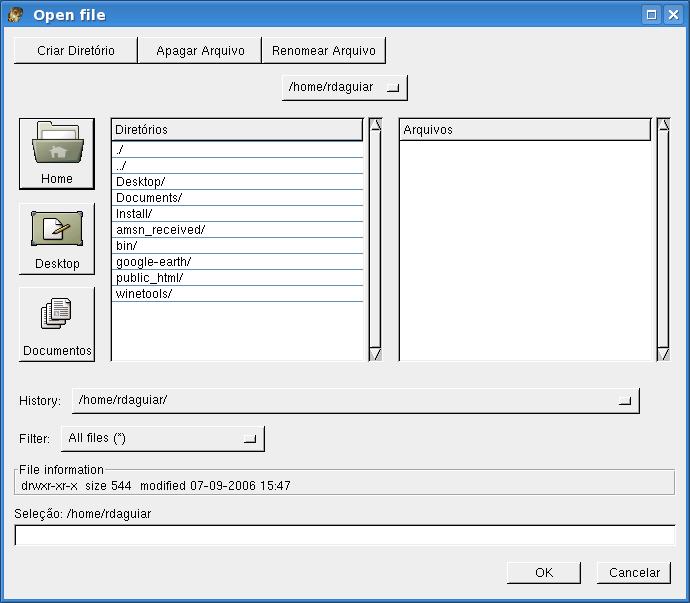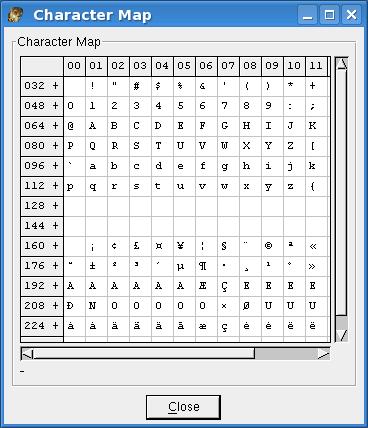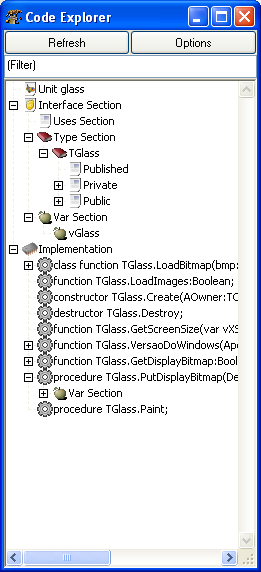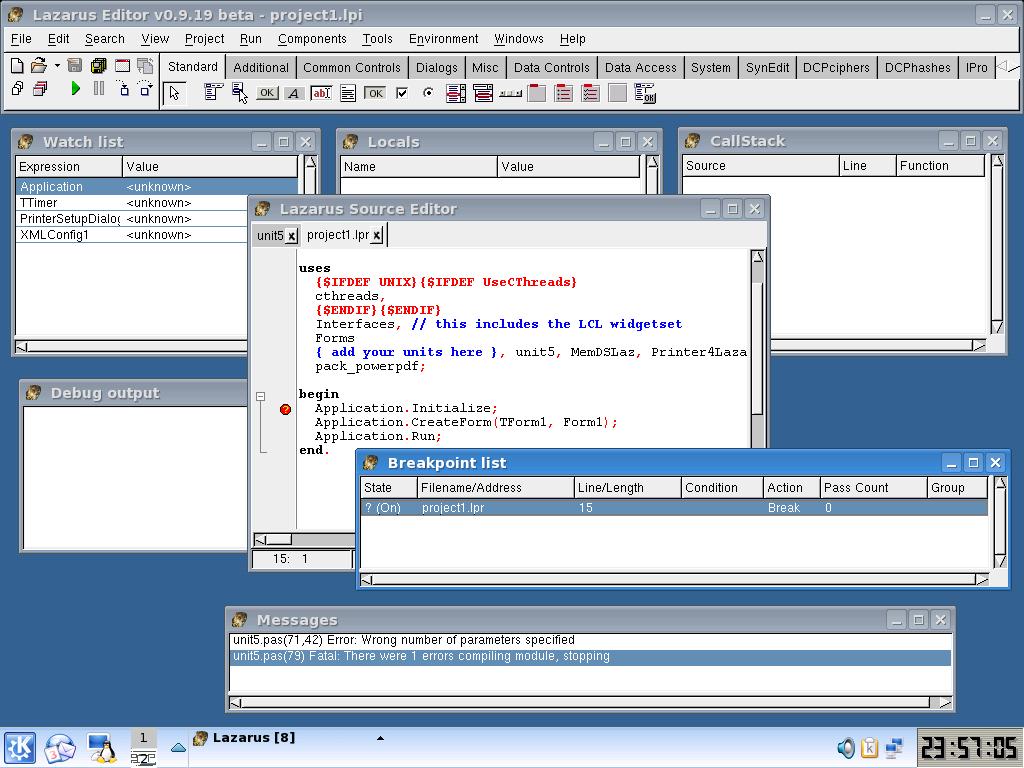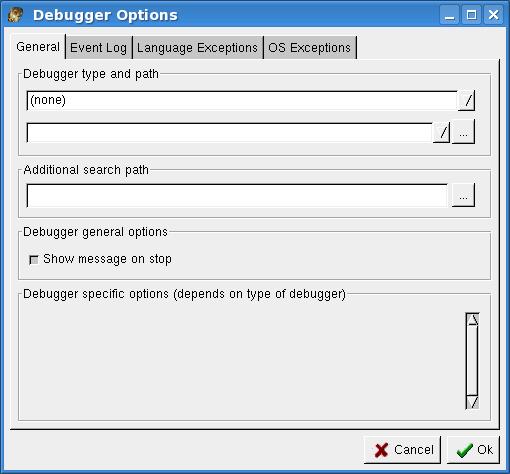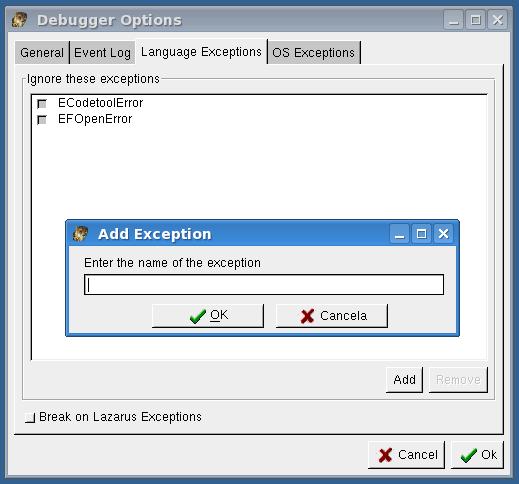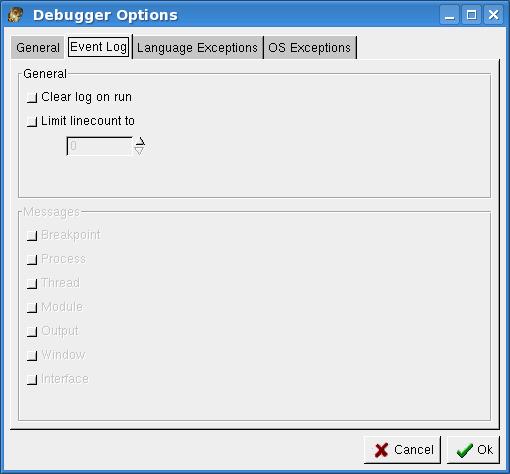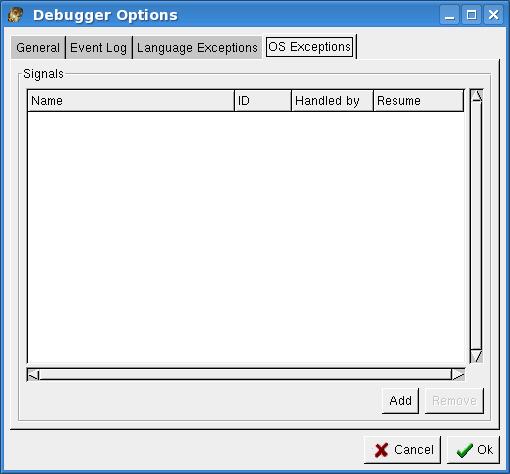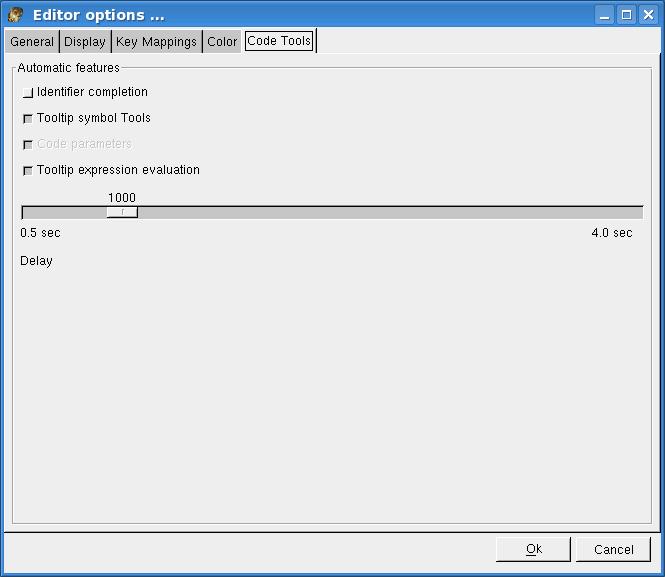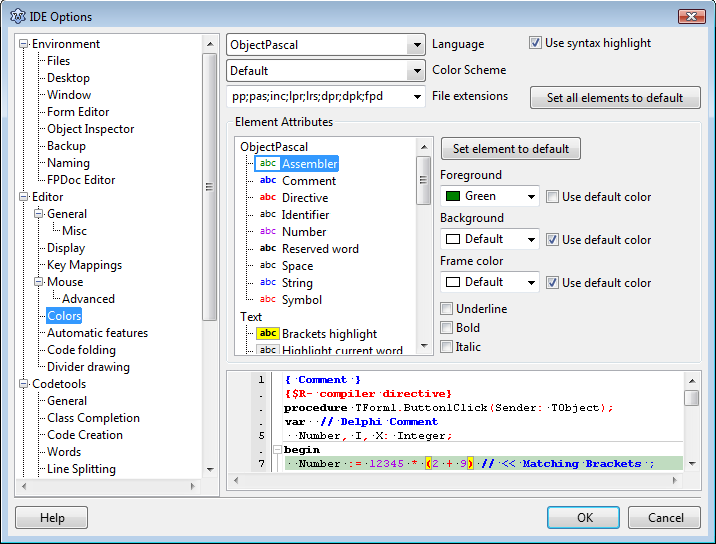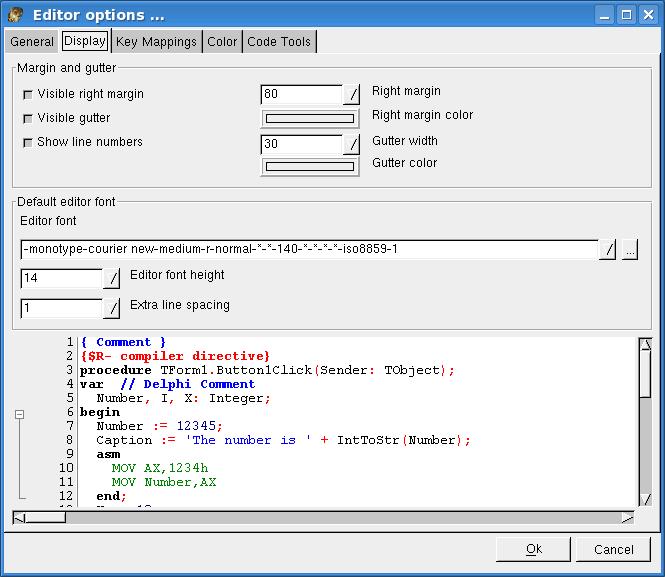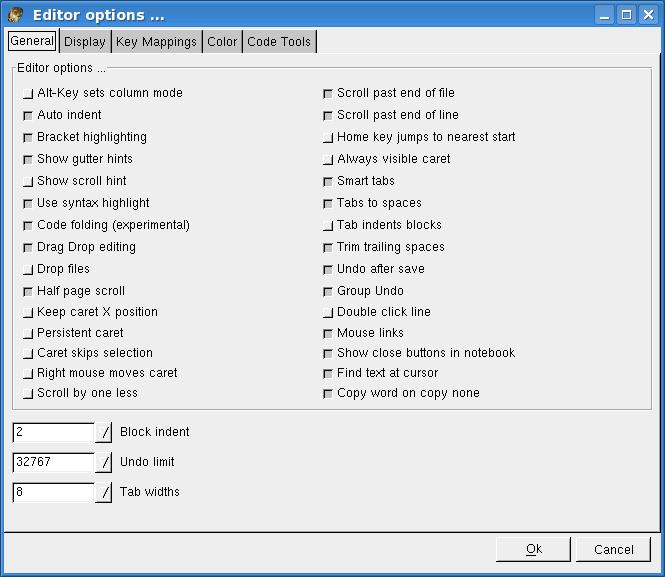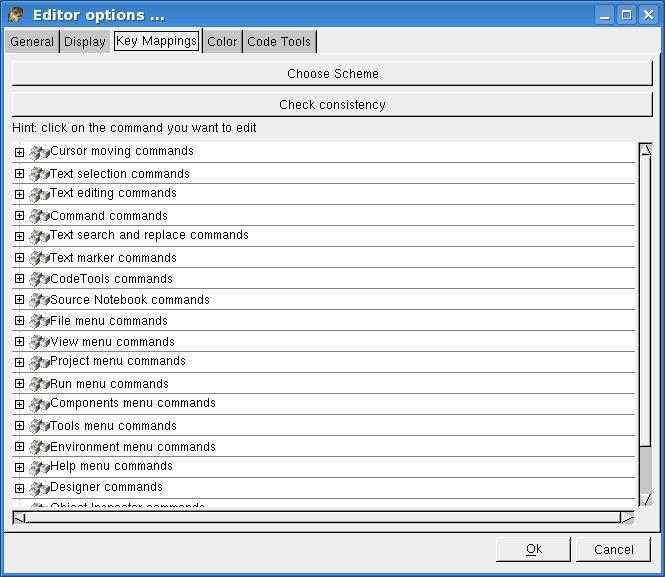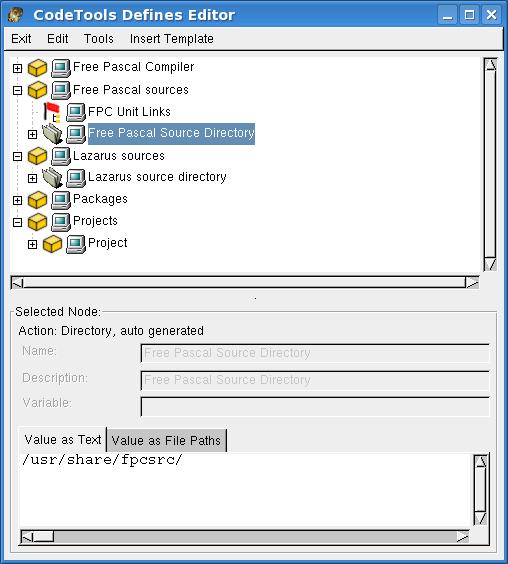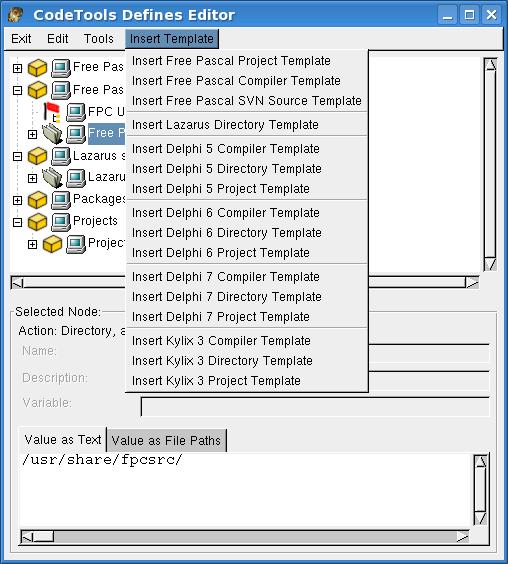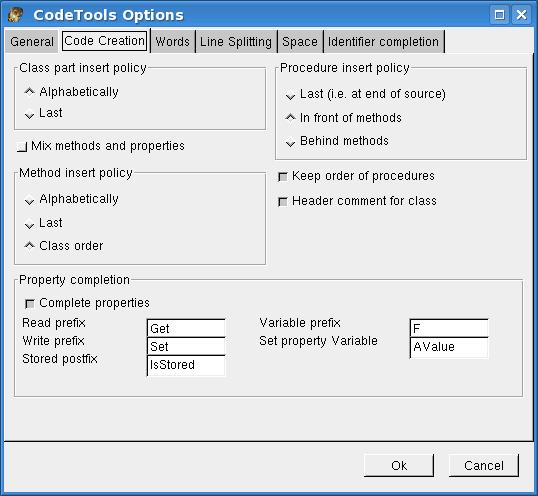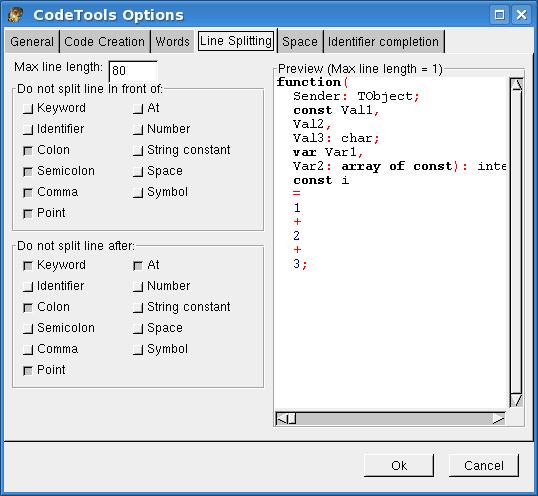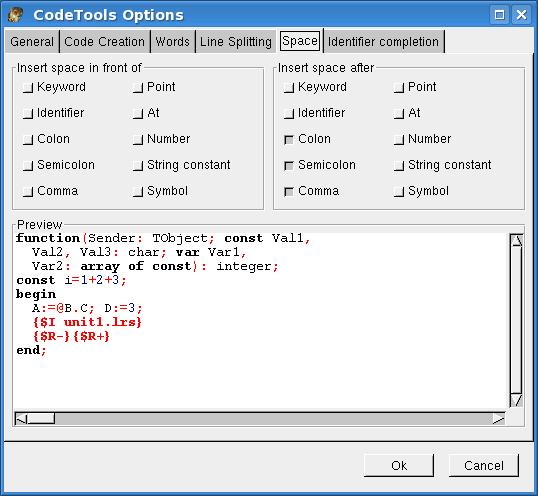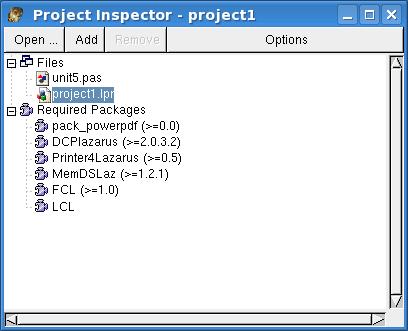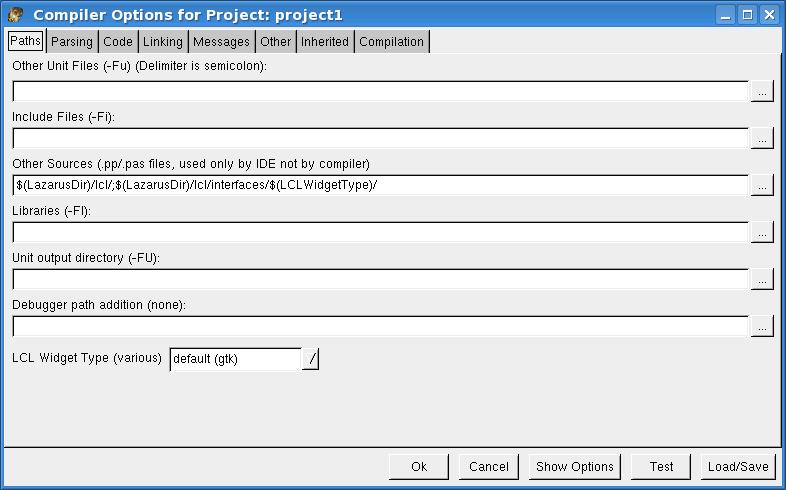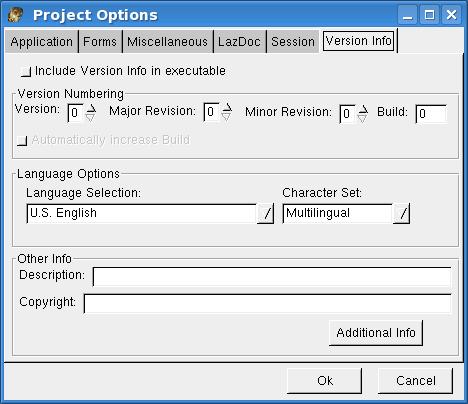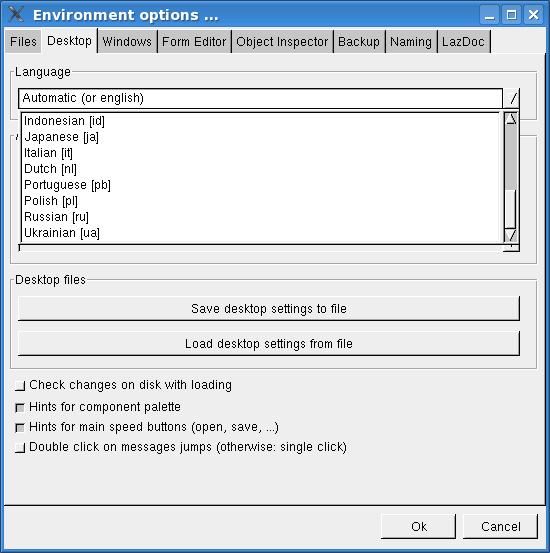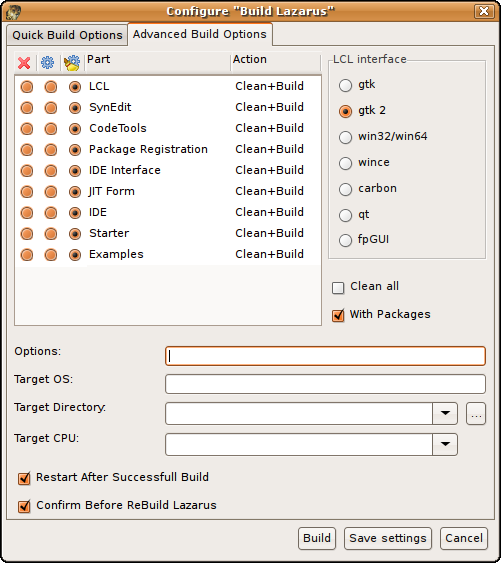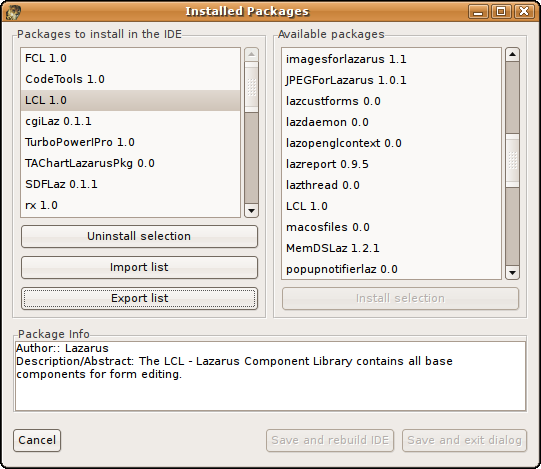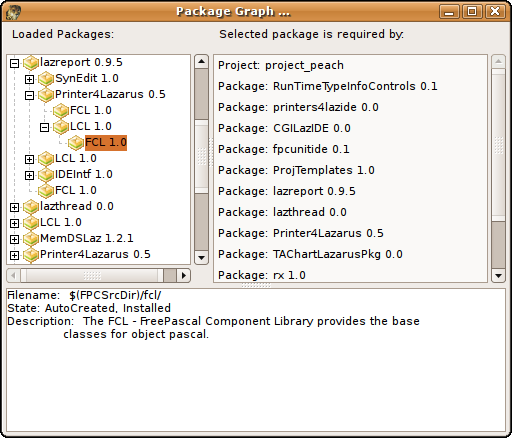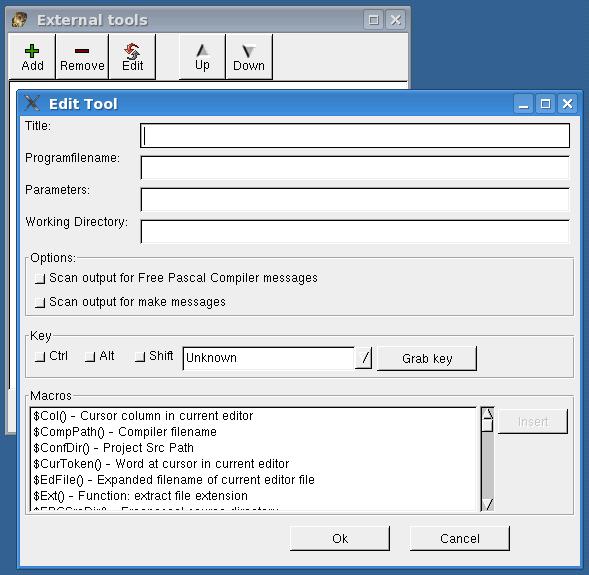Screenshots
From Free Pascal wiki
Revision as of 10:21, 5 October 2013 by Jwdietrich (talk | contribs) (Transparent version of Tux embedded.)
The printable version is no longer supported and may have rendering errors. Please update your browser bookmarks and please use the default browser print function instead.
Lazarus IDE screenshots on different platforms:
| Windows |
| Linux |
| Generic Unix |
| GTK1 |
File:Lazarus IDE GTK1 OSX.png Mac OS X - GTK1 |
| GTK2 |
File:Lazarus IDE GTK2 OSX.png Mac OS X - GTK2 |
 Raspbian - GTK2 |
| QT |
| Mac OS X: Carbon |
| Windows Mobile |
| Android |
File:Android 3.png Android 3.x |
File:Android 4.png Android 4.x |
| iOS |
File:iOS 3.png iOS 3.x |
File:iOS 4.png iOS 4.x |
File:iOS 5.png iOS 5.x |
| Miscellaneous |
File:Lazarus IDE WINE OSX.png Mac OS X - WINE |
File:Lazarus IDE andLinux Windows.png Windows - andLinux |
|||
Other screenshots of Lazarus components and other windows: