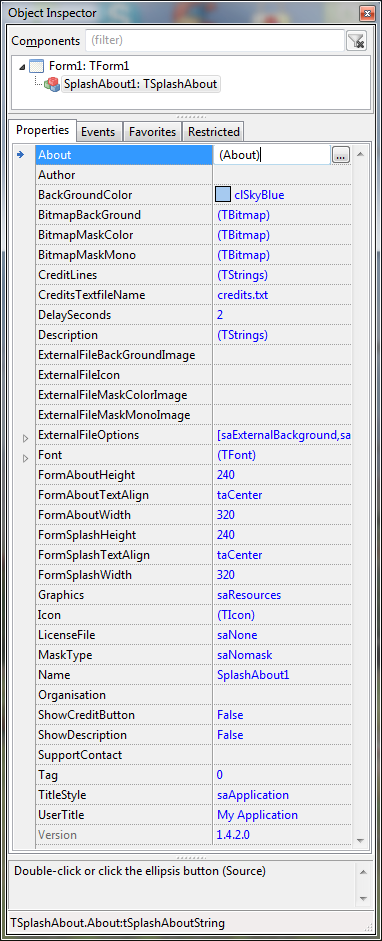Difference between revisions of "SplashAbout"
m (Updated Object Inspector screenshot for Version 1.4.1) |
(Updated Object Inspector screenshot for Version 1.4.2. Added updated info.) |
||
| Line 1: | Line 1: | ||
== SplashAbout Component == | == SplashAbout Component == | ||
=== by minesadorada@charcodelvalle.com === | === by minesadorada@charcodelvalle.com === | ||
| − | (New version 1.4. | + | (New version 1.4.2 - June 2014) |
This is a Lazarus component that installs in the 'Additional' tab. | This is a Lazarus component that installs in the 'Additional' tab. | ||
==== Property page screenshot ==== | ==== Property page screenshot ==== | ||
| − | [[File: | + | [[File:splashabout_properties142.png]] |
==== Purpose ==== | ==== Purpose ==== | ||
| Line 13: | Line 13: | ||
When starting a new application, just drop the component onto your form, and in the Form.Create() method, call SplashAbout1.ShowSplash. This will display a splash dialog. Setting a few easy properties will personalise your splash screen. | When starting a new application, just drop the component onto your form, and in the Form.Create() method, call SplashAbout1.ShowSplash. This will display a splash dialog. Setting a few easy properties will personalise your splash screen. | ||
| − | In your Help/About handler, call SplashAbout1.ShowAbout. This will display an 'About' dialog for your application. | + | In your Help/About handler, call SplashAbout1.ShowAbout. This will display an 'About' dialog for your application. The 'About' dialog can show buttons to display a 'Licence' dialog and/or a 'Credits' dialog (with scrolling text) |
| − | In both cases, | + | In both cases, all dialogs are constructed 'on-the-fly' and destroyed when closed. Thus few extra resources are added to your application. |
| + | |||
| + | For really minimal resource use, the component can optionally use only external files (deployed with your executable) | ||
==== Features ==== | ==== Features ==== | ||
| Line 24: | Line 26: | ||
* Can display standard GPL,LGPL,MIT or ModifiedGPL licenses with personalised text | * Can display standard GPL,LGPL,MIT or ModifiedGPL licenses with personalised text | ||
* Able to display splash until ApplicationIdle event (default is fixed number of seconds) | * Able to display splash until ApplicationIdle event (default is fixed number of seconds) | ||
| − | * | + | * Able to display scrolling Credits window (Like the Lazarus IDE 'About' dialog) |
==== How to use in your code ==== | ==== How to use in your code ==== | ||
Revision as of 13:03, 2 June 2014
SplashAbout Component
by minesadorada@charcodelvalle.com
(New version 1.4.2 - June 2014)
This is a Lazarus component that installs in the 'Additional' tab.
Property page screenshot
Purpose
If you are fed up of coding splash and about dialogs for minor apps - this component is the easy way to give your apps a good appearance with minimum effort and easy individualisation.
When starting a new application, just drop the component onto your form, and in the Form.Create() method, call SplashAbout1.ShowSplash. This will display a splash dialog. Setting a few easy properties will personalise your splash screen.
In your Help/About handler, call SplashAbout1.ShowAbout. This will display an 'About' dialog for your application. The 'About' dialog can show buttons to display a 'Licence' dialog and/or a 'Credits' dialog (with scrolling text)
In both cases, all dialogs are constructed 'on-the-fly' and destroyed when closed. Thus few extra resources are added to your application.
For really minimal resource use, the component can optionally use only external files (deployed with your executable)
Features
- Optional shaped splash screen (not Linux) Some built-in shapes or use your own.
- Splash screen can be a jpg with transparent mask (see example app included)
- Can automatically display application version numbers
- Can automatically display LCL/FPC build information
- Can display standard GPL,LGPL,MIT or ModifiedGPL licenses with personalised text
- Able to display splash until ApplicationIdle event (default is fixed number of seconds)
- Able to display scrolling Credits window (Like the Lazarus IDE 'About' dialog)
How to use in your code
- Drop a SplashAbout component onto your main form (From the 'Additional' components palette)
- In the Form.Create event
procedure TForm1.FormCreate(Sender: TObject);
begin
SplashAbout1.ShowSplash;
end;
- In your 'About' button click event
procedure TForm1.Button1Click(Sender: TObject);
begin
SplashAbout1.ShowAbout;
end;
- There are lots of properties to tweak - see the example app included in the archive for ideas.
License
SplashAbout is issued under an LGPL license. Use it as you wish; improve it as you will. (but always give credit)
Download
Click to download: splashabout zipped files Full source code, readme and example apps (Windows and Linux) included in archive.
Installation
- Create a new folder in your lazarus/components folder, and unzip into it
- Install via the Lazarus IDE. (Open splashabout.lpk, then compile and install)
- The new component will be installed in the 'Additional' component palette.
Compatability
- Lazarus 0.9x/1.x/fpc 2.x
- Windows and Linux
- Tested on Windows 7 (32-bit and 64-bit builds) and Linux 32-bit
Version
Version 1.4.1
Support
Email the author with any queries