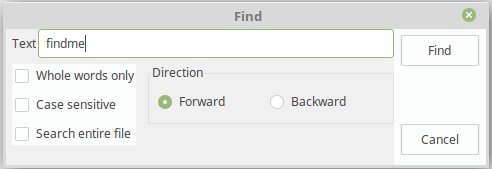Difference between revisions of "TFindDialog"
TyphonFinger (talk | contribs) |
|||
| (8 intermediate revisions by 4 users not shown) | |||
| Line 1: | Line 1: | ||
| − | + | {{TFindDialog}} | |
| − | To activate a | + | '''TFindDialog''' [[Image:tfinddialog.png]] is a component that aids in searching information. It can be found on the [[Dialogs tab]] of the [[Component Palette]]. |
| + | |||
| + | It is important to know that the dialog itself does not perform a search; it just provides a user interface for all the search parameters. To activate a FindDialog, call its <tt>Execute()</tt> [[Function|function]]. Create an <tt>OnFind</tt> [[Method|method]] in which the search itself is performed. | ||
[[image:component-TFindDialog.png]] | [[image:component-TFindDialog.png]] | ||
== Usage == | == Usage == | ||
| − | <syntaxhighlight> | + | The following examples illustrate usage of TFindDialog for search a specific phrase within the text stored in a memo ([[TMemo]]). |
| − | procedure | + | <syntaxhighlight lang="pas"> |
| + | procedure TForm1.Button1Click(Sender: TObject); | ||
begin | begin | ||
| − | |||
FindDialog1.Execute(); | FindDialog1.Execute(); | ||
end; | end; | ||
| − | procedure | + | procedure TForm1.FindDialog1Find(Sender: TObject); |
var | var | ||
| − | + | k: integer; | |
begin | begin | ||
with Sender as TFindDialog do begin | with Sender as TFindDialog do begin | ||
| − | + | k := Pos(FindText, Memo1.Lines.Text); | |
| − | + | if k > 0 then begin | |
| − | if | + | Memo1.SelStart := k - 1; |
| − | Memo1. | + | Memo1.SelLength := Length(FindText); |
| − | Memo1.SelLength := | + | Memo1.SetFocus; // Memo1 must be activated, otherwise the selection effect will not be displayed |
| + | end else | ||
| + | Beep(); | ||
| + | end; | ||
| + | end; | ||
| + | </syntaxhighlight> | ||
| + | |||
| + | If you want to repeat the operation several times with the same search text you must remember the last found position and continue searching from here - the function <tt>PosEx()</tt> in [[Unit|unit]] StrUtils is perfect for this purpose: | ||
| + | |||
| + | <syntaxhighlight lang="pas"> | ||
| + | uses | ||
| + | StrUtils; | ||
| + | |||
| + | type | ||
| + | TForm1 = class(TForm) | ||
| + | private | ||
| + | FFoundPos: Integer; | ||
| + | ... | ||
| + | |||
| + | procedure TForm1.Button1Click(Sender: TObject); | ||
| + | begin | ||
| + | with FindDialog1 do | ||
| + | begin | ||
| + | if frEntireScope in Options then // Search begins at file start | ||
| + | FFoundPos := 0 | ||
| + | else | ||
| + | FFoundPos := Memo1.SelStart; // Serach begins at current cursor position | ||
| + | Execute; | ||
| + | end; | ||
| + | end; | ||
| + | |||
| + | procedure TForm1.FindDialog1Find(Sender: TObject); | ||
| + | begin | ||
| + | with Sender as TFindDialog do | ||
| + | begin | ||
| + | FFoundPos := PosEx(FindText, Memo1.Lines.Text, FFoundPos+1); | ||
| + | if FFoundPos > 0 then | ||
| + | begin | ||
| + | Memo1.SelStart := FFoundPos - 1; | ||
| + | Memo1.SelLength := Length(FindText); | ||
| + | Memo1.SetFocus; // Memo1 must be activated, otherwise the selection effect will not be displayed | ||
end else | end else | ||
Beep(); | Beep(); | ||
| Line 31: | Line 73: | ||
== See also == | == See also == | ||
* [[doc:lcl/dialogs/tfinddialog.html|TFindDialog doc]] | * [[doc:lcl/dialogs/tfinddialog.html|TFindDialog doc]] | ||
| + | * [[TReplaceDialog]] | ||
{{LCL Components}} | {{LCL Components}} | ||
Latest revision as of 08:38, 1 May 2020
│
English (en) │
suomi (fi) │
français (fr) │
русский (ru) │
中文(中国大陆) (zh_CN) │
TFindDialog ![]() is a component that aids in searching information. It can be found on the Dialogs tab of the Component Palette.
is a component that aids in searching information. It can be found on the Dialogs tab of the Component Palette.
It is important to know that the dialog itself does not perform a search; it just provides a user interface for all the search parameters. To activate a FindDialog, call its Execute() function. Create an OnFind method in which the search itself is performed.
Usage
The following examples illustrate usage of TFindDialog for search a specific phrase within the text stored in a memo (TMemo).
procedure TForm1.Button1Click(Sender: TObject);
begin
FindDialog1.Execute();
end;
procedure TForm1.FindDialog1Find(Sender: TObject);
var
k: integer;
begin
with Sender as TFindDialog do begin
k := Pos(FindText, Memo1.Lines.Text);
if k > 0 then begin
Memo1.SelStart := k - 1;
Memo1.SelLength := Length(FindText);
Memo1.SetFocus; // Memo1 must be activated, otherwise the selection effect will not be displayed
end else
Beep();
end;
end;
If you want to repeat the operation several times with the same search text you must remember the last found position and continue searching from here - the function PosEx() in unit StrUtils is perfect for this purpose:
uses
StrUtils;
type
TForm1 = class(TForm)
private
FFoundPos: Integer;
...
procedure TForm1.Button1Click(Sender: TObject);
begin
with FindDialog1 do
begin
if frEntireScope in Options then // Search begins at file start
FFoundPos := 0
else
FFoundPos := Memo1.SelStart; // Serach begins at current cursor position
Execute;
end;
end;
procedure TForm1.FindDialog1Find(Sender: TObject);
begin
with Sender as TFindDialog do
begin
FFoundPos := PosEx(FindText, Memo1.Lines.Text, FFoundPos+1);
if FFoundPos > 0 then
begin
Memo1.SelStart := FFoundPos - 1;
Memo1.SelLength := Length(FindText);
Memo1.SetFocus; // Memo1 must be activated, otherwise the selection effect will not be displayed
end else
Beep();
end;
end;
See also