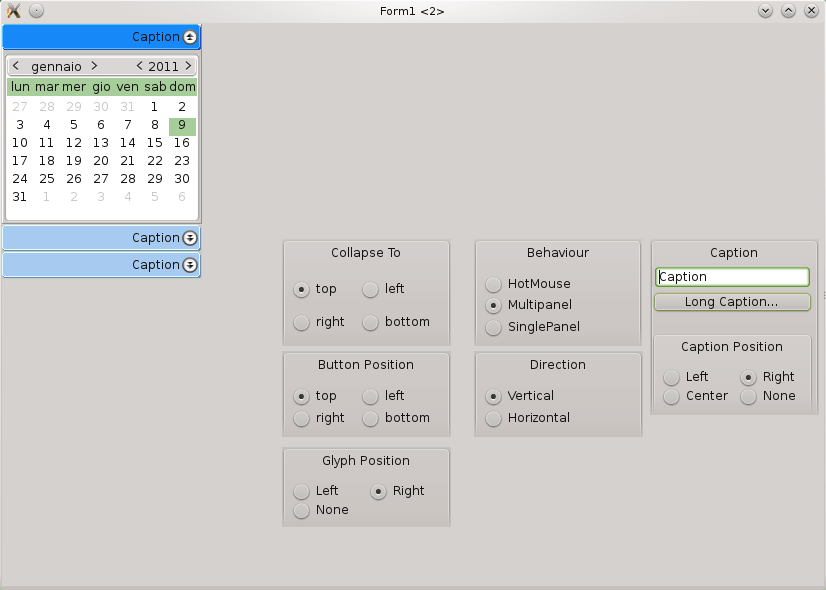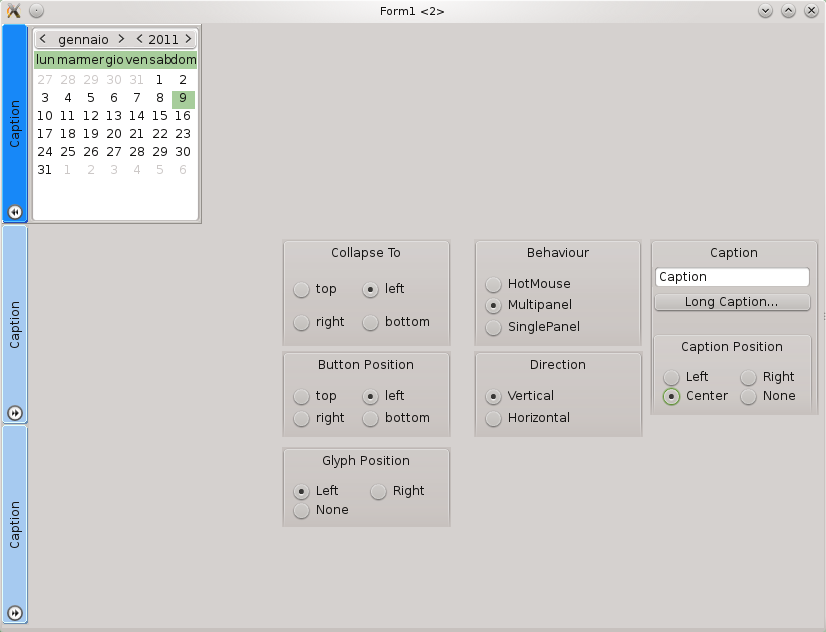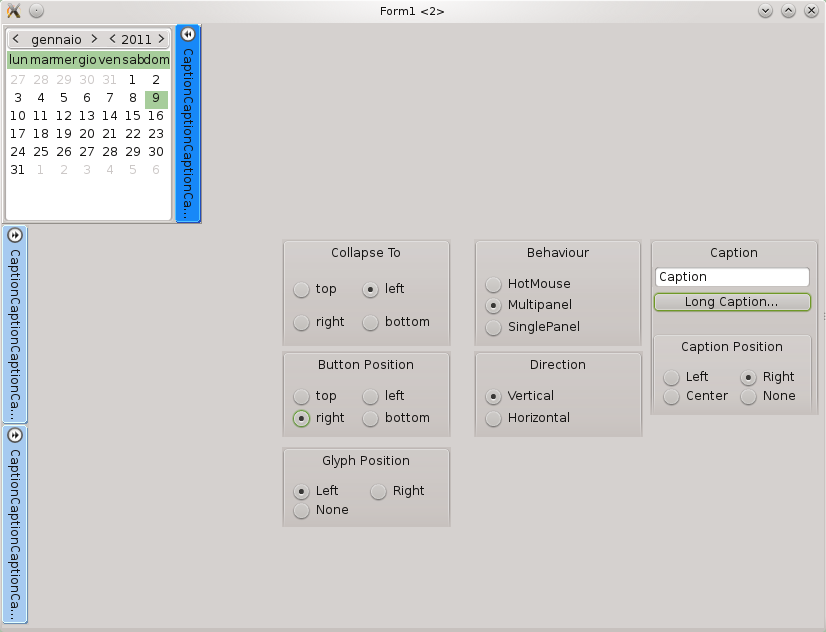Difference between revisions of "TMyRollOut and ExpandPanel"
From Free Pascal wiki
Jump to navigationJump to searchAlexander1 (talk | contribs) |
|||
| (5 intermediate revisions by 3 users not shown) | |||
| Line 3: | Line 3: | ||
Two or more TMyRollOut's can be automatically put beneath each other with ExpandPanels. | Two or more TMyRollOut's can be automatically put beneath each other with ExpandPanels. | ||
| − | + | ===Authors=== | |
| + | Alexander Roth, Massimo Magnano | ||
| + | |||
| + | ===Code hosting=== | ||
| + | * https://github.com/roth-a/expandpanels | ||
| − | |||
===Features=== | ===Features=== | ||
* saves space | * saves space | ||
* everything is animated (you can turn it off if you want) | * everything is animated (you can turn it off if you want) | ||
| − | * you can place the button of the panel on the top, bottom, left or right | + | * you can place the button of the panel on the top, bottom, left or right (in this cases the caption is printed vertically) |
* you can collapse the panel to any direction you want | * you can collapse the panel to any direction you want | ||
| + | * you can align the caption to the left, right, center and the glyph to left, right or hide both | ||
* ExpandPanels arranges all the panel nicely under (or besides) each other, so it takes as little space as possible | * ExpandPanels arranges all the panel nicely under (or besides) each other, so it takes as little space as possible | ||
* ExpandPanels has different "behaviours": It can open as many panels as you click, or just the one you last clicked | * ExpandPanels has different "behaviours": It can open as many panels as you click, or just the one you last clicked | ||
| − | === | + | ===Screenshot=== |
| − | + | [[Image:Expandpanels1.png]] | |
| − | + | [[Image:Expandpanels2.png]] | |
| − | + | [[Image:Expandpanels3.png]] | |
| − | |||
| − | |||
| − | |||
| − | |||
| − | |||
| − | |||
| − | |||
| − | [[Image: | ||
| + | [[Image:Expandpanels4.png]] | ||
| − | [[Image: | + | [[Image:Expandpanels5.png]] |
| + | [[Image:Expandpanels6.png]] | ||
| − | [[ | + | [[Category:Components]] |
Latest revision as of 15:17, 1 August 2015
About
The package contains two components. The visual TMyRollOut and the non-visual ExpandPanels. TMyRollOut is a collapsable panel. Two or more TMyRollOut's can be automatically put beneath each other with ExpandPanels.
Authors
Alexander Roth, Massimo Magnano
Code hosting
Features
- saves space
- everything is animated (you can turn it off if you want)
- you can place the button of the panel on the top, bottom, left or right (in this cases the caption is printed vertically)
- you can collapse the panel to any direction you want
- you can align the caption to the left, right, center and the glyph to left, right or hide both
- ExpandPanels arranges all the panel nicely under (or besides) each other, so it takes as little space as possible
- ExpandPanels has different "behaviours": It can open as many panels as you click, or just the one you last clicked