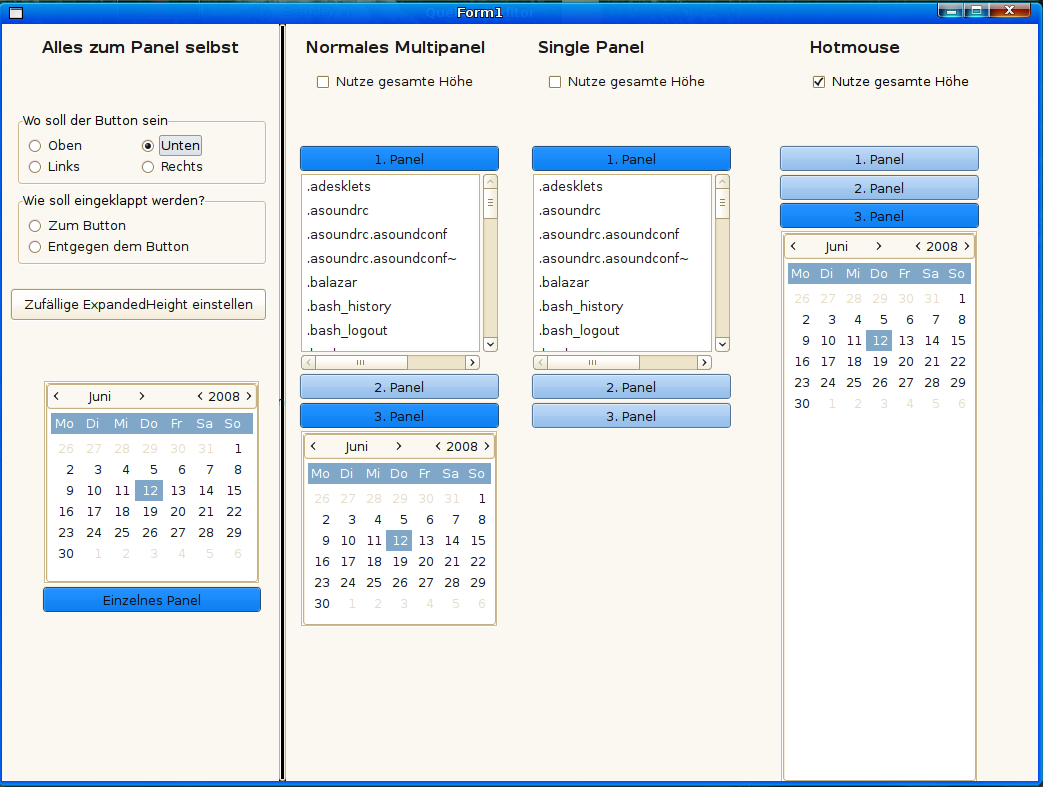Difference between revisions of "TMyRollOut and ExpandPanel"
From Free Pascal wiki
Jump to navigationJump to searchAlexander1 (talk | contribs) |
Alexander1 (talk | contribs) |
||
| Line 13: | Line 13: | ||
* you can place the button of the panel on the top, bottom, left or right | * you can place the button of the panel on the top, bottom, left or right | ||
* it can collapse to the button or the button can collapse with the panel | * it can collapse to the button or the button can collapse with the panel | ||
| + | |||
| + | * ExpandPanels can resize the height of the panels, that they fill the full height of the parent | ||
| + | * Can have only one, or multiple panels opened | ||
===Autor=== | ===Autor=== | ||
Revision as of 15:27, 7 July 2008
About
The package contains two components. The visual TMyRollOut and the non-visual ExpandPanels. TMyRollOut is a collapsable panel. Two or more TMyRollOut's can be automatically put beneath each other with ExpandPanels.
German Description: hier
Current Version: 1.08
Features
- saves space
- everything is animated (you can turn it off if you want)
- you can place the button of the panel on the top, bottom, left or right
- it can collapse to the button or the button can collapse with the panel
- ExpandPanels can resize the height of the panels, that they fill the full height of the parent
- Can have only one, or multiple panels opened
Autor
Alexander Roth
roth-a@gmx.de
Download
The Demo-program is included!