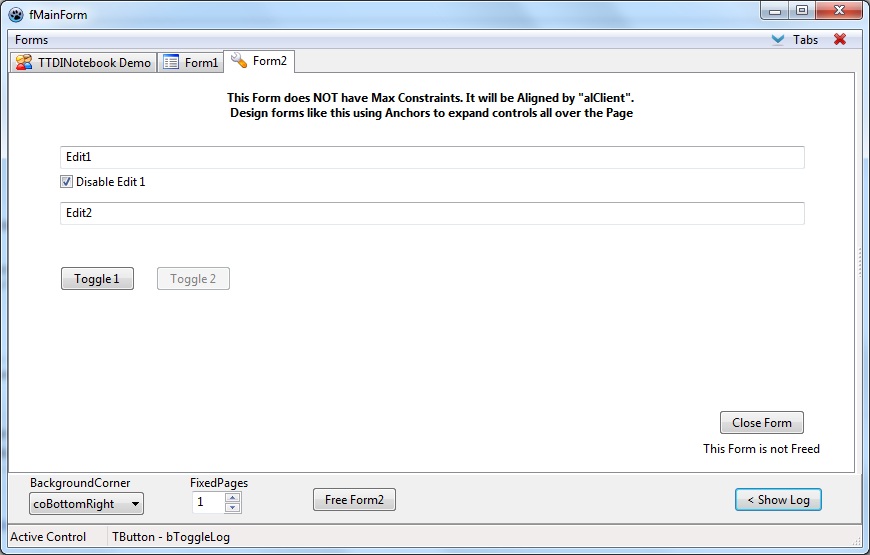Difference between revisions of "TTDINotebook"
From Free Pascal wiki
Jump to navigationJump to searchDopidaniel (talk | contribs) |
Dopidaniel (talk | contribs) |
||
| Line 11: | Line 11: | ||
=== License === | === License === | ||
[http://www.opensource.org/licenses/lgpl-license.php LGPL] | [http://www.opensource.org/licenses/lgpl-license.php LGPL] | ||
| − | |||
| − | |||
| − | |||
| − | |||
| − | |||
== Download == | == Download == | ||
| Line 36: | Line 31: | ||
== Key Features == | == Key Features == | ||
| + | == Screenshot == | ||
| + | * [[Image:tdi1.jpg]] | ||
| + | <br> | ||
| + | * [[Image:tdi2.jpg]] | ||
== Note == | == Note == | ||
[[Category:Components]] | [[Category:Components]] | ||
Revision as of 00:03, 11 May 2012
About
- What is TDI ?
A Tabbed GUI Interface Please see how WikiPedia describe it
Author
Author: Daniel Simões de Almeida
License
Download
- The package can be downloaded from the Lazarus CCR SVN repository.
- You will need a SVN Client
On Windows you can use TortoiseSVN
On Linux, use: svn co https://lazarus-ccr.svn.sourceforge.net/svnroot/lazarus-ccr/components/tdi
Dependencies / System Requirements
- None
Installation
- Download the package on a directory of your preference
- Open Package File: tdi.lpk.
- Install the Package and let Lazarus rebuild.
How to Use
Key Features
Screenshot