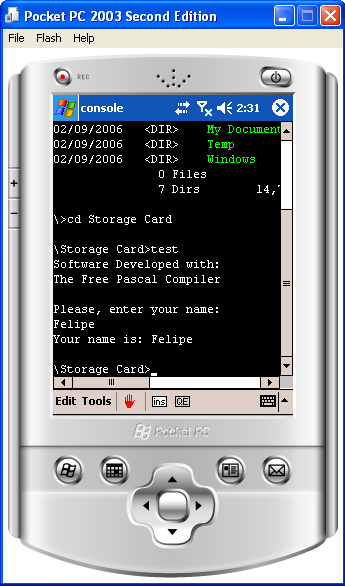Difference between revisions of "Windows CE Interface"
(wikified link) |
Sekelsenmat (talk | contribs) |
||
| Line 6: | Line 6: | ||
To start with you will need to recompile the compiler on Windows to create a Windows CE - ARM Crosscompiler. There are instructions here: [[fpc:WinCE_port|WinCE_port]]. | To start with you will need to recompile the compiler on Windows to create a Windows CE - ARM Crosscompiler. There are instructions here: [[fpc:WinCE_port|WinCE_port]]. | ||
| + | |||
| + | ==Road map for the Windows CE interface== | ||
| + | |||
| + | ===currently implemented components with their status=== | ||
| + | |||
| + | ===components scheduled to be implemented=== | ||
| + | |||
| + | * TApplication | ||
| + | * TCustomForm | ||
| + | * TCustomButton | ||
| + | * TCanvas | ||
| + | * TBitmap - Needs a description of the internal format used by Windows CE | ||
| + | * TPixmap | ||
| + | * TIcon | ||
| + | |||
| + | ===currently implemented Windows API functions by group and with status=== | ||
| + | |||
| + | ===wish-list of new components=== | ||
| + | |||
| + | Use this space for components you would like to see implemented | ||
| + | |||
==Screenshots== | ==Screenshots== | ||
| Line 12: | Line 33: | ||
[[Image:Wince.PNG]] | [[Image:Wince.PNG]] | ||
| + | |||
| + | |||
| + | == How to add a new control == | ||
| + | |||
| + | For example TButton. | ||
| + | |||
| + | TButton is defined in lcl/buttons.pp. This is the platform independent part of the LCL, which is used by the normal LCL programmer. | ||
| + | |||
| + | Its widgetset class is in lcl/widgetset/wsbuttons.pp. This is the platform independent base for all widgetsets (qt, carbon, gtk, win32, ...). | ||
| + | |||
| + | It's wince interface class is in lcl/interfaces/wince/wincewsbuttons.pp: | ||
| + | |||
| + | TWinCEWSButton = class(TWSButton) | ||
| + | private | ||
| + | protected | ||
| + | public | ||
| + | class function CreateHandle(const AWinControl: TWinControl; const AParams: TCreateParams): TLCLIntfHandle; override; | ||
| + | end; | ||
| + | |||
| + | Every WS class, that actually implements something must be registered. See the initialization section at the end of the wincewsXXX.pp unit: | ||
| + | RegisterWSComponent(TButton, TWinCEWSButton); | ||
| + | |||
| + | |||
| + | Also notice that DestroyHandle should be implemented to clean up memory utilized by the control. | ||
Revision as of 22:41, 23 February 2006
Windows CE interface is in early development.
Setting Up the Windows CE interface
The Compiler and Run-time library for Windows CE are only available on the development branch of Free Pascal, the 2.1.x version. Lazarus snapshot comes with this Free Pascal version.
To start with you will need to recompile the compiler on Windows to create a Windows CE - ARM Crosscompiler. There are instructions here: WinCE_port.
Road map for the Windows CE interface
currently implemented components with their status
components scheduled to be implemented
- TApplication
- TCustomForm
- TCustomButton
- TCanvas
- TBitmap - Needs a description of the internal format used by Windows CE
- TPixmap
- TIcon
currently implemented Windows API functions by group and with status
wish-list of new components
Use this space for components you would like to see implemented
Screenshots
Test of the Windows CE cross compiler:
How to add a new control
For example TButton.
TButton is defined in lcl/buttons.pp. This is the platform independent part of the LCL, which is used by the normal LCL programmer.
Its widgetset class is in lcl/widgetset/wsbuttons.pp. This is the platform independent base for all widgetsets (qt, carbon, gtk, win32, ...).
It's wince interface class is in lcl/interfaces/wince/wincewsbuttons.pp:
TWinCEWSButton = class(TWSButton) private protected public class function CreateHandle(const AWinControl: TWinControl; const AParams: TCreateParams): TLCLIntfHandle; override; end;
Every WS class, that actually implements something must be registered. See the initialization section at the end of the wincewsXXX.pp unit:
RegisterWSComponent(TButton, TWinCEWSButton);
Also notice that DestroyHandle should be implemented to clean up memory utilized by the control.