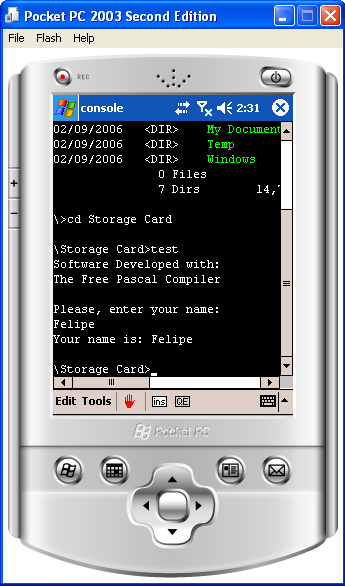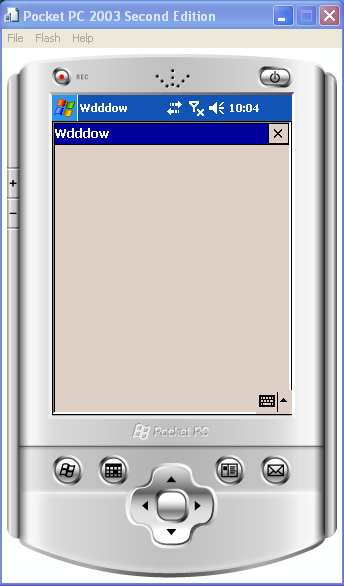Difference between revisions of "Windows CE Interface"
Sekelsenmat (talk | contribs) m (→Screenshots) |
Sekelsenmat (talk | contribs) m |
||
| Line 30: | Line 30: | ||
* TApplication - <span style="color:brown">Partially implemented</span> | * TApplication - <span style="color:brown">Partially implemented</span> | ||
* TCustomForm - <span style="color:brown">Partially implemented</span> | * TCustomForm - <span style="color:brown">Partially implemented</span> | ||
| + | * TCustomButton - <span style="color:brown">Partially implemented</span> | ||
===components scheduled to be implemented=== | ===components scheduled to be implemented=== | ||
| − | |||
* TCanvas | * TCanvas | ||
* TBitmap - Needs a description of the internal format used by Windows CE | * TBitmap - Needs a description of the internal format used by Windows CE | ||
Revision as of 05:41, 6 March 2006
Windows CE interface is in early development.
Setting Up the Windows CE interface
The Compiler and Run-time library for Windows CE are only available on the development branch of Free Pascal, the 2.1.x version. Lazarus snapshot comes with this Free Pascal version.
1 - To start with you will need to recompile the compiler on Windows to create a Windows CE - ARM Crosscompiler. There are instructions here: WinCE_port.
2 - Put the batch file bellow on the root of your subversion lazarus directory and run it
PATH=C:\Programas\lazarus13\pp\bin\i386-win32;c:\Programas\arm make lcl LCL_PLATFORM=wince PP=ppcrossarm.exe CPU_TARGET=arm OS_TARGET=wince
This should compile LCL for Windows CE.
3 - Now you can compile simple LCL software using scripts similar to this:
PATH=C:\Programas\lazarus13\pp\bin\i386-win32;c:\Programas\arm ppcrossarm.exe -Twince -FuC:\Programas\fpc21\rtl\units\arm-wince -FDC:\Programas\arm -XParm-wince- test.pas ppcrossarm.exe -Twince -FuC:\programas\lazarus\lcl\units\arm-wince -FuC:\programas\lazarus\lcl\units\arm-wince\wince -FuC:\Programas\fpc21\rtl\units\arm-wince -FDC:\Programas\arm -XParm-wince- windowtest.pas
Road map for the Windows CE interface
currently implemented components with their status
- TApplication - Partially implemented
- TCustomForm - Partially implemented
- TCustomButton - Partially implemented
components scheduled to be implemented
- TCanvas
- TBitmap - Needs a description of the internal format used by Windows CE
- TPixmap
- TIcon
currently implemented Windows API functions by group and with status
wish-list of new components
Use this space for components you would like to see implemented
Screenshots
Test of the Windows CE cross compiler and the first lcl-wince application running:
How to add a new control
For example TButton.
TButton is defined in lcl/buttons.pp. This is the platform independent part of the LCL, which is used by the normal LCL programmer.
Its widgetset class is in lcl/widgetset/wsbuttons.pp. This is the platform independent base for all widgetsets (qt, carbon, gtk, win32, ...).
It's wince interface class is in lcl/interfaces/wince/wincewsbuttons.pp:
TWinCEWSButton = class(TWSButton) private protected public class function CreateHandle(const AWinControl: TWinControl; const AParams: TCreateParams): TLCLIntfHandle; override; end;
Every WS class, that actually implements something must be registered. See the initialization section at the end of the wincewsXXX.pp unit:
RegisterWSComponent(TButton, TWinCEWSButton);
Also notice that DestroyHandle should be implemented to clean up memory utilized by the control.