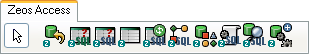ZeosDBO
From Free Pascal wiki
The printable version is no longer supported and may have rendering errors. Please update your browser bookmarks and please use the default browser print function instead.
│
English (en) │
français (fr) │
|
References:
Tutorials/practical articles:
Databases |
About
ZeosDBO is a component suite to connect in various types of database (MySQL, Firebird, etc).
Screenshot
A screenshot of zeos components in lazarus component palette:
Download
Released Version
ZeosDBO can be found here http://sourceforge.net/projects/zeoslib .
SVN Version
These instructions will give you the trunk version of Zeos. You can also get the testing version; see the Zeos forum for details on differences.
Windows
- Install TortoiseSVN.
- Create a new directory (example: C:\zeosdbo) to put the files and open this directory in Windows Explorer.
- Right click inside directory and select SVN Checkout (popup menu).
- Enter http://svn.code.sf.net/p/zeoslib/code-0/trunk in edit and press OK.
Linux
via esvn:
- Install esvn: in terminal type: $ sudo apt-get install esvn
- when finished, create a folder zeosdbo in your home dir: $ mkdir ~/zeosdbo
- type $ esvn to run it in graphic mode, and so, menu file, select Checkout.
- Enter http://svn.code.sf.net/p/zeoslib/code-0/trunk in URL edit and ~/zeosdbo in Local Path
- Edit and press OK
via subversion:
- first, install subversion: in terminal type: $ sudo apt-get install subversion
- when finished, create a folder zeosdbo in your home dir: $ mkdir ~/zeosdbo
- then access this folder $ cd ~/zeosdbo
- type $ svn co http://svn.code.sf.net/p/zeoslib/code-0/trunk
- later, if you want to update the repo, do $ cd ~/zeosdbo/trunk and $ svn update
Installing the SVN version in Lazarus
For all platforms, to install the SVN version into your Lazarus environment:
- open Lazarus IDE
- select packages/open package files (.lpk), then navigate to and open the file: packages/lazarus/zcomponent.lpk
- click in the button "Compile" and wait for that process
- click in the button "Use/install" (it will ask to rebuild the IDE, accept and continue)
- After rebuilding the IDE, the new components will appear in the last tab "Zeos Access" of the Component Palette
Bug report/Feature request
You can send bugs at Zeos Bug Tracker.
External links
See also
- Lazarus DB Faq - More about database programming
- Getting Lazarus - Read them if you're a newbie in SVN...
- Zeos tutorial
- Tutorial Lazarus/Zeos/Firebird 2 German/Parts in English download site