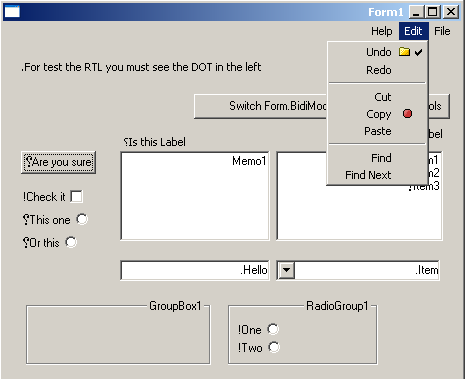Difference between revisions of "BidiMode"
m (Fixed syntax highlighting) |
|||
| (20 intermediate revisions by 6 users not shown) | |||
| Line 1: | Line 1: | ||
Some languages (Arabic, Hebrew, Farsi ...) write the characters from the right to the left, and adequate support for this must be implemented on Lazarus. | Some languages (Arabic, Hebrew, Farsi ...) write the characters from the right to the left, and adequate support for this must be implemented on Lazarus. | ||
| − | ====BidiMode==== | + | ====BidiMode==== |
| − | + | BidiMode can have these settings: | |
| − | + | <syntaxhighlight lang="pascal"> | |
| − | + | bdLeftToRight | |
| − | + | bdRightToLeft | |
| + | bdRightToLeftNoAlign | ||
| + | bdRightToLeftReadingOnly | ||
| + | </syntaxhighlight> | ||
=====bdLeftToRight===== | =====bdLeftToRight===== | ||
| − | Default of BidiMode, | + | Default of BidiMode, which means read and order is normal "Left To Right" |
| + | |||
=====bdRightToLeft===== | =====bdRightToLeft===== | ||
Makes a control Right To Left reading text and right alignment depend a kind of the control, | Makes a control Right To Left reading text and right alignment depend a kind of the control, | ||
| − | In Delphi if there is Alignment property effect by reverse taLeft to taRight and vise versa, but in Lazarus we will reverse the alignment with FlipControls function, | + | In Delphi if there is Alignment property effect by reverse taLeft to taRight and vise versa, but in Lazarus we will reverse the alignment with FlipControls function, which is more consistent with Anchors and Align properties. |
| − | Also bdRightToLeft | + | Also bdRightToLeft takes a Scrollbar at the left and if there is a cell or menus they must ordered from the right. |
For Example | For Example | ||
| Line 21: | Line 25: | ||
Menu3, Menu2, Menu1 | Menu3, Menu2, Menu1 | ||
| − | That | + | That means not just Right Alignment; it is Right To Left Order. |
bdRightToLeft must effect the text reading as depend on the OS if it is supported, the sentence words take as like Cells | bdRightToLeft must effect the text reading as depend on the OS if it is supported, the sentence words take as like Cells | ||
| Line 28: | Line 32: | ||
in bdRightToLeft: | in bdRightToLeft: | ||
Word3 Word2 Word1 | Word3 Word2 Word1 | ||
| − | |||
| − | For testing purpose | + | We are reading the Word1 first then Word2, We read from the Right to Left, but Draw Text is more complicated than normal Cells; in fact the function that draws the text cares about English/Latin words and draws it Left To Right, so if we mixed both languages in the same sentence, the draw function draws continual English words in Left To Right order to make it readable, but symbols like ? or ! are considered as Right To Left characters. |
| + | |||
| + | For testing purpose I used English word with a symbol to test Right To Left text reading | ||
| − | + | E.g. ''Word?'' | |
| − | For special states or | + | For special states or for more compatibility with Delphi there are other values (possible? used? handy?) |
=====bdRightToLeftNoAlign===== | =====bdRightToLeftNoAlign===== | ||
| − | It is | + | It is Right to Left but not reversed (except the Alignment property), |
but in Lazarus worked when use FlipControls | but in Lazarus worked when use FlipControls | ||
=====bdRightToLeftReadingOnly===== | =====bdRightToLeftReadingOnly===== | ||
| − | It is | + | It is Right to Left text reading only; scrollbar and alignment do not take effect (''??? remain left to right???''). |
===ParentBidiMode=== | ===ParentBidiMode=== | ||
| − | If | + | If this is True the control inherits the BidiMode value from its parent. |
===BidiMode for developers=== | ===BidiMode for developers=== | ||
| − | When you build you own controls and try make your control support | + | When you build you own controls and try to make your control support Right to Left or BidiMode, you must not access the BiDiMode property directly. Instead you must use |
| − | + | <syntaxhighlight lang="pascal"> | |
| − | + | function UseRightToLeftAlignment: Boolean; virtual; | |
| − | + | function UseRightToLeftReading: Boolean; virtual; | |
| − | + | function UseRightToLeftScrollBar: Boolean; | |
| + | function IsRightToLeft: Boolean; | ||
| + | </syntaxhighlight> | ||
| − | Because some controls not need to make | + | Because some controls do not need to make changes to the alignment - for example TButton it always is centered, or TMainMenu which always is right aligned if it is Right to Left. |
| − | Not just reading the words and cells, | + | Not just reading the words and cells, everything depends on the order (positions). For an application there is a Menus and Controls that when placed on the form must have positions starting from the right. It is like looking at a LeftToRight Form in a mirror. The flow of the Form must be from Right To Left. |
[[Image:BidiMode_Sample_1.png|Sample 1]] | [[Image:BidiMode_Sample_1.png|Sample 1]] | ||
| Line 64: | Line 71: | ||
==Add BidiMode support to LCL components== | ==Add BidiMode support to LCL components== | ||
| − | Most | + | Most OSes now support RightToLeft but there are controls that are not supported yet or there is controls made by native language (''custom drawn?'') such as (TLabel, TGrid). |
| − | + | So we have 3 kinds of control: | |
| + | |||
| + | # Standard Controls: it is easy to enable RTL support: just add some flag to switch it to RightToLeft (TEdit, TList, TComboBox, TCheckBox). | ||
| + | # Standard Controls not supported by the OS: There is no idea just waiting the OS developers to implement it to support (TListView, TTreeView), or use native controls that already support it. | ||
| + | # Native Controls: hard work is needed to make it Support RightToLeft, or we must add new controls that already have this features (TLabel, TGrid). | ||
| + | |||
| + | === Add BidiMode property to TControl=== | ||
| + | |||
| + | ''TBidiMode is already declared in Classes'' | ||
| + | <syntaxhighlight lang="pascal">property BiDiMode: TBiDiMode read FBiDiMode write SetBiDiMode stored IsBiDiModeStored; | ||
| + | property ParentBiDiMode: Boolean read FParentBiDiMode write SetParentBiDiMode default True;</syntaxhighlight> | ||
| + | |||
| + | BidiMode must not be stored if ParentBidiMode = True | ||
| + | <syntaxhighlight lang="pascal"> | ||
| + | function TControl.IsBiDiModeStored: Boolean; | ||
| + | begin | ||
| + | Result := not ParentBiDiMode; | ||
| + | end;</syntaxhighlight> | ||
| + | |||
| + | '''Override BidiMode functions''' | ||
| + | |||
| + | <syntaxhighlight lang="pascal"> | ||
| + | function IsRightToLeft:Boolean; override; | ||
| + | function UseRightToLeftAlignment: Boolean; override; | ||
| + | function UseRightToLeftReading: Boolean; override; | ||
| + | function UseRightToLeftScrollBar: Boolean; override;</syntaxhighlight> | ||
| + | |||
| + | ''BiDiMode property is public and must published in every control need to RightToLeft'' | ||
| + | |||
| + | ===Bidi Controls Road Map === | ||
| + | |||
| + | GTK2 You must build LCL with | ||
| + | OPT=-dGTK2 OPT=-dGTK_2_8 | ||
| + | |||
| − | + | {| class="wikitable" | |
| − | + | ! Component !! win32 !! gtk2 !! carbon !! qt !! wince !! cocoa | |
| − | + | |---- | |
| + | |TForm | ||
| + | |class="working"|Working | ||
| + | |class="working"|Working | ||
| + | |class="not"|Not Implemented | ||
| + | |class="not"|Not Implemented | ||
| + | |class="not"|Not Implemented | ||
| + | |class="not"|Not Implemented | ||
| + | |---- | ||
| + | |TLabel | ||
| + | |class="working"|Working | ||
| + | |class="working"|Working | ||
| + | |class="not"|Not Implemented | ||
| + | |class="not"|Not Implemented | ||
| + | |class="not"|Not Implemented | ||
| + | |class="not"|Not Implemented | ||
| + | |---- | ||
| + | |TButton | ||
| + | |class="working"|Working | ||
| + | |class="partial"|Partially Implemented | ||
| + | |class="not"|Not Implemented | ||
| + | |class="not"|Not Implemented | ||
| + | |class="not"|Not Implemented | ||
| + | |class="not"|Not Implemented | ||
| + | |---- | ||
| + | |TEdit | ||
| + | |class="working"|Working | ||
| + | |class="partial"|Partially Implemented | ||
| + | |class="not"|Not Implemented | ||
| + | |class="not"|Not Implemented | ||
| + | |class="not"|Not Implemented | ||
| + | |class="not"|Not Implemented | ||
| + | |---- | ||
| + | |TListBox | ||
| + | |class="working"|Working | ||
| + | |class="partial"|Partially Implemented | ||
| + | |class="not"|Not Implemented | ||
| + | |class="not"|Not Implemented | ||
| + | |class="not"|Not Implemented | ||
| + | |class="not"|Not Implemented | ||
| + | |---- | ||
| + | |TComboBox | ||
| + | |class="working"|Working | ||
| + | |class="partial"|Partially Implemented | ||
| + | |class="not"|Not Implemented | ||
| + | |class="not"|Not Implemented | ||
| + | |class="not"|Not Implemented | ||
| + | |class="not"|Not Implemented | ||
| + | |---- | ||
| + | |TCheckBox | ||
| + | |class="working"|Working | ||
| + | |class="working"|Working | ||
| + | |class="not"|Not Implemented | ||
| + | |class="not"|Not Implemented | ||
| + | |class="not"|Not Implemented | ||
| + | |class="not"|Not Implemented | ||
| + | |---- | ||
| + | |TStaticText | ||
| + | |class="working"|Working | ||
| + | |class="partial"|Partially Implemented | ||
| + | |class="not"|Not Implemented | ||
| + | |class="not"|Not Implemented | ||
| + | |class="not"|Not Implemented | ||
| + | |class="not"|Not Implemented | ||
| + | |---- | ||
| + | |TGroupBox | ||
| + | |class="working"|Working | ||
| + | |class="working"|Working | ||
| + | |class="not"|Not Implemented | ||
| + | |class="not"|Not Implemented | ||
| + | |class="not"|Not Implemented | ||
| + | |class="not"|Not Implemented | ||
| + | |---- | ||
| + | |TRadioButton | ||
| + | |class="working"|Working | ||
| + | |class="working"|Working | ||
| + | |class="not"|Not Implemented | ||
| + | |class="not"|Not Implemented | ||
| + | |class="not"|Not Implemented | ||
| + | |class="not"|Not Implemented | ||
| + | |---- | ||
| + | |Menus | ||
| + | |class="working"|Working | ||
| + | |class="working"|Working | ||
| + | |class="not"|Not Implemented | ||
| + | |class="not"|Not Implemented | ||
| + | |class="not"|Not Implemented | ||
| + | |class="not"|Not Implemented | ||
| + | |---- | ||
| + | |TBitBtn | ||
| + | |class="partial"|Partially Implemented | ||
| + | |class="working"|Working | ||
| + | |class="not"|Not Implemented | ||
| + | |class="not"|Not Implemented | ||
| + | |class="not"|Not Implemented | ||
| + | |class="not"|Not Implemented | ||
| + | |---- | ||
| + | |TSpeedBtn | ||
| + | |class="working"|Working | ||
| + | |class="working"|Working | ||
| + | |class="not"|Not Implemented | ||
| + | |class="not"|Not Implemented | ||
| + | |class="not"|Not Implemented | ||
| + | |class="not"|Not Implemented | ||
| + | |---- | ||
| + | |TRadioGroup | ||
| + | |class="working"|Working | ||
| + | |class="working"|Working | ||
| + | |class="not"|Not Implemented | ||
| + | |class="not"|Not Implemented | ||
| + | |class="not"|Not Implemented | ||
| + | |class="not"|Not Implemented | ||
| + | |---- | ||
| + | |TCheckGroup | ||
| + | |class="working"|Working | ||
| + | |class="working"|Working | ||
| + | |class="not"|Not Implemented | ||
| + | |class="not"|Not Implemented | ||
| + | |class="not"|Not Implemented | ||
| + | |class="not"|Not Implemented | ||
| + | |---- | ||
| + | |TGrid | ||
| + | |class="working"|Working | ||
| + | |class="partial"|Partially Implemented | ||
| + | |class="not"|Not Implemented | ||
| + | |class="not"|Not Implemented | ||
| + | |class="not"|Not Implemented | ||
| + | |class="not"|Not Implemented | ||
| + | |} | ||
| − | + | ===Functions and Utils useful for multi language application=== | |
| − | + | '''TControl.FlipControls; virtual''' | |
| + | Change Right to Left and Left to Right in this properties (Left, Align, Anchors and Alignment) | ||
| − | '' | + | ==How to test RightToLeft reading== |
| − | + | Create a new form, then add a TButton or TEdit. Set the caption to '''OK?'''. You must add '''?''' or '''!''' or '''.''' to the last word without a space. Now set the BidiMode to bdRightToLeft, and you should see the ? in the left of word if it works. | |
| − | |||
| − | |||
| − | |||
| − | + | =BiDi support of the widgetsets= | |
| − | |||
| − | |||
| − | |||
| − | |||
| − | |||
| − | |||
| − | + | ==Carbon== | |
| − | |||
| − | |||
| − | |||
| − | |||
| − | |||
| − | |||
| − | |||
| − | + | Write me. | |
| − | + | ==fpGui== | |
| − | + | Write me. | |
| − | + | ==Gtk1== | |
| − | |||
| − | |||
| − | |||
| − | |||
| − | |||
| − | |||
| − | |||
| − | |||
| − | |||
| − | |||
| − | |||
| − | |||
| + | Has almost no BiDi support. Is deprecated by Lazarus anyway, so no new development at all. | ||
| − | + | ==Gtk2== | |
| − | |||
| − | |||
| − | |||
| − | |||
| − | |||
| − | |||
| − | |||
| − | |||
| − | |||
| − | |||
| − | |||
| − | + | In TMemo, TEdit, TComboBox the popup menu contains the two sub menus ''Input Methods'' and ''Insert Unicode Control character''. Gtk2 uses for text rendering the '''Pango''' library, which has excellent Unicode support. | |
| − | + | ==Qt== | |
| − | |||
| − | |||
| − | + | Write me. | |
| − | == | + | ==Windows== |
| − | |||
| + | In Windows 7 you can switch in TMemo, TEdit, TComboBox the base direction with Left-{{keypress|Ctrl}}+Right-{{keypress|Shift}} to RTL (right to left) and Right-{{keypress|Ctrl}}+Left-{{keypress|Shift}} to LTR (left to right). | ||
| + | This also works in the IDE for most things, like in the Property Editor and the Strings Editor Dialog. | ||
| − | + | =References= | |
| − | http://www.unicode.org/reports/tr9/ | + | * [http://www.unicode.org/reports/tr9/ Unicode Bidirectional Algorithm] |
| + | * [http://www.catch22.net/book/export/html/14 Design and Implementation of a Win32 Text Editor] | ||
| − | [ | + | [[Category:Localization]] |
| + | [[Category:Lazarus]] | ||
| + | [[Category:LCL]] | ||
| + | [[Category:Lazarus internals]] | ||
Latest revision as of 02:27, 7 February 2020
Some languages (Arabic, Hebrew, Farsi ...) write the characters from the right to the left, and adequate support for this must be implemented on Lazarus.
BidiMode
BidiMode can have these settings:
bdLeftToRight
bdRightToLeft
bdRightToLeftNoAlign
bdRightToLeftReadingOnly
bdLeftToRight
Default of BidiMode, which means read and order is normal "Left To Right"
bdRightToLeft
Makes a control Right To Left reading text and right alignment depend a kind of the control,
In Delphi if there is Alignment property effect by reverse taLeft to taRight and vise versa, but in Lazarus we will reverse the alignment with FlipControls function, which is more consistent with Anchors and Align properties. Also bdRightToLeft takes a Scrollbar at the left and if there is a cell or menus they must ordered from the right.
For Example in bdLeftToRight: Menu1, Menu2, Menu2 in bdRightToLeft: Menu3, Menu2, Menu1
That means not just Right Alignment; it is Right To Left Order. bdRightToLeft must effect the text reading as depend on the OS if it is supported, the sentence words take as like Cells
in bdLeftToRight: Word1 Word2 Word2 in bdRightToLeft: Word3 Word2 Word1
We are reading the Word1 first then Word2, We read from the Right to Left, but Draw Text is more complicated than normal Cells; in fact the function that draws the text cares about English/Latin words and draws it Left To Right, so if we mixed both languages in the same sentence, the draw function draws continual English words in Left To Right order to make it readable, but symbols like ? or ! are considered as Right To Left characters.
For testing purpose I used English word with a symbol to test Right To Left text reading
E.g. Word?
For special states or for more compatibility with Delphi there are other values (possible? used? handy?)
bdRightToLeftNoAlign
It is Right to Left but not reversed (except the Alignment property), but in Lazarus worked when use FlipControls
bdRightToLeftReadingOnly
It is Right to Left text reading only; scrollbar and alignment do not take effect (??? remain left to right???).
ParentBidiMode
If this is True the control inherits the BidiMode value from its parent.
BidiMode for developers
When you build you own controls and try to make your control support Right to Left or BidiMode, you must not access the BiDiMode property directly. Instead you must use
function UseRightToLeftAlignment: Boolean; virtual;
function UseRightToLeftReading: Boolean; virtual;
function UseRightToLeftScrollBar: Boolean;
function IsRightToLeft: Boolean;
Because some controls do not need to make changes to the alignment - for example TButton it always is centered, or TMainMenu which always is right aligned if it is Right to Left.
Not just reading the words and cells, everything depends on the order (positions). For an application there is a Menus and Controls that when placed on the form must have positions starting from the right. It is like looking at a LeftToRight Form in a mirror. The flow of the Form must be from Right To Left.
Add BidiMode support to LCL components
Most OSes now support RightToLeft but there are controls that are not supported yet or there is controls made by native language (custom drawn?) such as (TLabel, TGrid). So we have 3 kinds of control:
- Standard Controls: it is easy to enable RTL support: just add some flag to switch it to RightToLeft (TEdit, TList, TComboBox, TCheckBox).
- Standard Controls not supported by the OS: There is no idea just waiting the OS developers to implement it to support (TListView, TTreeView), or use native controls that already support it.
- Native Controls: hard work is needed to make it Support RightToLeft, or we must add new controls that already have this features (TLabel, TGrid).
Add BidiMode property to TControl
TBidiMode is already declared in Classes
property BiDiMode: TBiDiMode read FBiDiMode write SetBiDiMode stored IsBiDiModeStored;
property ParentBiDiMode: Boolean read FParentBiDiMode write SetParentBiDiMode default True;
BidiMode must not be stored if ParentBidiMode = True
function TControl.IsBiDiModeStored: Boolean;
begin
Result := not ParentBiDiMode;
end;
Override BidiMode functions
function IsRightToLeft:Boolean; override;
function UseRightToLeftAlignment: Boolean; override;
function UseRightToLeftReading: Boolean; override;
function UseRightToLeftScrollBar: Boolean; override;
BiDiMode property is public and must published in every control need to RightToLeft
Bidi Controls Road Map
GTK2 You must build LCL with OPT=-dGTK2 OPT=-dGTK_2_8
| Component | win32 | gtk2 | carbon | qt | wince | cocoa |
|---|---|---|---|---|---|---|
| TForm | Working | Working | Not Implemented | Not Implemented | Not Implemented | Not Implemented |
| TLabel | Working | Working | Not Implemented | Not Implemented | Not Implemented | Not Implemented |
| TButton | Working | Partially Implemented | Not Implemented | Not Implemented | Not Implemented | Not Implemented |
| TEdit | Working | Partially Implemented | Not Implemented | Not Implemented | Not Implemented | Not Implemented |
| TListBox | Working | Partially Implemented | Not Implemented | Not Implemented | Not Implemented | Not Implemented |
| TComboBox | Working | Partially Implemented | Not Implemented | Not Implemented | Not Implemented | Not Implemented |
| TCheckBox | Working | Working | Not Implemented | Not Implemented | Not Implemented | Not Implemented |
| TStaticText | Working | Partially Implemented | Not Implemented | Not Implemented | Not Implemented | Not Implemented |
| TGroupBox | Working | Working | Not Implemented | Not Implemented | Not Implemented | Not Implemented |
| TRadioButton | Working | Working | Not Implemented | Not Implemented | Not Implemented | Not Implemented |
| Menus | Working | Working | Not Implemented | Not Implemented | Not Implemented | Not Implemented |
| TBitBtn | Partially Implemented | Working | Not Implemented | Not Implemented | Not Implemented | Not Implemented |
| TSpeedBtn | Working | Working | Not Implemented | Not Implemented | Not Implemented | Not Implemented |
| TRadioGroup | Working | Working | Not Implemented | Not Implemented | Not Implemented | Not Implemented |
| TCheckGroup | Working | Working | Not Implemented | Not Implemented | Not Implemented | Not Implemented |
| TGrid | Working | Partially Implemented | Not Implemented | Not Implemented | Not Implemented | Not Implemented |
Functions and Utils useful for multi language application
TControl.FlipControls; virtual Change Right to Left and Left to Right in this properties (Left, Align, Anchors and Alignment)
How to test RightToLeft reading
Create a new form, then add a TButton or TEdit. Set the caption to OK?. You must add ? or ! or . to the last word without a space. Now set the BidiMode to bdRightToLeft, and you should see the ? in the left of word if it works.
BiDi support of the widgetsets
Carbon
Write me.
fpGui
Write me.
Gtk1
Has almost no BiDi support. Is deprecated by Lazarus anyway, so no new development at all.
Gtk2
In TMemo, TEdit, TComboBox the popup menu contains the two sub menus Input Methods and Insert Unicode Control character. Gtk2 uses for text rendering the Pango library, which has excellent Unicode support.
Qt
Write me.
Windows
In Windows 7 you can switch in TMemo, TEdit, TComboBox the base direction with Left-Ctrl+Right-⇧ Shift to RTL (right to left) and Right-Ctrl+Left-⇧ Shift to LTR (left to right). This also works in the IDE for most things, like in the Property Editor and the Strings Editor Dialog.