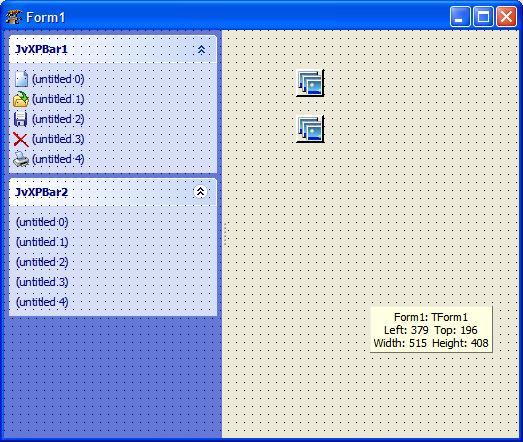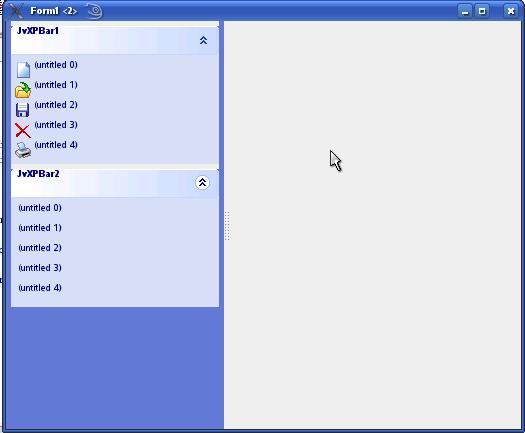Difference between revisions of "JvXPBar"
From Free Pascal wiki
Jump to navigationJump to search| Line 11: | Line 11: | ||
* Running on openSuse 10.2 inside VirtualPC 2007 compiled with GTK 2.x (at this time doesn't work with GTK 1.x): | * Running on openSuse 10.2 inside VirtualPC 2007 compiled with GTK 2.x (at this time doesn't work with GTK 1.x): | ||
[[Image:JvXPBarLaz_run_lin.JPG]] | [[Image:JvXPBarLaz_run_lin.JPG]] | ||
| + | ---- | ||
Note: | Note: | ||
AFAIK VirtualPC can only emulate 16 bits per pixel resolution, thats why gradient has low quality, it should see better in read monitor. | AFAIK VirtualPC can only emulate 16 bits per pixel resolution, thats why gradient has low quality, it should see better in read monitor. | ||
Revision as of 00:55, 25 September 2007
About
JvXPBar port for lazarus.
Screenshot
- Designing:
- Running:
- Running on openSuse 10.2 inside VirtualPC 2007 compiled with GTK 2.x (at this time doesn't work with GTK 1.x):
Note: AFAIK VirtualPC can only emulate 16 bits per pixel resolution, thats why gradient has low quality, it should see better in read monitor.
Author
Sergio Samayoa
License
I guess the same as JVCL + Lazarus + FPC.
Download
I haven't site for it... Please some coordinator / administrator contact me at sergiosamayoa -at- icon /dot/ com +dot+ gt
Change Log
- Version 1.0 (23.09.2007) - Initial version.
- Still version 1.0 (24.09.2007) - Minor improvements and linux test.
Dependencies / System Requirements
- LCL 1.0.
- Tested with Lazarus 0.9.23 svn revision 12082 for Windows XP SP2.
- Tested with Lazarus 0.9.23 svn revision 12076 for Linux with GTK 2.x IDE.
- Linux: Threads required (add -dUseCThreads in "other" tab of project's compiler options).
Status:
- Stable.
Issues in Windows:
- None as far as I known.
Issues in Linux:
- Minor paint error of the header: parent color lost.
- DrawText() ignores DT_VCENTER then text are at top of the canvas instead of vertically centered.
Installation
Should be as simple as:
- Open JvXPBarLaz.lpk.
- Compile.
- Install.
The JvXPBar Example Application
Very simple in demo/ directory of zip file.