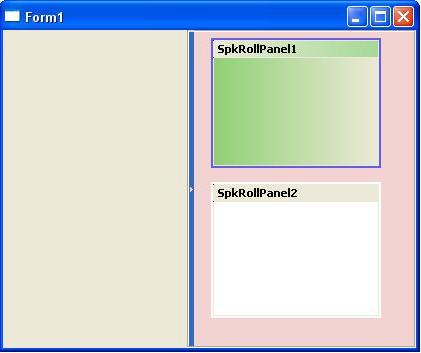Difference between revisions of "Spook's Panel Components"
From Free Pascal wiki
Jump to navigationJump to searchJwdietrich (talk | contribs) (Categorized.) |
|||
| (16 intermediate revisions by 7 users not shown) | |||
| Line 1: | Line 1: | ||
| − | ' | + | {{Spook's Panel Components}} |
=== About === | === About === | ||
| Line 13: | Line 13: | ||
=== License === | === License === | ||
| − | + | This component can be used in commercial and private environments | |
| + | |||
=== Download === | === Download === | ||
| + | The component can be downloaded from the [http://sourceforge.net/project/showfiles.php?group_id=92177&package_id=199024 Lazarus-CCR SourceForge site]. | ||
=== Change Log === | === Change Log === | ||
| + | 29.7.2006 - Initial release for Lazarus | ||
=== Dependencies / System Requirements === | === Dependencies / System Requirements === | ||
| + | Tested on WinXp and KUbuntu (On Linux meantime not animate) | ||
=== Installation === | === Installation === | ||
| Line 28: | Line 32: | ||
=== An Example Application === | === An Example Application === | ||
| + | |||
| + | [[Category:Components]] | ||
| + | [[Category:Lazarus-CCR]] | ||
Latest revision as of 19:38, 23 September 2013
│
English (en) │
中文(中国大陆) (zh_CN) │
About
TSpkExpandPanel and TSpkRollPanel. TSpkExpandPanel is the classic panel with option to expand or collapse to the edge of the form (works only with align set to alTop, alBottom, alLeft or alRight). TRollPanel looks like Windows XP’s panels used in Windows Explorer. Both components are animated
Screenshot
Author
Autor : Wojciech Sura
Lazarus port: Jirka Smolík
License
This component can be used in commercial and private environments
Download
The component can be downloaded from the Lazarus-CCR SourceForge site.
Change Log
29.7.2006 - Initial release for Lazarus
Dependencies / System Requirements
Tested on WinXp and KUbuntu (On Linux meantime not animate)
Installation
In Components/Open Package File, open spkvcl.lpk. Compile the component to verify that everything is ok. Install and let Lazarus rebuild.