Difference between revisions of "TAChart"
m |
m |
||
| Line 1: | Line 1: | ||
{{TAChart}} | {{TAChart}} | ||
| − | ===About=== | + | === About === |
TAChart is a charting LGPL component for Lazarus (TeeChart LineSerie like). | TAChart is a charting LGPL component for Lazarus (TeeChart LineSerie like). | ||
| Line 29: | Line 29: | ||
This component was designed for cross-platform applications. | This component was designed for cross-platform applications. | ||
| − | ===Screenshot=== | + | === Screenshot === |
Here is an exemple of TAChart displaying a noisy line (in blue), a fitted line (in black) and a cross hair: | Here is an exemple of TAChart displaying a noisy line (in blue), a fitted line (in black) and a cross hair: | ||
| Line 36: | Line 36: | ||
<center>[[Image:Tachart.png]]</center> | <center>[[Image:Tachart.png]]</center> | ||
| − | ===Author=== | + | === Author === |
[[User:Marty|Philippe Martinole]] | [[User:Marty|Philippe Martinole]] | ||
| − | ===License=== | + | === License === |
[http://www.opensource.org/licenses/lgpl-license.php LGPL] (please contact the author if the LGPL doesn't work with your project licensing) | [http://www.opensource.org/licenses/lgpl-license.php LGPL] (please contact the author if the LGPL doesn't work with your project licensing) | ||
| − | ===Download=== | + | === Download === |
The latest stable release can be found on the [http://sourceforge.net/project/showfiles.php?group_id=92177&package_id=177586 Lazarus CCR Files page]. | The latest stable release can be found on the [http://sourceforge.net/project/showfiles.php?group_id=92177&package_id=177586 Lazarus CCR Files page]. | ||
| − | ===Change Log=== | + | === Change Log === |
* Version 1.0 2005/04/06 | * Version 1.0 2005/04/06 | ||
* Version 1.1 2005/06/10 | * Version 1.1 2005/06/10 | ||
| Line 56: | Line 56: | ||
- Bug correction for cross hair | - Bug correction for cross hair | ||
| − | ===Dependencies / System Requirements=== | + | === Dependencies / System Requirements === |
* None | * None | ||
| Line 64: | Line 64: | ||
Tested on Windows and Linux. | Tested on Windows and Linux. | ||
| − | ===Installation=== | + | === Installation === |
* Create the directory lazarus\components\tagraph | * Create the directory lazarus\components\tagraph | ||
* On this directory, unzip the files from tagraph\lazarus\component of the zip file | * On this directory, unzip the files from tagraph\lazarus\component of the zip file | ||
* Open lazarus | * Open lazarus | ||
* Open the package ta.lpk with Component/Open package file (.lpk) | * Open the package ta.lpk with Component/Open package file (.lpk) | ||
| − | * Click on Compile | + | * (Click on Compile only if you don't want to install the component into the IDE) |
* Click on Install | * Click on Install | ||
| − | ===Usage=== | + | === Usage === |
Drop the component on a form. Change some properties as you like and use this code to add a curve : | Drop the component on a form. Change some properties as you like and use this code to add a curve : | ||
| Line 106: | Line 106: | ||
http://www.martinole.org/Waves.html | http://www.martinole.org/Waves.html | ||
| − | ===The TestOfTAGraph Example Application=== | + | === The TestOfTAGraph Example Application === |
The TestOfTAGraph application requires TAGraph to be installed in order | The TestOfTAGraph application requires TAGraph to be installed in order | ||
to compile and operate. It shows how to use many of the TAGraph features. | to compile and operate. It shows how to use many of the TAGraph features. | ||
Revision as of 20:37, 15 July 2006
│
Deutsch (de) │
English (en) │
español (es) │
français (fr) │
português (pt) │
русский (ru) │
українська (uk) │
中文(中国大陆) (zh_CN) │
About
TAChart is a charting LGPL component for Lazarus (TeeChart LineSerie like).
Its main caracteristics are :
- Unlimited number of curves
- Unlimited number of points
- Graph legend
- Graph title
- Axis labels
- Interactive zoom
- Cross hair or vertical cross hair cursor with point measure
- Line drawing between points
- Point drawing on each point
- Different point shapes (square,circle, cross, diagonal cross and star)
- Color each point and line
- Mirror on X axis
- Auto or manual graph limits
- Linear least square fitting
- Smart marks drawing
- Vertical and horizontal line graph type
- Easily extensible to new graph types
The download contains the component, an installation package and a demo application, that illustrates the features of the component along with some instrumentation for evaluating the chart on a given system.
This component was designed for cross-platform applications.
Screenshot
Here is an exemple of TAChart displaying a noisy line (in blue), a fitted line (in black) and a cross hair:
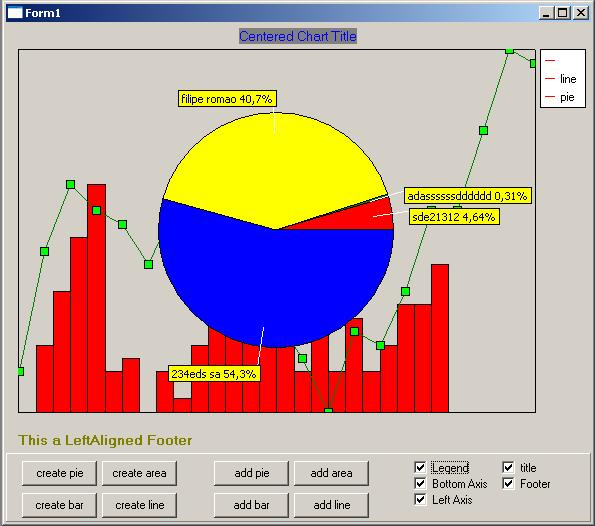
Author
License
LGPL (please contact the author if the LGPL doesn't work with your project licensing)
Download
The latest stable release can be found on the Lazarus CCR Files page.
Change Log
- Version 1.0 2005/04/06
- Version 1.1 2005/06/10
- TTAChart.GetNewColor added to automate color choice. - A lot of bug corrections.
- Version 1.2 2006/02/01
- New graphe simple type : Horizontal or vertical line - New point shapes - Bug correction for Linux - Bug correction for cross hair
Dependencies / System Requirements
- None
Status: Stable
Issues: Tested on Windows and Linux.
Installation
- Create the directory lazarus\components\tagraph
- On this directory, unzip the files from tagraph\lazarus\component of the zip file
- Open lazarus
- Open the package ta.lpk with Component/Open package file (.lpk)
- (Click on Compile only if you don't want to install the component into the IDE)
- Click on Install
Usage
Drop the component on a form. Change some properties as you like and use this code to add a curve :
procedure TForm1.Button1Click(Sender: TObject); var Serie:TTASerie; i:Integer; begin Serie:=TTASerie.Create(TAChart1); TAChart1.AddSerie(Serie); Serie.ShowLines:=True; Serie.ShowPoints:=False; Serie.Title:='Sinus'; for i:=-500 to 499 do Serie.AddXY(i/10,Sin(i/10)*10,clBlack); end;
Use this code to add a horizontal line :
procedure TForm1.Button12Click(Sender: TObject); var TALine:TTALine; begin TALine:=TTALine.Create(TAChart1); TAChart1.AddSerie(TALine); TALine.LineStyle:=lsHorizontal; TALine.Position:=10.231; TALine.Visible:=True; end;
See the example project TestOfTAGraph for additional examples of component usage. See a complex application example written in Delphi6PE at the adress : http://www.martinole.org/Waves.html
The TestOfTAGraph Example Application
The TestOfTAGraph application requires TAGraph to be installed in order to compile and operate. It shows how to use many of the TAGraph features.
Installation
- Open TestOfTaGraph.lpi
- compile
- run