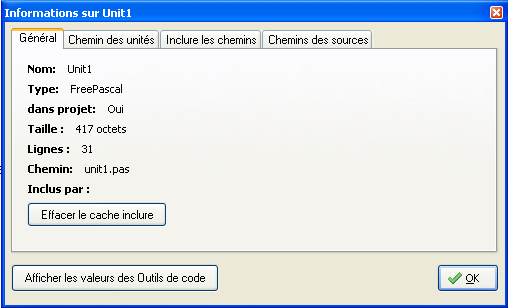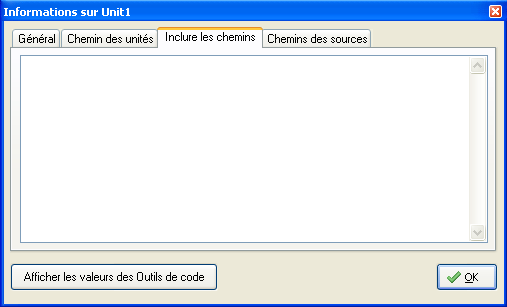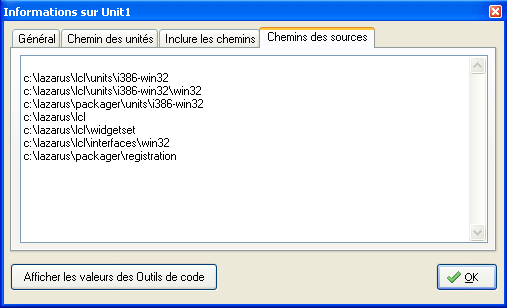IDE Window: Unit info/fr
│
Deutsch (de) │
English (en) │
français (fr) │
Cette boite de dialogue montre diverses informations sur le fichier en cours dans l'éditeur de source.
Général
Voir->information de l'unité
- Name: the unit name as written in the source code. Otherwise it is the filename without extension and path.
- Type: The highlighter type. This can be changed via the popup menu of the source editor.
- in Project: If the file is part of the project. This can be changed in the project inspector or the Project -> Add to project/remove from project menu items.
- Size: size of the file in bytes
- Lines: number of source lines.
- Path: Full file name.
- Included by: This file was included last time by this source file. For example via an {$I filename.inc} include directive. This is automatically set each time the IDE parses the unit containing the include directive. You can clear this with the Clear button. You can use Search -> Goto include directive to jump to the include directive of the parent file.
- Clear: This button clears the 'Included by'.
Chemin des unités
These are the unit paths used by the IDE for this file. The unit paths are used to search for .ppu, .pas, .pp, .p files. Normally these paths are give to the compiler. But there are cases where this is not the case. And it does not show the unit paths defined in the compiler config file (fpc.cfg).
These paths are created by the rules in the Environment -> CodeTools defines editor. All files in a directory share the same search paths (unit paths, include paths, ...). If this a project directory, all project unit paths are added. If the directory belongs to a package its unit paths will be added. If you put a project and a package into one directory, both paths will be added. That it why it is recommended to give packages and projects directories of their own.
Difference between compiler search paths and IDE search paths: Normally the difference does not matter. The compiler is invoked in one directory with a set of search paths. For example: There are 4 packages:
/home/user/package1/package1.lpk /home/user/package2/package2.lpk /home/user/package3/package3.lpk using package1 and package2 /home/user/package4/package4.lpk using package1 and package2
When package3 is compiled in /home/user/package3 with unit path /home/user/package1/;/home/user/package2/. When the compiler finds a unit in /home/user/package2/ and compiles it it applies all unit paths, including path to /home/user/package3/. This is normally unwanted and therefore a standard package defines an output directory. But for this example we assume the package compiles it .ppu files into the source directory.
When the compiler is invoked for package4 it will be started in a different directory with different search paths. Here it is invoked in /home/user/package4 with unit path /home/user/package1/;/home/user/package2/. When the compiler finds a unit in /home/user/package2/ and compiles it it applies all unit paths, including the path to package4. This means the compiler compiles the units in package2 with two different unit paths. This is normally a bad idea as the result depends on the order - if you compile first package3 then package4 or the other way round. But in real world (e.g. the Delphi world) this is more common than one would expect. It is clear, that if packages contain the units with the same name the order of the file paths in the search paths becomes important.
The IDE solves this by collecting search paths for every directory. That means for example the search paths for the Lazarus sources have their own unit paths and do not include the unit paths to your project. A directory, that is not part of your project, does not include the unit paths of your project. This way you can browse Delphi VCL sources and Lazarus LCL sources both containing units with same names.
Inclure les chemins
Pareil que les chemins des unités, mais pour les chemins des fichiers d'inclusion. Montre les chemins de recherche pour les directives d'inclusion {$I filename.inc} ou {$INCLUDE filename.inc}.
Chemins des sources
This is the unit path plus the compiled source paths. For example:
/home/user/project /home/user/package/lib
The project uses the package. The package source files are in /home/user/package and the output files (.ppu) of the package are put in /home/user/package/lib. The unit path of the project will contain the path to the output directory of the package - /home/user/package/lib. So when the compiler is invoked to compile the project it finds the .ppu files of the package, but not the source (.pas) of the package. This way it can not recompile the package, which is good, because the compiler options of the project are probably different than for the package. The IDE should find the source files (.pas). It knows, that /home/user/package/lib is the output directory of the package, so it adds the unit path of the package to the source path of the project. This addition is called the compiled source path.