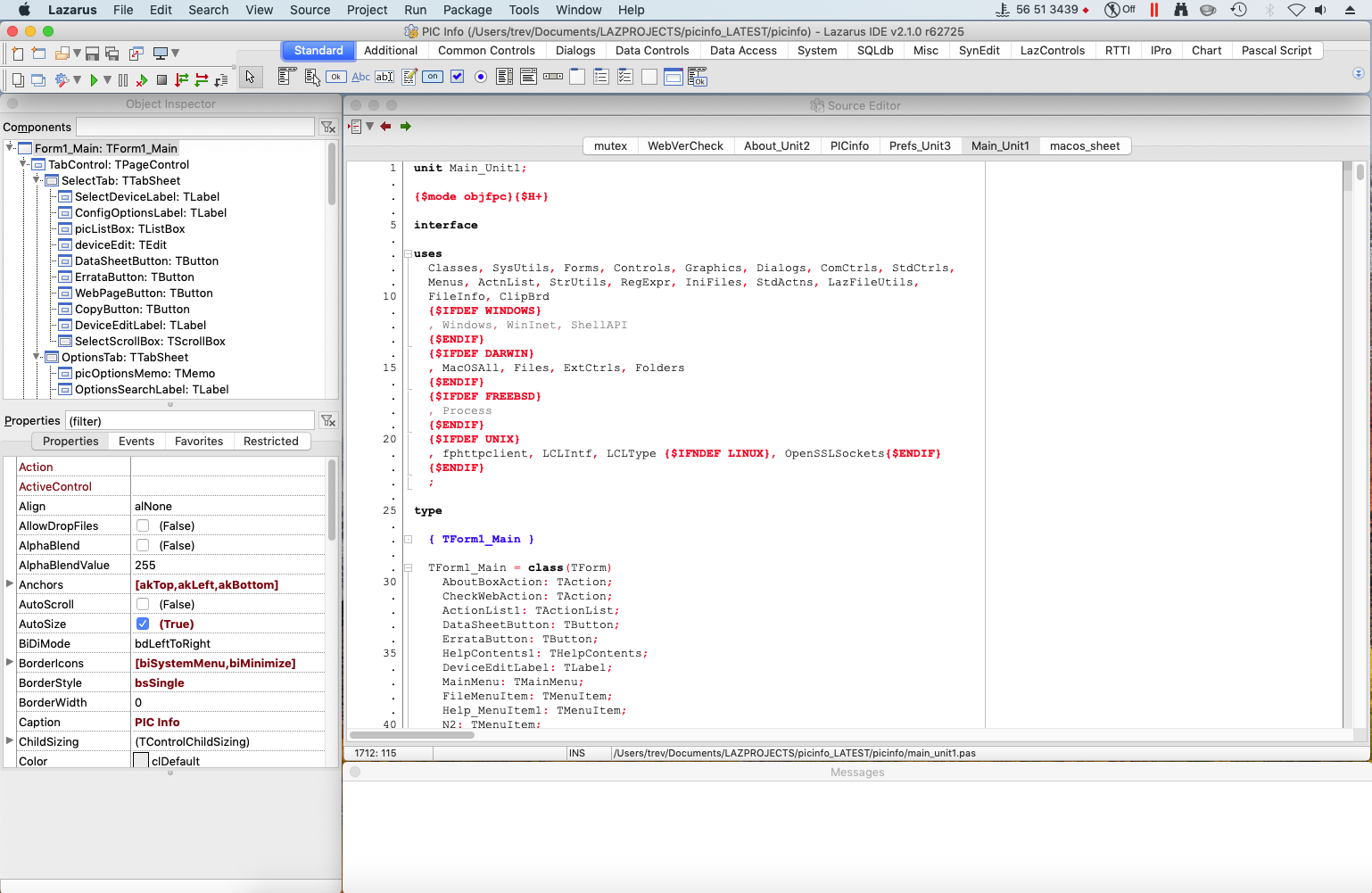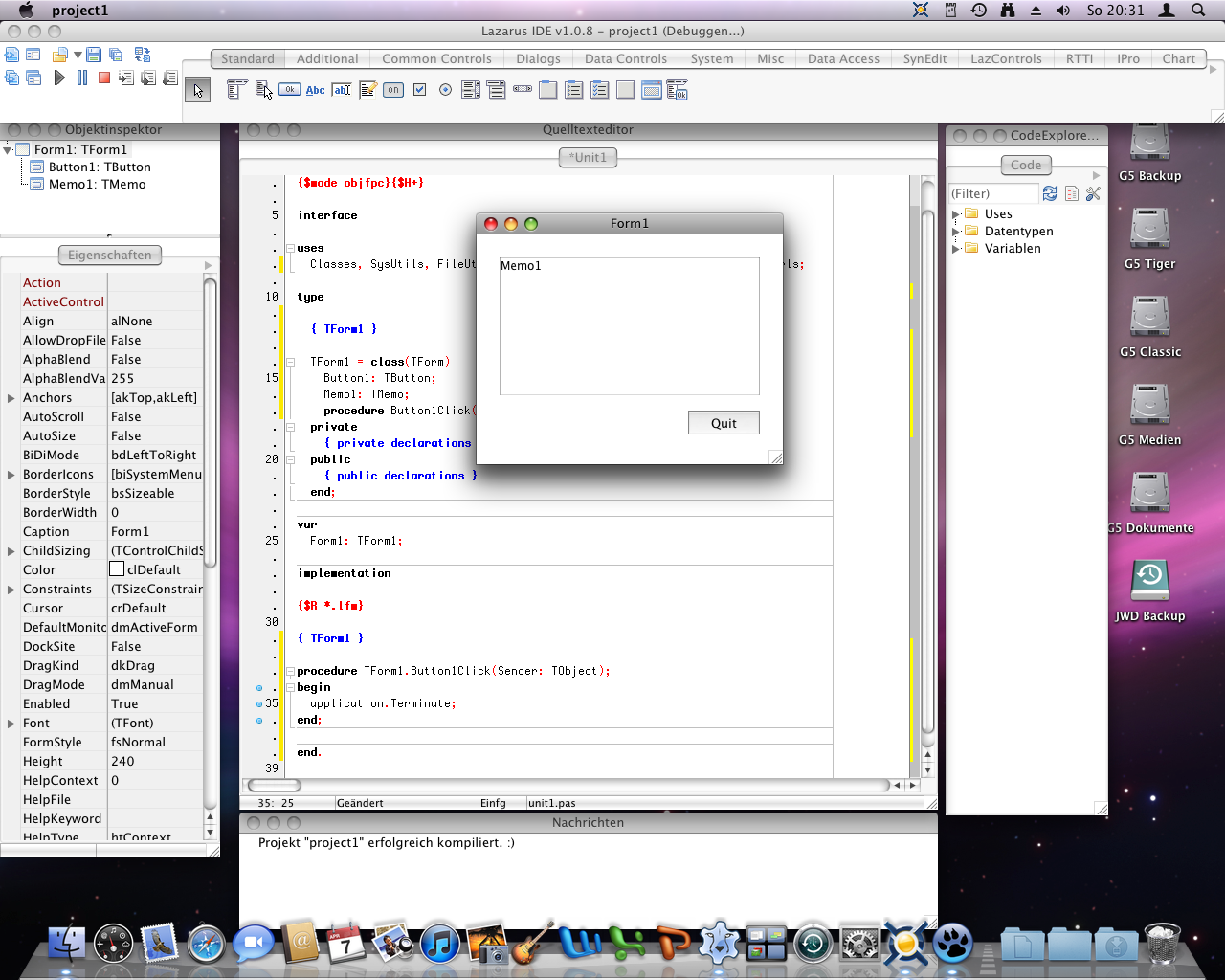Difference between revisions of "Portal:Mac"
m (Added ObjC category) |
m (Add PowerPC reference) |
||
| (32 intermediate revisions by 2 users not shown) | |||
| Line 1: | Line 1: | ||
{{Index-Portal}} | {{Index-Portal}} | ||
| − | |||
{{Portal_Head2|00a0cb|<big>{{PAGENAME}}</big>|dfe2eb|000000}} | {{Portal_Head2|00a0cb|<big>{{PAGENAME}}</big>|dfe2eb|000000}} | ||
{| width="100%" class = "wikitable" | {| width="100%" class = "wikitable" | ||
| valign="top" | | | valign="top" | | ||
| − | [[File: | + | [[File:macOSlogo.png|right]] |
| − | This portal provides an overview of development for macOS (previously marketed as Mac OS X and OS X) with Lazarus and Free Pascal. | + | This portal provides an overview of development for '''Apple Silicon M1 Macs and Intel Macs''' running macOS (previously marketed as Mac OS X until 2012 and OS X until 2016) with Lazarus and Free Pascal. |
| − | Development of macOS software is easy with Lazarus using the Cocoa (64 bit) widgetset. The Carbon widgetset is also available but only for 32 bit software and only up to macOS 10.14 Mojave. Apple removed the Carbon framework from macOS 10.15 Catalina (2019) - that operating system and future versions | + | Development of macOS software is easy with Lazarus using the Cocoa (64 bit) widgetset. The Carbon (32 bit) widgetset is also available but only for 32 bit software and only up to macOS 10.14 Mojave. Apple removed the Carbon framework from macOS 10.15 Catalina (2019) - that operating system and future versions no longer run any 32 bit software. Other widgetsets like Qt are also supported, but their use requires additional effort. |
| + | |||
| + | Free Pascal can also be used to develop software for PowerPC Macs, Mac OS Classic and older versions of macOS (before Tiger). Refer to the Legacy Information section at the bottom of this page. | ||
| − | |||
|- | |- | ||
| valign="top" | | | valign="top" | | ||
| Line 15: | Line 15: | ||
{{Portal_Head2|87CEFA|'''Related topics'''}} | {{Portal_Head2|87CEFA|'''Related topics'''}} | ||
| − | '''Platform Portals:''' [[Portal:Android|Android]] - [[Portal:FreeBSD|FreeBSD]] - [[Portal:iOS|iOS]] - [[Portal:Linux|Linux]] - [[Portal:Mac|Mac]] - [[Portal:Windows|Windows]] - [[Portal:Web Development|Web Development]] | + | '''Platform Portals:''' [[Portal:Android|Android]] - [[Portal:Embedded|Embedded]] - [[Portal:FreeBSD|FreeBSD]] - [[Portal:iOS|iOS]] - [[Portal:Linux|Linux]] - [[Portal:Mac|Mac]] - [[Portal:WinCE|WinCE]] - [[Portal:Windows|Windows]] |
| + | |||
| + | '''Topic Portals:''' [[Portal:New Users|<font color=green>'''New Users'''</font>]] - [[Portal:Databases|Database Development]] - [[Portal:Game Development|Game Development]] - [[Portal:Hardware and Robotics|Hardware and Robotics]] - [[Portal:HowTo Demos|HowTo Demos]] - [[Portal:SciTech|Science and Technology]] - [[Portal:Web Development|Web Development]] | ||
'''Categories:''' '''[[:Category:Mac OS Classic|Mac OS Classic]]''' - '''[[:Category:macOS|macOS]]''' - '''[[:Category:Unix|Unix]]''' - '''[[:Category:Objective Pascal|Objective Pascal]]''' - '''[[:Category:Objective-C|Objective C]]''' | '''Categories:''' '''[[:Category:Mac OS Classic|Mac OS Classic]]''' - '''[[:Category:macOS|macOS]]''' - '''[[:Category:Unix|Unix]]''' - '''[[:Category:Objective Pascal|Objective Pascal]]''' - '''[[:Category:Objective-C|Objective C]]''' | ||
</div> | </div> | ||
|} | |} | ||
| + | |||
<gallery> | <gallery> | ||
| − | File: | + | File:Screen Shot 2021-09-25 at 2.02.48 pm.jpg|Lazarus 2.2, macOS 12 |
| − | File: | + | File:Lazarus_v2.1_macOS_10_14_6.png|Lazarus 2.1, macOS 10.14 |
| − | File:Lazarus 1.0.8 Mac OS X Leopard.png | + | File:Lazarus 1.0.8 Mac OS X Leopard.png|Lazarus 1.0, macOS 10.5 |
| − | File: | + | File:avmidiplayer2.png|Midi Player |
| − | File:codesigning.png | + | File:codesigning.png|Code signing |
| − | |||
</gallery> | </gallery> | ||
| − | <div style="float:left; width: | + | |
| + | </div> | ||
| + | |||
| + | <div style="float:left; width:53%;”> <!-- Both "width" values should add up to 100% --> | ||
| + | |||
| + | {{Portal_Head|00a0cb|'''Start here'''|dfe2eb|000000||Template:{{FULLPAGENAME}}/Installation}} | ||
| + | <!-- ------------------------ START HERE ---------------------- --> | ||
| + | {| width="100%" class = "wikitable" | ||
| + | | valign="top" | | ||
| + | {{{{FULLPAGENAME}}/Installation}} | ||
| + | |} | ||
| + | |||
| + | {{Portal_Head|00a0cb|FAQs|dfe2eb|000000||Template:{{FULLPAGENAME}}/FAQs}} | ||
| + | <!-- ------------------------ FAQS ---------------------------- --> | ||
| + | {| width="100%" class = "wikitable" | ||
| + | | valign="top" | | ||
| + | {{{{FULLPAGENAME}}/FAQs}} | ||
| + | |} | ||
{{Portal_Head|00a0cb|Development Techniques|dfe2eb|000000||Template:{{FULLPAGENAME}}/Development_Techniques}} | {{Portal_Head|00a0cb|Development Techniques|dfe2eb|000000||Template:{{FULLPAGENAME}}/Development_Techniques}} | ||
| Line 36: | Line 55: | ||
{{{{FULLPAGENAME}}/Development_Techniques}} | {{{{FULLPAGENAME}}/Development_Techniques}} | ||
|} | |} | ||
| − | + | ||
{{Portal_Head|00a0cb|APIs and Headers|dfe2eb|000000||Template:{{FULLPAGENAME}}/APIs and Headers}} | {{Portal_Head|00a0cb|APIs and Headers|dfe2eb|000000||Template:{{FULLPAGENAME}}/APIs and Headers}} | ||
<!-- ------------------------ APIS AND HEADERS ---------------------------- --> | <!-- ------------------------ APIS AND HEADERS ---------------------------- --> | ||
| Line 44: | Line 63: | ||
|} | |} | ||
| − | |||
| − | |||
| − | |||
| − | |||
| − | |||
| − | |||
</div> | </div> | ||
| − | |||
| − | {{Portal_Head|00a0cb| | + | <div style="float:right; width:46%;”> <!-- Both "width" values should add up to 100% --> |
| − | <!-- ------------------------ | + | |
| + | {{Portal_Head|00a0cb|Special Topics|dfe2eb|000000||Template:{{FULLPAGENAME}}/Special Topics}} | ||
| + | <!-- ------------------------ SPECIAL TOPICS ---------------------------- --> | ||
{| width="100%" class = "wikitable" | {| width="100%" class = "wikitable" | ||
| valign="top" | | | valign="top" | | ||
| − | {{{{FULLPAGENAME}}/ | + | {{{{FULLPAGENAME}}/Special Topics}} |
|} | |} | ||
| − | + | ||
| − | {{Portal_Head|00a0cb| | + | {{Portal_Head|00a0cb|Legacy Information|dfe2eb|000000||Template:{{FULLPAGENAME}}/Legacy Information}} |
| − | <!-- ------------------------ | + | <!-- ------------------------ LEGACY INFORMATION ----------------------- --> |
{| width="100%" class = "wikitable" | {| width="100%" class = "wikitable" | ||
| valign="top" | | | valign="top" | | ||
| − | {{{{FULLPAGENAME}}/ | + | {{{{FULLPAGENAME}}/Legacy Information}} |
|} | |} | ||
<br/> | <br/> | ||
| − | |||
</div> | </div> | ||
| − | [[Category: | + | [[Category:macOS|!macOS Portal]] |
| − | [[Category: | + | [[Category:Mac OS Classic]] |
| − | [[Category:Portals| | + | [[Category:Portals|macOS Portal]] |
Latest revision as of 11:05, 2 June 2022
|
This portal provides an overview of development for Apple Silicon M1 Macs and Intel Macs running macOS (previously marketed as Mac OS X until 2012 and OS X until 2016) with Lazarus and Free Pascal. Development of macOS software is easy with Lazarus using the Cocoa (64 bit) widgetset. The Carbon (32 bit) widgetset is also available but only for 32 bit software and only up to macOS 10.14 Mojave. Apple removed the Carbon framework from macOS 10.15 Catalina (2019) - that operating system and future versions no longer run any 32 bit software. Other widgetsets like Qt are also supported, but their use requires additional effort. Free Pascal can also be used to develop software for PowerPC Macs, Mac OS Classic and older versions of macOS (before Tiger). Refer to the Legacy Information section at the bottom of this page. |
|
Related topics
Platform Portals: Android - Embedded - FreeBSD - iOS - Linux - Mac - WinCE - Windows Topic Portals: New Users - Database Development - Game Development - Hardware and Robotics - HowTo Demos - Science and Technology - Web Development Categories: Mac OS Classic - macOS - Unix - Objective Pascal - Objective C |
|
This box describes the installation and use of Lazarus and Free Pascal.
|
|
|