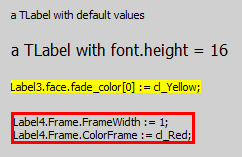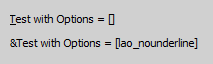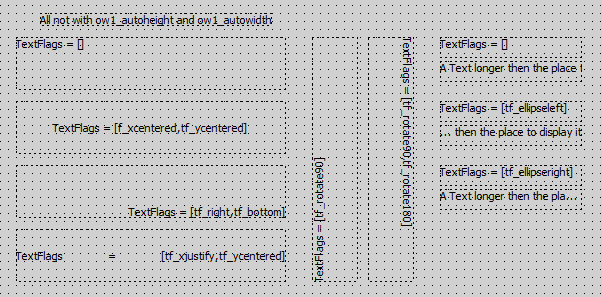Difference between revisions of "Reference: MSEgui/TLabel"
From Free Pascal wiki
Jump to navigationJump to searchMichaelEbner (talk | contribs) |
m (Fixed syntax highlighting) |
||
| (3 intermediate revisions by one other user not shown) | |||
| Line 1: | Line 1: | ||
=TLabel= | =TLabel= | ||
| − | ''' | + | ''' ready for revision''' |
TLabel shows some Text on the form. | TLabel shows some Text on the form. | ||
| Line 7: | Line 7: | ||
[[Image:msegui_TLabel.png]] | [[Image:msegui_TLabel.png]] | ||
| + | ===Alternatives=== | ||
| + | |||
| + | * You can use TDispWidget successor like TStringDisp | ||
| + | * If you want display text next to a widget, you can use TFrame.Caption of this component. | ||
==Reference== | ==Reference== | ||
| Line 15: | Line 19: | ||
* TPersistent | * TPersistent | ||
* TComponent | * TComponent | ||
| − | * TMseComponent | + | * [[Reference:_MSEgui/TMseComponent|TMseComponent]] |
* TActComponent | * TActComponent | ||
* [[Reference:_MSEgui/TWidget|TWidget]] | * [[Reference:_MSEgui/TWidget|TWidget]] | ||
| Line 61: | Line 65: | ||
The Caption is the text the label displays. | The Caption is the text the label displays. | ||
| − | <syntaxhighlight> | + | <syntaxhighlight lang=pascal> |
{$ifdef mse_unicodestring} | {$ifdef mse_unicodestring} | ||
msestring = unicodestring; | msestring = unicodestring; | ||
| Line 75: | Line 79: | ||
With the option lao_nogray you can prevent a label to be shown grayed if itself or a parent widget is disabled. | With the option lao_nogray you can prevent a label to be shown grayed if itself or a parent widget is disabled. | ||
| − | <syntaxhighlight> | + | <syntaxhighlight lang=pascal> |
labeloptionty = (lao_nogray,lao_nounderline); | labeloptionty = (lao_nogray,lao_nounderline); | ||
labeloptionsty = set of labeloptionty; | labeloptionsty = set of labeloptionty; | ||
| Line 91: | Line 95: | ||
With TextFlags you can specify things like alignment or rotation. See the following image and the image at [[Reference:_MSEgui/TFrame#Caption|CaptionTextFlags]] | With TextFlags you can specify things like alignment or rotation. See the following image and the image at [[Reference:_MSEgui/TFrame#Caption|CaptionTextFlags]] | ||
| − | <syntaxhighlight> | + | <syntaxhighlight lang=pascal> |
textflagty = (tf_xcentered, tf_right, tf_xjustify, tf_ycentered, tf_bottom, | textflagty = (tf_xcentered, tf_right, tf_xjustify, tf_ycentered, tf_bottom, | ||
tf_rotate90, tf_rotate180, | tf_rotate90, tf_rotate180, | ||
| Line 111: | Line 115: | ||
=== Events=== | === Events=== | ||
| − | ==== | + | ====Inherited from TWidget==== |
[[Reference:_MSEgui/TWidget#OnHint|OnHint]] | [[Reference:_MSEgui/TWidget#OnHint|OnHint]] | ||
| Line 125: | Line 129: | ||
Inherited from TMseComponent: [[Reference:_MSEgui/TMseComponent#OnBeforeUpdateSkin.2C_OnAfterUpdateSkin|OnBeforeUpdateSkin, OnAfterUpdateSkin]] | Inherited from TMseComponent: [[Reference:_MSEgui/TMseComponent#OnBeforeUpdateSkin.2C_OnAfterUpdateSkin|OnBeforeUpdateSkin, OnAfterUpdateSkin]] | ||
| − | == | + | ==Known issues== |
| − | === | + | ===Issues of the class=== |
| − | === | + | ===Issues of this documentation=== |
Feel free to add your points here. | Feel free to add your points here. | ||
Latest revision as of 08:33, 25 February 2020
TLabel
ready for revision
TLabel shows some Text on the form.
Alternatives
- You can use TDispWidget successor like TStringDisp
- If you want display text next to a widget, you can use TFrame.Caption of this component.
Reference
Hierarchy
- TObject
- TPersistent
- TComponent
- TMseComponent
- TActComponent
- TWidget
- TActionWidget
- TActionPublishedWidgetNwr
- TPublishedWidgetNwr
- TPublishedWidget
- TCustomLabel
- TLabel
Properties
inherited from TWidget
Caption
The Caption is the text the label displays.
{$ifdef mse_unicodestring}
msestring = unicodestring;
{$else}
msestring = widestring;
{$endif}
property caption: msestring;
Options
With the option lao_nogray you can prevent a label to be shown grayed if itself or a parent widget is disabled.
labeloptionty = (lao_nogray,lao_nounderline);
labeloptionsty = set of labeloptionty;
property Options: labeloptionsty default [];
If you use a & char in a caption, the following char gets underlined. To prevent this use lao_nounderline:
TextFlags
With TextFlags you can specify things like alignment or rotation. See the following image and the image at CaptionTextFlags
textflagty = (tf_xcentered, tf_right, tf_xjustify, tf_ycentered, tf_bottom,
tf_rotate90, tf_rotate180,
tf_clipi, tf_clipo,
tf_grayed, tf_wordbreak, tf_softhyphen,
tf_noselect, tf_underlineselect,
tf_ellipseleft, tf_ellipseright,
tf_tabtospace, tf_showtabs,
tf_force);
textflagsty = set of textflagty;
property TextFlags: textflagsty default defaultlabeltextflags;
Methods
Events
Inherited from TWidget
OnPaint, OnPaintBackground, OnAfterPaint, OnPaintBackground
Inherited from TMseComponent: OnBeforeUpdateSkin, OnAfterUpdateSkin
Known issues
Issues of the class
Issues of this documentation
Feel free to add your points here.