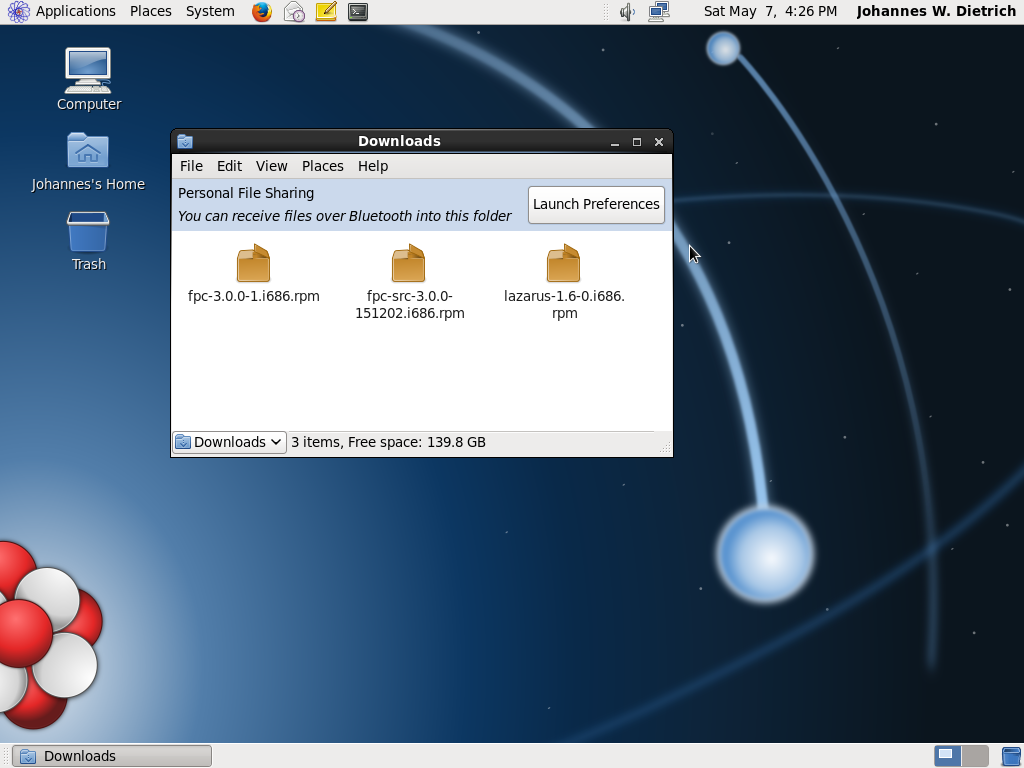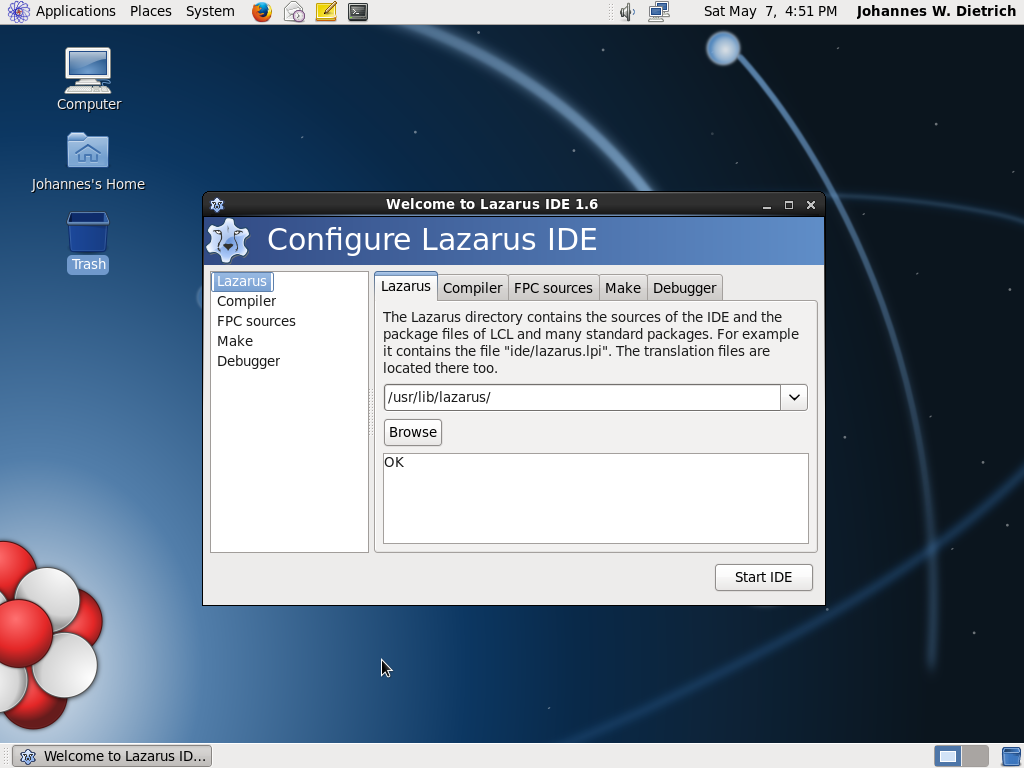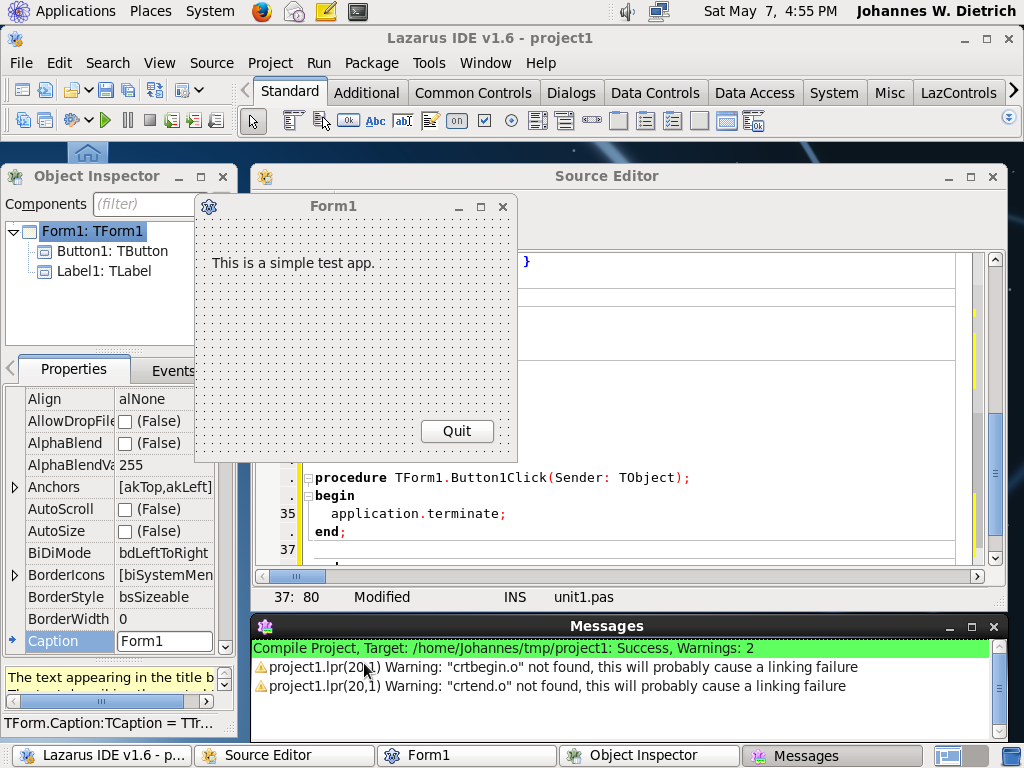Difference between revisions of "Scientific Linux"
From Free Pascal wiki
Jump to navigationJump to searchJwdietrich (talk | contribs) (Page created) |
Jwdietrich (talk | contribs) (Adding graphical instructions.) |
||
| Line 10: | Line 10: | ||
** lazarus for the Lazarus IDE | ** lazarus for the Lazarus IDE | ||
* Install the packages by double clicking. | * Install the packages by double clicking. | ||
| + | |||
| + | == Graphical instructions == | ||
| + | <gallery> | ||
| + | File:Scientific Linux 6 7 Downloads.png|Files to be installed. | ||
| + | File:Scientific Linux 6 7 Terminal.png|Start the Free Pascal Text mode IDE with '''fp''' | ||
| + | File:Scientific Linux 6 7 FPC Pestering Peacock.png|Free Pascal Text mode IDE on Scientific Linux | ||
| + | File:Scientific Linux 6 7 Lazarus Configure.png|First start of Lazarus: Configure the IDE | ||
| + | File:Scientific Linux 6 7 Lazarus IDE.png|A simple first app in design mode | ||
| + | File:Scientific Linux 6 7 Lazarus Successful build.png|First app successfully compiled | ||
| + | File:Scientific Linux 6 7 Lazarus test app running.png|First app running... | ||
| + | </gallery> | ||
| + | |||
[[Category: Scientific Linux]] | [[Category: Scientific Linux]] | ||
Revision as of 17:27, 7 May 2016
Scientific Linux is a Linux distribution that is derived from free sources of Red Hat Enterprise Linux (RHEL). It has been developed at Fermi lab with major contributions of CERN, ETH Zürich and DESY. It intended main audience are scientists and researchers.
Installation
Although Lazarus and Free Pascal are not included in the standard distribution they can be easily installed from packages provdied by the Lazarus team. This requires only the following few steps:
- Download current RPM packages for your processor type (32 or 64 bit)
- fpc for Free Pascal (required for all configurations)
- fpc-src for Free Pascal sources (required for code completion)
- lazarus for the Lazarus IDE
- Install the packages by double clicking.