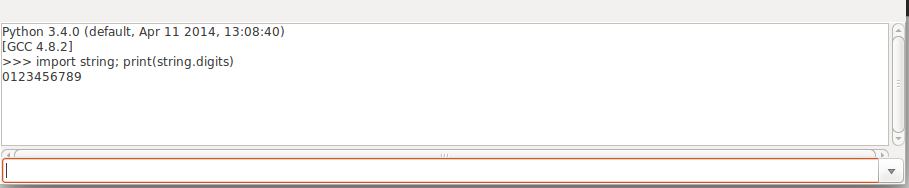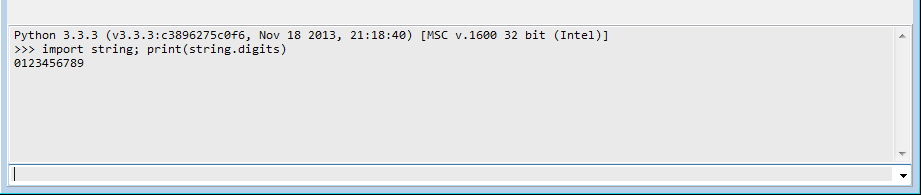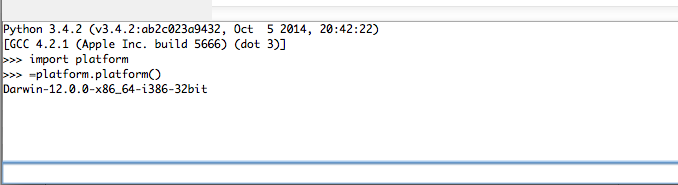Difference between revisions of "Using Python in Lazarus on Windows/Linux"
(→Result: Mac img) |
m (Added another category) |
||
| (16 intermediate revisions by 4 users not shown) | |||
| Line 1: | Line 1: | ||
= Intro = | = Intro = | ||
| − | I | + | I needed to make an app, cross platform, for Windows/Linux/Mac, which embeds Python engine. I tried [[Python4Delphi]], it didn't compile and work on Linux x64 and Mac. App must use portable Python on Windows, system Python on Linux/Mac. |
| − | I tried [[Python4Delphi]], | ||
| − | + | Update for [[Python4Delphi]]: [https://github.com/pyscripter/python4delphi/commit/88c06f11e70d471fc5dfd3b1e7e446c09eb5ab9a The commit from 21.1.2018 claims the compatibility with both Lazarus and (hopefully) Delphi Linux] | |
| − | + | = Results = | |
| − | + | Github repo: https://github.com/Alexey-T/Python-for-Lazarus | |
| − | |||
| − | + | It has demo, which shows TEdit+TMemo as Python console, to input commands in Edit and show results in Memo. Special allowed first char "=" means to do "print(...)". | |
| + | |||
| + | Screenshot on Ubuntu 14 x64: | ||
[[File:Python app Linux.png]] | [[File:Python app Linux.png]] | ||
| − | + | Screenshot on Windows 7 x64: | |
[[File:Python app Windows.png]] | [[File:Python app Windows.png]] | ||
| − | + | Screenshot on macOS 10.8: | |
[[File:Python app MacOS.png]] | [[File:Python app MacOS.png]] | ||
| − | + | Repo was forked from Python4Delphi package. Compile and install the Lazarus package. You will see "Python" tab in IDE component palette. What is changed since original Python4Delphi: | |
| − | |||
| − | |||
| − | Compile and install the package. You | ||
| − | What is changed: | ||
* deleted all refs to units "..Delphi..", seems units aren't needed for Lazarus apps. | * deleted all refs to units "..Delphi..", seems units aren't needed for Lazarus apps. | ||
* modifications to PythonEngine.pas, see lines with "//AT". | * modifications to PythonEngine.pas, see lines with "//AT". | ||
| − | * added support for | + | * added support for macOS, for ex by replacing "$ifdef linux" with "$ifdef unix". |
= Files on Windows = | = Files on Windows = | ||
On Windows you need to copy files to app folder. | On Windows you need to copy files to app folder. | ||
| − | From "Sublime Text 3" installation for | + | |
| + | ==Python 3.3== | ||
| + | From "Sublime Text 3" installation for Windows, take Python files: | ||
* python33.dll | * python33.dll | ||
* msvcr100.dll | * msvcr100.dll | ||
* python33.zip | * python33.zip | ||
| − | * .pyd files, to | + | * .pyd files, copy them to subfolder DLLs |
| + | |||
| + | ==Python 3.5 or later== | ||
| + | You need files for another Python version: *.dll, *.pyd, python*.zip. Get them at official site Python.org: | ||
| − | + | * "Windows x86 embeddable zip file" for 32-bit application | |
| + | * "Windows x86-64 embeddable zip file" for 64-bit application | ||
| + | Also you must change Lazarus component property for your Python version: DllName and/or DllPath. See the demo program, how to set them. | ||
| + | |||
| + | <syntaxhighlight lang=pascal> | ||
| + | procedure TfmMain.DoPy_InitEngine; | ||
| + | var | ||
| + | S: string; | ||
| + | begin | ||
| + | S:= | ||
| + | {$ifdef windows} cPyLibraryWindows {$endif} | ||
| + | {$ifdef linux} cPyLibraryLinux {$endif} | ||
| + | {$ifdef darwin} cPyLibraryMac {$endif} ; | ||
| + | PythonEngine.DllPath:= ExtractFileDir(S); | ||
| + | PythonEngine.DllName:= ExtractFileName(S); | ||
| + | PythonEngine.LoadDll; | ||
| + | end; | ||
| + | </syntaxhighlight> | ||
| + | |||
| + | ==Manifest file== | ||
| + | Manifest file (for all Python versions) should be named like "appname.exe.manifest". | ||
| + | |||
| + | <syntaxhighlight lang="xml"> | ||
<?xml version="1.0" encoding="UTF-8" standalone="yes"?> | <?xml version="1.0" encoding="UTF-8" standalone="yes"?> | ||
<assembly xmlns="urn:schemas-microsoft-com:asm.v1" manifestVersion="1.0"> | <assembly xmlns="urn:schemas-microsoft-com:asm.v1" manifestVersion="1.0"> | ||
| Line 66: | Line 89: | ||
</trustInfo> | </trustInfo> | ||
</assembly> | </assembly> | ||
| + | |||
| + | </syntaxhighlight> | ||
= Files on MacOS = | = Files on MacOS = | ||
| − | + | macOS doesn't have preinstalled Python. User needs to install Python 3 package (demo must work with Py 3.4) from official www.python.org. | |
| − | User needs to install | ||
| − | + | Then full path to Python library must be set in program code. It is easy to set this path, it is always the standard path like "/Library/Frameworks/Python.framework/Versions/3.5/lib/libpython3.5.dylib" (with different numbers 3.x). | |
= Code = | = Code = | ||
| Line 99: | Line 123: | ||
* PythonEngine.OnAfterInit: must set "sys.path" for Win (remember, we use portable py for Win). | * PythonEngine.OnAfterInit: must set "sys.path" for Win (remember, we use portable py for Win). | ||
| − | <syntaxhighlight> | + | <syntaxhighlight lang=pascal> |
procedure TfmMain.PythonEngineAfterInit(Sender: TObject); | procedure TfmMain.PythonEngineAfterInit(Sender: TObject); | ||
var | var | ||
| Line 128: | Line 152: | ||
* PythonInputOutput.OnSendData, OnSendUniData: | * PythonInputOutput.OnSendData, OnSendUniData: | ||
| − | <syntaxhighlight> | + | <syntaxhighlight lang=pascal> |
procedure TfmMain.PythonInputOutput1SendData(Sender: TObject; | procedure TfmMain.PythonInputOutput1SendData(Sender: TObject; | ||
const Data: AnsiString); | const Data: AnsiString); | ||
| Line 144: | Line 168: | ||
* edConsole.OnKeyPress: | * edConsole.OnKeyPress: | ||
| − | <syntaxhighlight> | + | <syntaxhighlight lang=pascal> |
procedure TfmMain.edConsoleKeyPress(Sender: TObject; var Key: char); | procedure TfmMain.edConsoleKeyPress(Sender: TObject; var Key: char); | ||
var | var | ||
| Line 170: | Line 194: | ||
* main form OnCreate: | * main form OnCreate: | ||
| − | <syntaxhighlight> | + | <syntaxhighlight lang=pascal> |
const | const | ||
cPyLibraryWindows = 'python33.dll'; | cPyLibraryWindows = 'python33.dll'; | ||
| Line 191: | Line 215: | ||
[[Category:Python]] | [[Category:Python]] | ||
| − | [[Category:Code]] | + | [[Category:Other programming languages]] |
| + | [[Category:Code Snippets]] | ||
| + | [[Category:Windows]] | ||
| + | [[Category:Linux]] | ||
Latest revision as of 09:19, 4 March 2020
Intro
I needed to make an app, cross platform, for Windows/Linux/Mac, which embeds Python engine. I tried Python4Delphi, it didn't compile and work on Linux x64 and Mac. App must use portable Python on Windows, system Python on Linux/Mac.
Update for Python4Delphi: The commit from 21.1.2018 claims the compatibility with both Lazarus and (hopefully) Delphi Linux
Results
Github repo: https://github.com/Alexey-T/Python-for-Lazarus
It has demo, which shows TEdit+TMemo as Python console, to input commands in Edit and show results in Memo. Special allowed first char "=" means to do "print(...)".
Screenshot on Ubuntu 14 x64:
Screenshot on Windows 7 x64:
Screenshot on macOS 10.8:
Repo was forked from Python4Delphi package. Compile and install the Lazarus package. You will see "Python" tab in IDE component palette. What is changed since original Python4Delphi:
- deleted all refs to units "..Delphi..", seems units aren't needed for Lazarus apps.
- modifications to PythonEngine.pas, see lines with "//AT".
- added support for macOS, for ex by replacing "$ifdef linux" with "$ifdef unix".
Files on Windows
On Windows you need to copy files to app folder.
Python 3.3
From "Sublime Text 3" installation for Windows, take Python files:
- python33.dll
- msvcr100.dll
- python33.zip
- .pyd files, copy them to subfolder DLLs
Python 3.5 or later
You need files for another Python version: *.dll, *.pyd, python*.zip. Get them at official site Python.org:
- "Windows x86 embeddable zip file" for 32-bit application
- "Windows x86-64 embeddable zip file" for 64-bit application
Also you must change Lazarus component property for your Python version: DllName and/or DllPath. See the demo program, how to set them.
procedure TfmMain.DoPy_InitEngine;
var
S: string;
begin
S:=
{$ifdef windows} cPyLibraryWindows {$endif}
{$ifdef linux} cPyLibraryLinux {$endif}
{$ifdef darwin} cPyLibraryMac {$endif} ;
PythonEngine.DllPath:= ExtractFileDir(S);
PythonEngine.DllName:= ExtractFileName(S);
PythonEngine.LoadDll;
end;
Manifest file
Manifest file (for all Python versions) should be named like "appname.exe.manifest".
<?xml version="1.0" encoding="UTF-8" standalone="yes"?>
<assembly xmlns="urn:schemas-microsoft-com:asm.v1" manifestVersion="1.0">
<noInheritable/>
<assemblyIdentity
type="win32"
name="DelphiApplication"
version="1.0.0.0"
processorArchitecture="*"/>
<dependency>
<dependentAssembly>
<assemblyIdentity type='win32' name='Microsoft.Windows.Common-Controls' version='6.0.0.0' processorArchitecture='*' publicKeyToken='6595b64144ccf1df' language='*' />
</dependentAssembly>
</dependency>
<trustInfo xmlns="urn:schemas-microsoft-com:asm.v3">
<security>
<requestedPrivileges>
<requestedExecutionLevel level='asInvoker' uiAccess='false' />
</requestedPrivileges>
</security>
</trustInfo>
</assembly>
Files on MacOS
macOS doesn't have preinstalled Python. User needs to install Python 3 package (demo must work with Py 3.4) from official www.python.org.
Then full path to Python library must be set in program code. It is easy to set this path, it is always the standard path like "/Library/Frameworks/Python.framework/Versions/3.5/lib/libpython3.5.dylib" (with different numbers 3.x).
Code
Form
Put on form:
- TPythonEngine
- TPythonInputOutput
- TCombobox (edConsole)
- TMemo (memoConsole)
Properties of PythonEngine:
- AutoLoad=False
- DllName empty
- DllPath empty
- FatalAbort=False
- InitScript="import sys; print('Python', sys.version)"
- IO=PythonInputOutput1
- PyFlags=[pfIgnoreEnvironmentFlag]
- UseLastKnownVersion=False
Event handlers
- PythonEngine.OnAfterInit: must set "sys.path" for Win (remember, we use portable py for Win).
procedure TfmMain.PythonEngineAfterInit(Sender: TObject);
var
dir: string;
begin
{$ifdef windows}
dir:= ExtractFilePath(Application.ExeName);
Py_SetSysPath([
dir + 'DLLs',
dir + 'python33.zip'
]);
{$endif}
end;
procedure Py_SetSysPath(const Dirs: array of string);
var
Str: string;
i: Integer;
begin
Str:= '';
for i:= 0 to Length(Dirs)-1 do
Str:= Str + 'r"' + Dirs[i] + '"' + ',';
Str:= Format('sys.path = [%s]', [Str]);
GetPythonEngine.ExecString(Str);
end;
- PythonInputOutput.OnSendData, OnSendUniData:
procedure TfmMain.PythonInputOutput1SendData(Sender: TObject;
const Data: AnsiString);
begin
memoConsole.Lines.Add(Data);
end;
procedure TfmMain.PythonInputOutput1SendUniData(Sender: TObject;
const Data: UnicodeString);
begin
memoConsole.Lines.Add(Data);
end;
- edConsole.OnKeyPress:
procedure TfmMain.edConsoleKeyPress(Sender: TObject; var Key: char);
var
Str: string;
begin
if Key=#13 then
begin
Str:= edConsole.Text;
//support entering "=some cmd"
if (Str<>'') and (Str[1]='=') then
Str:= 'print('+Copy(Str, 2, MaxInt) + ')';
memoConsole.Lines.Add('>>> '+Str);
edConsole.Text:= '';
edConsole.Items.Insert(0, Str);
try
GetPythonEngine.ExecString(Str);
except
end;
end;
end;
- main form OnCreate:
const
cPyLibraryWindows = 'python33.dll';
cPyLibraryLinux = 'libpython3.4m.so.1.0';
cPyLibraryMac = '/Library/Frameworks/Python.framework/Versions/3.4/lib/libpython3.4.dylib';
procedure TfmMain.FormCreate(Sender: TObject);
var
S: string;
begin
S:=
{$ifdef windows} cPyLibraryWindows {$endif}
{$ifdef linux} cPyLibraryLinux {$endif}
{$ifdef darwin} cPyLibraryMac {$endif} ;
PythonEngine.DllPath:= ExtractFileDir(S);
PythonEngine.DllName:= ExtractFileName(S);
PythonEngine.LoadDll;
end;