Difference between revisions of "IDE Window: Debugger Options/fr"
Paulatreides (talk | contribs) |
Paulatreides (talk | contribs) |
||
| Line 23: | Line 23: | ||
Activer cela pour montrer une notification, quand les programmes s'arrêtent. | Activer cela pour montrer une notification, quand les programmes s'arrêtent. | ||
| − | === | + | === Options spécifiques du débogueur === |
| − | + | Chaque type de débogueur a des options spéciales. | |
==== GNU debugger (gdb) ==== | ==== GNU debugger (gdb) ==== | ||
Revision as of 11:16, 7 July 2009
│
Deutsch (de) │
English (en) │
español (es) │
français (fr) │
português (pt) │
русский (ru) │
General
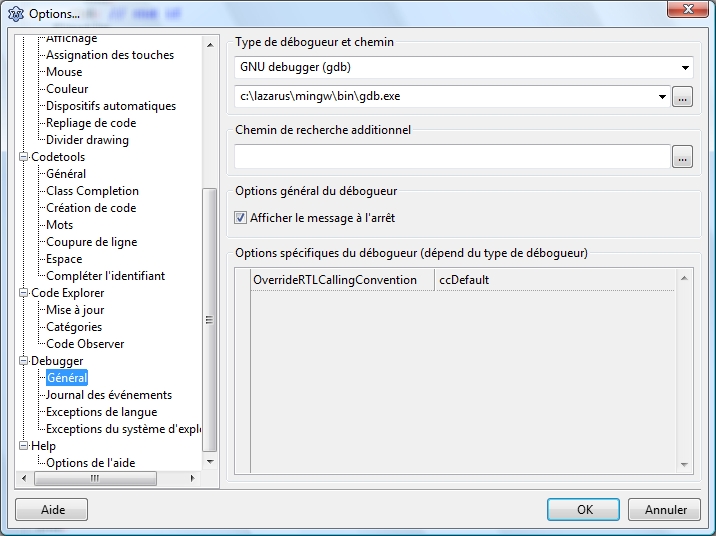
type de débogueur et chemin
Choisissez le débogueur.
- None - Pas de débogueur. Pendant l'exécution, lance simplement le programme.
- GNU debugger (gdb) - gdb ne fait pas partie de Lazarus. Sauf si vous utilisez windows, vous devez l'installer vous-même.
C'est le connecteur vers gdb. Vous devez définir le chemin d'accès à gdb (par exemple /usr/bin/gdb) dans le champ ci-dessous.
- GNU debugger through SSH - pour le débogage distant. Vous pouvez utiliser une connexion SSH vers un autre ordinateur et exécuter gdb la-bas. Vous avez besoin d'une connexion SSH sans invite de mot de passe pour celà. Voir la documentation SSH sur la façon dont faire cela.
Chemin de recherche additionnel
Vous pouvez ajouter d'autres répertoires, où rechercher des sources, nommée dans l'information de débogage de l'exécutable. Ceci est utilisé pour tous les projets.
options générales du débogueur
Afficher le message à l'arrêt
Activer cela pour montrer une notification, quand les programmes s'arrêtent.
Options spécifiques du débogueur
Chaque type de débogueur a des options spéciales.
GNU debugger (gdb)
- OverrideRTLCallingConvention:
This is an internal flag and can stay default. To handle software exceptions, Lazarus uses some internal breakpoints on locations where these exceptions are raised. When an executable is fully compiled with debug info (thus also the RTL) one can retrieve the agruments passed to those exception routines. However that is usually not the case, so Lazarus has its internal way of examinig the callstack and registers. In order to interprete those arguments correctly it needs to know what the internal calling convention was of those routines. Pre FPC 1.9.x arguments were passed on stack. Nowadays arguments are passed in registers. In case the the FPC version detection routine draws the wrong conclusion, one can override the calling convention here.
Event Log
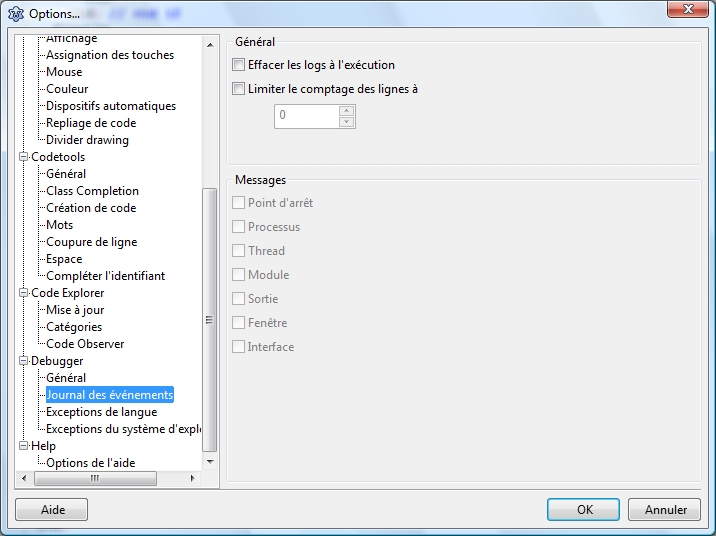
General
Eventually logging info should go the the event log, for now it is show in the debug output window.
- Clear log on run: clear the event log, on each start of the program.
- Limit line count to: keep only the last lines of output.
Messages
(not implemented)
This controls which messages are logged in the event log
Language Exceptions
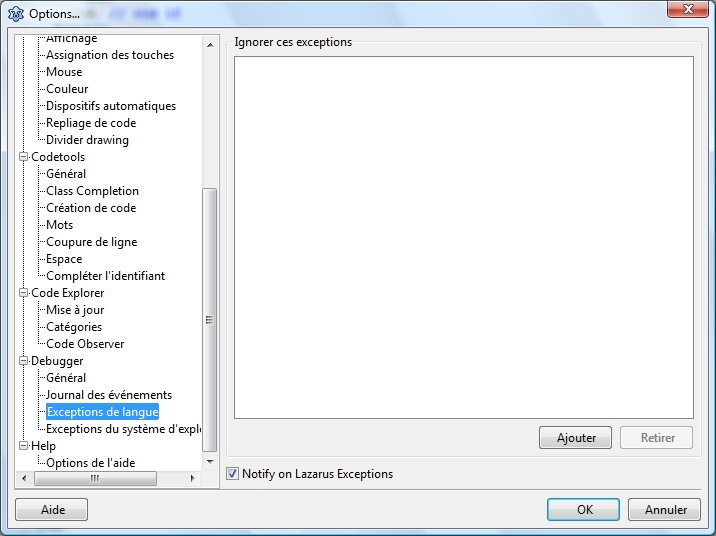
Programs can raise exceptions. For example, when a file can not be read. Here you setup, if the debugger should stop on an exception.
Ignore these exceptions
Add your exceptions to ignore here. For example: EDivByZero
Break on Lazarus Exceptions
Uncheck this option if you don't want to stop on any exception
OS Exceptions
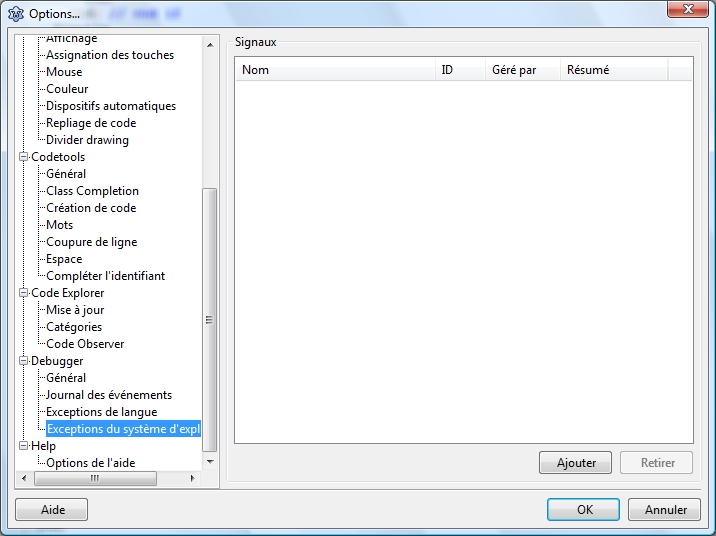
Signals
(not implemented)
Defines if signals should be handled by the debugger or by the user program. For instance, an div by zero is first signalled by the OS. Then the FPC RTL translates this to an EDivByZero. When the signal is handled by the debugger, the program is stopped before the RTL translates this message. Currently the debugger always stops on a signal.