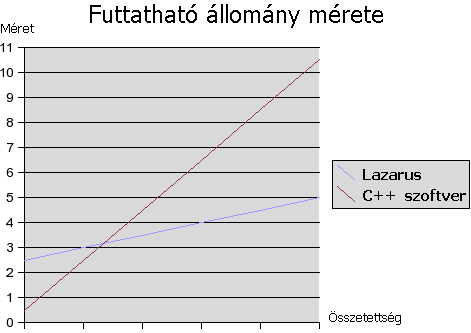Difference between revisions of "Lazarus Faq/hu"
m |
|||
| Line 314: | Line 314: | ||
Eventually when there is a reliable way to get the size and position of a window with its frame on all platforms, then it will be changed. To keep compatibility with older LCL forms, a version number and some extra methods will be added. | Eventually when there is a reliable way to get the size and position of a window with its frame on all platforms, then it will be changed. To keep compatibility with older LCL forms, a version number and some extra methods will be added. | ||
| + | --> | ||
== Debugger == | == Debugger == | ||
| − | + | <!-- | |
=== How can I see debug output? === | === How can I see debug output? === | ||
| Line 426: | Line 427: | ||
You can invoke identifier completion by pressing [ctrl][space]. | You can invoke identifier completion by pressing [ctrl][space]. | ||
Under the menu item ''Environment -> Editor Options -> Code Tools -> Automatic Features'' you can set how quick this should happen automatically. | Under the menu item ''Environment -> Editor Options -> Code Tools -> Automatic Features'' you can set how quick this should happen automatically. | ||
| + | --> | ||
== Linux == | == Linux == | ||
| − | + | <!-- | |
=== How can I debug on Linux without the IDE? === | === How can I debug on Linux without the IDE? === | ||
| Line 548: | Line 550: | ||
Note! Do not put - / - after etc because if you do that the system will create a file - /etc/fpc.cfg/fpc.cfg. In fact we want that samplecfg make a file - /etc/fpc.cfg - not the folder /etc/fpc.cfg. | Note! Do not put - / - after etc because if you do that the system will create a file - /etc/fpc.cfg/fpc.cfg. In fact we want that samplecfg make a file - /etc/fpc.cfg - not the folder /etc/fpc.cfg. | ||
| − | + | --> | |
| − | === | + | ===A bináris változatot telepítettem, de egy egyszerű projekt forításakor a Lazarus ezt írja:: 'Fatal: Can't find unit CONTROLS'=== |
| − | + | <!-- | |
Probably you are using a newer fpc package, than that used for building the | Probably you are using a newer fpc package, than that used for building the | ||
lazarus binaries. The best solution is to download the sources and compile | lazarus binaries. The best solution is to download the sources and compile | ||
| Line 563: | Line 565: | ||
Make sure that lazarus get the new source directory: | Make sure that lazarus get the new source directory: | ||
Environment->General Options->Files->Lazarus Directory Top | Environment->General Options->Files->Lazarus Directory Top | ||
| − | + | --> | |
| − | ===Lazarus | + | ===A Lazarus lefordítható, de az összefűzés leáll ezzel: 'libgdk-pixbuf not found'=== |
| + | <!-- | ||
Install the gdk-pixbuf library for gtk1.x: | Install the gdk-pixbuf library for gtk1.x: | ||
| Line 588: | Line 591: | ||
apt-get install libgtk2.0-dev | apt-get install libgtk2.0-dev | ||
| − | + | --> | |
| − | === | + | ===SuSE rendszeren ezt kapom: '/usr/bin/ld: cannot find -lgtk Error: Error while linking'=== |
| + | <!-- | ||
Older SuSE versions (before SuSE 11) install the gtk devel libs under /opt/gnome/lib (or /opt/gnome/lib64 for 64 bits), which is not in the standard lib path. Simply add it to your /etc/fpc.cfg (-Fl/opt/gnome/lib). | Older SuSE versions (before SuSE 11) install the gtk devel libs under /opt/gnome/lib (or /opt/gnome/lib64 for 64 bits), which is not in the standard lib path. Simply add it to your /etc/fpc.cfg (-Fl/opt/gnome/lib). | ||
| − | + | --> | |
| − | ===Lazarus | + | ===A Lazarus összeomlik 'runtime error 211' hibával, miután egy komponenst telepítettem=== |
| + | <!-- | ||
After I installed a component, Lazarus crashes with the following message: | After I installed a component, Lazarus crashes with the following message: | ||
Threading has been used before cthreads was initialized. | Threading has been used before cthreads was initialized. | ||
| Line 608: | Line 613: | ||
See also [[Multithreaded_Application_Tutorial#Units_needed_for_a_multithreaded_application]] | See also [[Multithreaded_Application_Tutorial#Units_needed_for_a_multithreaded_application]] | ||
| − | + | --> | |
| − | === | + | ===Amikor egy szálakkal (threads) dolgozó programot futtatok, hibaüzenetet kapok: 'runtime error 232'=== |
| + | <!-- | ||
The complete error message is: | The complete error message is: | ||
This binary has no thread support compiled in. | This binary has no thread support compiled in. | ||
| Line 616: | Line 622: | ||
Runtime error 232 | Runtime error 232 | ||
'''Solution''': Add cthreads as first unit to the uses clause of your main program, usually the .lpr-file. | '''Solution''': Add cthreads as first unit to the uses clause of your main program, usually the .lpr-file. | ||
| − | + | --> | |
| − | === | + | ===Ubuntu Breezy/Mandriva KDE3 használatakor a betűk a Lazarus IDE-ben túl nagyok=== |
| + | <!-- | ||
If Lazarus is compiled with Gtk1.2, the settings in Gnome Preferences/Font don't have any effect as | If Lazarus is compiled with Gtk1.2, the settings in Gnome Preferences/Font don't have any effect as | ||
they are related to Gtk2. | they are related to Gtk2. | ||
| Line 634: | Line 641: | ||
If this is not enough try and create also a .gtkrc symlink to .gtkrc.mine . It worked in this way under Xubuntu 7.10, Mandriva 2009.0 KDE3. | If this is not enough try and create also a .gtkrc symlink to .gtkrc.mine . It worked in this way under Xubuntu 7.10, Mandriva 2009.0 KDE3. | ||
| − | + | --> | |
| − | === | + | ===Hogyan használhatnak a gtk programjaim különböző rc fájlokat?=== |
| − | + | <!-- | |
Option a) | Option a) | ||
Name the rc file ''yourprogram.gtkrc'' and put it in the same directory where the executable is. | Name the rc file ''yourprogram.gtkrc'' and put it in the same directory where the executable is. | ||
| Line 646: | Line 653: | ||
Option c) | Option c) | ||
Use unit ''gtk2'' and call ''gtk_rc_parse('your_rc_file'));'' and ''gtk_rc_reparse_all;''. | Use unit ''gtk2'' and call ''gtk_rc_parse('your_rc_file'));'' and ''gtk_rc_reparse_all;''. | ||
| − | + | --> | |
| − | === | + | ===Ubuntu-t hazsnálok és nem tudok Gtk2-re fordítani, hiányzó függvénytárak miatt=== |
| + | <!-- | ||
Ubuntu has a problem with not creating all the symbolic links that you'll need even when the libraries are installed. Make sure that all missing libraries when trying to link for Gtk2 have their appropriate links. For instance, you might need to do: | Ubuntu has a problem with not creating all the symbolic links that you'll need even when the libraries are installed. Make sure that all missing libraries when trying to link for Gtk2 have their appropriate links. For instance, you might need to do: | ||
| Line 656: | Line 664: | ||
Make sure that the [whatever].so symbolic links are created and point to the actual libraries. | Make sure that the [whatever].so symbolic links are created and point to the actual libraries. | ||
| − | + | --> | |
| − | === | + | ===Hogyan fordíthatok egy programot Gtk2-re?=== |
| − | + | <!-- | |
At the moment, the Gtk2 compiled IDE is a little unstable, but you can compile software for Gtk2 using the Gtk1 IDE. | At the moment, the Gtk2 compiled IDE is a little unstable, but you can compile software for Gtk2 using the Gtk1 IDE. | ||
| Line 666: | Line 674: | ||
Now you can compile your software with Gtk2 going on the Compiler options and changing the widgetset to Gtk2. | Now you can compile your software with Gtk2 going on the Compiler options and changing the widgetset to Gtk2. | ||
| − | + | --> | |
| − | === | + | ===Ezt az üzenetet kapom: "[WARNING] ** Multibyte character encodings (like UTF8) are not supported at the moment."=== |
| − | + | <!-- | |
Since revision 10535 (0.9.21) this message doesn't exist anymore. | Since revision 10535 (0.9.21) this message doesn't exist anymore. | ||
Previously it was used to warn that a UTF-8 encoding was used. The internal keyhandling routines for the gtk1 widgetset couldn't handle such encoding for keypresses, with the result that keypresses with for instance accented chars were not or wrong detected. | Previously it was used to warn that a UTF-8 encoding was used. The internal keyhandling routines for the gtk1 widgetset couldn't handle such encoding for keypresses, with the result that keypresses with for instance accented chars were not or wrong detected. | ||
| Line 687: | Line 695: | ||
Substitute pt_BR with the locale for your country. You can create a script to automate this. | Substitute pt_BR with the locale for your country. You can create a script to automate this. | ||
</strike> | </strike> | ||
| − | + | --> | |
== Windows == | == Windows == | ||
| − | === | + | === A 'cycle' fordítást használom, ezt kapom: The name specified is not recognized as an internal or external command, operable program or batch file.>& was unexpected at this time. === |
| − | + | <!-- | |
In the compiler directory there is an OS2 scriptfile named make.cmd. Different versions of Windows also see this as a script file, so remove it since what is needed for OS2 becomes a hindrance on Windows. | In the compiler directory there is an OS2 scriptfile named make.cmd. Different versions of Windows also see this as a script file, so remove it since what is needed for OS2 becomes a hindrance on Windows. | ||
| − | + | --> | |
| − | === | + | === A 'cycle' fordítást használom, ezt kapom: make[3]: ./ppc1.exe: Command not found === |
| − | + | <!-- | |
I don't know why but somehow make has lost its path. Try to cycle with a | I don't know why but somehow make has lost its path. Try to cycle with a | ||
basedir set like: make cycle BASEDIR=your_fpc_source_dir_herecompiler | basedir set like: make cycle BASEDIR=your_fpc_source_dir_herecompiler | ||
| − | + | --> | |
| − | === | + | === Amikor a Lazarus-t újra akarom fordítani (make parancsal), üzenetet kapok:=== |
====make.exe: * * * interfaces: No such file or directory (ENOENT). Stop.make.exe: * * * [interfaces_all] Error 2 ==== | ====make.exe: * * * interfaces: No such file or directory (ENOENT). Stop.make.exe: * * * [interfaces_all] Error 2 ==== | ||
| − | + | Frissítened kell a make fájlt. | |
====makefile:27: *** You need the GNU utils package to use this Makefile. Stop.==== | ====makefile:27: *** You need the GNU utils package to use this Makefile. Stop.==== | ||
| − | |||
| − | |||
| + | Ellenőrizd, hogy az FPC-t nem egy olyan útvonalra telepítetted, aminek a nevében szóköz is van. A Makefile-ban nem támogatott. | ||
| + | ===Hogyan adhatok a programomnak XP kinézetet, mint amilyen a Lazarus-nak is van?=== | ||
| − | + | A menüből indulva: "Project -> Project Options -> Use manifest to enables themes" legyen bejelölve. | |
| − | Project -> Project Options -> | ||
| − | === | + | ===Amikor egy Lazarus-szal készített alkalmazást futtatok, az DOS ablakkal indul=== |
| + | <!-- | ||
Specify the -WG argument (Windows GUI) on the command line of the compiler or in the Lazarus IDE check the Windows GUI check box on the compiler options dialog box (Project menu -> Compiler Options -> Linking -> target OS Specific options. | Specify the -WG argument (Windows GUI) on the command line of the compiler or in the Lazarus IDE check the Windows GUI check box on the compiler options dialog box (Project menu -> Compiler Options -> Linking -> target OS Specific options. | ||
| − | + | --> | |
== Mac OS X == | == Mac OS X == | ||
| − | === | + | === Miért áll le a fordítás 'unknown section attribute: no_dead_strip' üzenettel?=== |
| − | + | <!-- | |
Dead code stripping is not supported by the assembler and linker before Xcode 1.5 (available for Mac OS X 10.3.9). Disable the compiler options | Dead code stripping is not supported by the assembler and linker before Xcode 1.5 (available for Mac OS X 10.3.9). Disable the compiler options | ||
*Code > Unit style > Smart linkable (-CX) | *Code > Unit style > Smart linkable (-CX) | ||
*and Linking > Link Style > Link smart (-XX) | *and Linking > Link Style > Link smart (-XX) | ||
| + | --> | ||
| + | == Engedélyek == | ||
| − | == | + | === Készíthetek kereskedelmi alkalmazásokat a Lazarus-szal? === |
| − | + | <!-- | |
| − | |||
| − | |||
Yes, the LCL is licensed under the LGPL with an exception, which allows you to link to it statically without releasing the source of your application. Modifications and enhancements to the LCL must be distributed with source. Lazarus, the IDE, is licensed under the GPL. | Yes, the LCL is licensed under the LGPL with an exception, which allows you to link to it statically without releasing the source of your application. Modifications and enhancements to the LCL must be distributed with source. Lazarus, the IDE, is licensed under the GPL. | ||
The LCL consists only of the code in the directory named "lcl", other code may not be covered by this statement. | The LCL consists only of the code in the directory named "lcl", other code may not be covered by this statement. | ||
| − | + | --> | |
| − | === | + | === Miért van egyes komponensek használata korlátozva kereskedelmi alkalmazásokban? === |
| − | + | <!-- | |
Lazarus comes with additional components, that were developed by third parties. Those are under various other Licenses. If you wish to use them you need to see the License within the source files of those packages. | Lazarus comes with additional components, that were developed by third parties. Those are under various other Licenses. If you wish to use them you need to see the License within the source files of those packages. | ||
Most of those 3rd party components are in the directory "components". | Most of those 3rd party components are in the directory "components". | ||
| − | + | --> | |
| − | === | + | === Honnan tudhatom meg, hogy egy komponens az LCL része-e? === |
| − | + | <!-- | |
All LCL units are in the directory "lcl". A List of units belonging to the LCL can be found here http://lazarus-ccr.sourceforge.net/docs/lcl/ . If you code uses units not listed on this page, you may have used a component that is not part of the LCL. | All LCL units are in the directory "lcl". A List of units belonging to the LCL can be found here http://lazarus-ccr.sourceforge.net/docs/lcl/ . If you code uses units not listed on this page, you may have used a component that is not part of the LCL. | ||
| − | + | --> | |
| − | === | + | === Készíthetek kereskedelmi bővítményt a Lazarus-hoz? === |
| − | + | <!-- | |
Yes, the IDEIntf part of the IDE is licensed under the LGPL with the same exception, so that shared data structures in this part will not force you to license your plug-in or design-time package under the GPL. You are free to choose a plug-in of any license; we don't want to limit your choice. Therefore non-GPL compatible plug-ins are allowed. Note that it's not allowed to distribute a precompiled Lazarus with these non-GPL-compatible plugins included statically; however, we do not see this as a severe limitation, since recompiling Lazarus is easy. | Yes, the IDEIntf part of the IDE is licensed under the LGPL with the same exception, so that shared data structures in this part will not force you to license your plug-in or design-time package under the GPL. You are free to choose a plug-in of any license; we don't want to limit your choice. Therefore non-GPL compatible plug-ins are allowed. Note that it's not allowed to distribute a precompiled Lazarus with these non-GPL-compatible plugins included statically; however, we do not see this as a severe limitation, since recompiling Lazarus is easy. | ||
| + | --> | ||
| + | == Közreműködők és megjegyzések == | ||
| − | + | Ez az oldal az angol nyelvű oldal fordítása, mely az epikwiki [http://lazarus-ccr.sourceforge.net/index.php?wiki=LazarusFaq változat] alapján készült. | |
| − | |||
| − | |||
| − | |||
Revision as of 18:46, 14 July 2010
│
العربية (ar) │
Deutsch (de) │
English (en) │
español (es) │
français (fr) │
magyar (hu) │
italiano (it) │
日本語 (ja) │
한국어 (ko) │
português (pt) │
русский (ru) │
slovenčina (sk) │
中文(中国大陆) (zh_CN) │
中文(台灣) (zh_TW) │
Lazarus GY.I.K.
folyamatban...
Általános
Miért olyan nagyok a létrehozott binárisok?
A binárisok azért nagyok, mert hibakeresési információkat is tartalmaznak, amelyekre a gdb (GNU Debugger) használatakor van szükség.
A fordítónak van egy kapcsolója amellyel el lehet távolítani a hibakeresési információkat a futtatható állományból (-Xs), de egy hiba miatt (a 2.0.2 és korábbi változatokban) ez nem működik megfelelően. A hiba már javítva van a fordító 2.0.4 és későbbi változataiban.
Használhatod a 'strip' nevű programot a hibakeresési szimbólumok eltávolításához a futtatható állományból. Ez a lazarus könyvtárában található (például: lazarus\fpc\bin\i386-win32\).
Csak írd a parancssorba: "strip --strip-all <a_futtatható_fájl_neve_útvonallal>".
Ha még kisebbre akarod a programod méretét, kipróbálhatod az UPX programot. Az UPX egy nagyon jó tömörítő kifejezetten futtatható állományok tömörítéséhez. It includes no memory overhead due to in-place decompression. Nagyon gyorsan tömöríti ki az állományokat (~10 MB/másodperc egy Pentium 133 gépen).
Az UPX hazsnálatához írd a parancssorba: "upx <a_futtatható_fájl_neve_útvonallal>".
Miután mindkét parancs (strip és upx) is lefutott, egy Lazarus-szal készített egyszerű GUI alkalmazás mérete kb. ennyi lesz:
- ~ 700kb Linux-on
- ~ 420kb Windows-on
Részletesebb választ az UPX használatának esetleges hátrányairól is, itt olvashatsz: Size Matters (angolul).
Fontos megjegyezni, hogy a lazarus 'hello world' példaprogram már eleve tartalmaz nagyon sok fontos összetevőt. Tartalmazza:
- XML kezelő függvénytár
- Képkezelő függvénytár png, xpm, bmp és ico fájlokhoz
- Majdnem minden widget-et a LCL-ből (Lazarus Component Library)
- Az teljes Free Pascal Runtime Library-t
Ezért nagyon nagy, de már majdnem mindent tartalmaz amire egy a valódi világnak készülő és komoly alkalmazásnak szüksége lehet.
A Lazarus által készített futtatható állományok nagy mérettel kezdődnek, de csak lassan nőnek, köszönhetően a Free Pascal fordítónak és a módnak ahogy a lazarus ablakok működik. Egy c++ projekt (csak példa, de más nyelvekre / eszközökre is igaz) kis mérettel kezdődneka 'hello world' esetében, de méretük gyorsan a sokszorosára nő amikor egy szükséged van összetevőkre egy komoly alkalmazás írásához.
Gyors útmutató a Lazarus/FPC alkalmazások méretének csökkentéséhez (tesztelve a Lazarus 0.9.26 változatával)
- 1. "Project|Project Options|Compiler Options|Code|Smart Linkable (-CX)" -> Bejelölve
- 2. "Project|Project Options|Compiler Options|Linking|Debugging|" minden törölve kivéve a "Strip Symbols From Executable (-Xs)" -> Bejelölve
- 3. "Project|Project Options|Compiler Options|Linking|Link Style|Link Smart (-XX)" -> Bejelölve
A legfontosabb elem a 2. Egy egyszerű alkalmazás esetén a futtatható állomány mérete 1-3 MB körül lesz 15-20 MB helyett. Ezen a ponton megpróbálhatod ezt: "Project|Project Options|Compiler Options|Code|Optimizations|smaller rather than faster" -> Bejelölve (Figyelem: ez csökkentheti a tejesítményt)
- 4. (Esetleg) Futtasd az "UPX <te_futtatható_programod>" parancsot a bináris állomány tömörítéséhez a -2 vagy -3 paraméterrel (Figyelem: mint fentebb olvashattad, az UPX használatának lehetnek hátrányai).
Méretek változása egy üres alkalmazás esetén, beállítások és operációs rendszerek függvényében
A tesztekhez változatok: Lazarus 0.9.29 és FPC 2.4 (Windows-on FPC 2.2.4). Az Optimized compiler a fentebbi tanácsok alkalmazását jelenti UPX használata nélkül. A Default Lazarus pedig azt ahogy telepítve lett a csomagból/telepítővel. Az LCL without debug informations jelentése, hogy a Lazarus IDE és LCL hibakeresési információk nélküli (-g-) újraépítése után.
| Default Lazarus | LCL without debug informations | |||
| Ubuntu 64 bits / Lazarus 64 bits | ||||
| Default application | 13,4 Mb | 7,5 Mb / 8 | ||
| Optimized compiler | 4,4 Mb | 2,70 Mb (0.29svn FPC2.4 2,5) | ||
| Ubuntu 32 bits / Lazarus 32 bits | ||||
| Default application | 19,6 Mb | 5,7 Mb | ||
| Optimized compiler | 2,9 Mb | 1,6 Mb | ||
| Windows XP 32 bits / Lazarus 32 bits | ||||
| Default application | 11,8 Mb | 2,14 Mb | ||
| Optimized compiler | 1,62 Mb | 1,50 Mb | ||
| Windows Seven 64 bits / Lazarus 64 bits | ||||
| Default application | 12,3 Mb | 3,20 Mb | ||
| Optimized compiler | 2,14 Mb | 2,16 Mb | ||
Miért lassú az alkalmazások építése Windows-on?
Ez a hiba javítva lett az FPC 2.2 és a Lazarus 0.9.24 változataiban. Frissítsd a Lazarus-t. Régebbi változatokkal kapcsolatban olvasd el a következő szöveget.
Általánosságban elmondható, hogy a fordítási idő Windows-on több időt vesz igénybe, mint más rendszereken, mert a GNU Linker, amit a Free Pascal használ lassú ezen a rendszeren. Ez a jelenség csak a Windows-on áll fenn, és csak a régebbi gép (1Ghz alatt) valamint kevés memória (128MB vagy kevesebb) esetén zavaró.
Ezen kívül, ha az LCL-t a "smartlink" kapcsolóval használod akkor az összefűzés sokkal lassabb lesz. Egy leírás erről itt található: File size and smartlinking (angolul - kidolgozás alatt)
Egy belső összefűző (linker) lett kifejlesztve, de csak a Free Pascal 2.2 változatától kezdve lesz elérhető (természetesen az SVN-ből is elérhető). Látványosan lecsökkenti az összefűzés idejét.
Megjegyzés: A 2.1.1 változat Windows-on egy olyan belső összefűzőt használ amely már egy kicsit gyorsabb. Az ezzel újrafordított Lazarus kb. 280MB-ot foglal el.
Melyikre van szükségem: ppc386.cfg vagy fpc.cfg?
Csak az fpc.cfg kell neked. Így a fordító tudja hogy hol vannak a függvénytárak.
Hogyan fordítsam a lazarus-t?
Valahogy így:
$ cd lazarus $ make clean all
Melyik FPC változatra van szükség?
A Lazarus 0.9.28 legalább az FPC 2.4 változatát igényli.
Nem tudom fordítani a Lazarus-t
- Ellenőrizd, hogy a fordító megfelő változatát használod
- Ellenőrizd, hogy a függvénytárak (fpc) ugyanehhez a változathoz valók
- Ellenőrizd, hogy a fordító telepítési útvonalának nevében vannak-e szóközök. Ne legyenek!
- Ellenőrizd, hogy van-e fpc.cfg fájl és nincs régi ppc386.cfg
- Nézd át az operációs rendszerrel összefüggő GY.I.K.-t
Debugger
Linux
A bináris változatot telepítettem, de egy egyszerű projekt forításakor a Lazarus ezt írja:: 'Fatal: Can't find unit CONTROLS'
A Lazarus lefordítható, de az összefűzés leáll ezzel: 'libgdk-pixbuf not found'
SuSE rendszeren ezt kapom: '/usr/bin/ld: cannot find -lgtk Error: Error while linking'
A Lazarus összeomlik 'runtime error 211' hibával, miután egy komponenst telepítettem
Amikor egy szálakkal (threads) dolgozó programot futtatok, hibaüzenetet kapok: 'runtime error 232'
Ubuntu Breezy/Mandriva KDE3 használatakor a betűk a Lazarus IDE-ben túl nagyok
Hogyan használhatnak a gtk programjaim különböző rc fájlokat?
Ubuntu-t hazsnálok és nem tudok Gtk2-re fordítani, hiányzó függvénytárak miatt
Hogyan fordíthatok egy programot Gtk2-re?
Ezt az üzenetet kapom: "[WARNING] ** Multibyte character encodings (like UTF8) are not supported at the moment."
Windows
A 'cycle' fordítást használom, ezt kapom: The name specified is not recognized as an internal or external command, operable program or batch file.>& was unexpected at this time.
A 'cycle' fordítást használom, ezt kapom: make[3]: ./ppc1.exe: Command not found
Amikor a Lazarus-t újra akarom fordítani (make parancsal), üzenetet kapok:
make.exe: * * * interfaces: No such file or directory (ENOENT). Stop.make.exe: * * * [interfaces_all] Error 2
Frissítened kell a make fájlt.
makefile:27: *** You need the GNU utils package to use this Makefile. Stop.
Ellenőrizd, hogy az FPC-t nem egy olyan útvonalra telepítetted, aminek a nevében szóköz is van. A Makefile-ban nem támogatott.
Hogyan adhatok a programomnak XP kinézetet, mint amilyen a Lazarus-nak is van?
A menüből indulva: "Project -> Project Options -> Use manifest to enables themes" legyen bejelölve.
Amikor egy Lazarus-szal készített alkalmazást futtatok, az DOS ablakkal indul
Mac OS X
Miért áll le a fordítás 'unknown section attribute: no_dead_strip' üzenettel?
Engedélyek
Készíthetek kereskedelmi alkalmazásokat a Lazarus-szal?
Miért van egyes komponensek használata korlátozva kereskedelmi alkalmazásokban?
Honnan tudhatom meg, hogy egy komponens az LCL része-e?
Készíthetek kereskedelmi bővítményt a Lazarus-hoz?
Közreműködők és megjegyzések
Ez az oldal az angol nyelvű oldal fordítása, mely az epikwiki változat alapján készült.