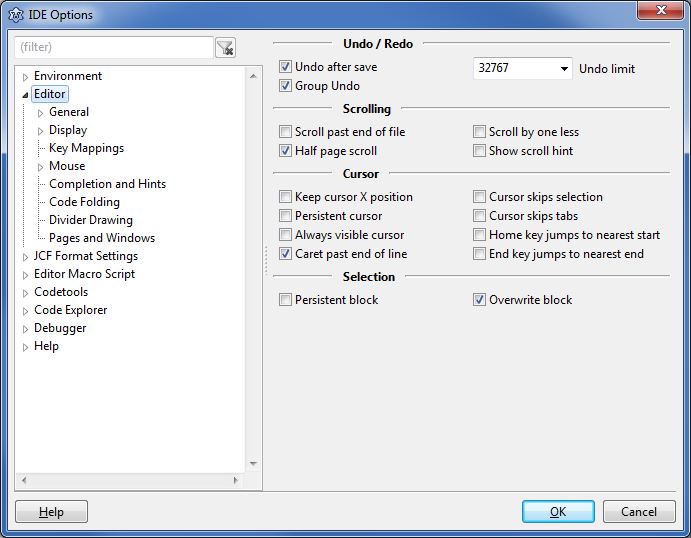Difference between revisions of "IDE Window: Editor Options"
From Free Pascal wiki
Jump to navigationJump to searchm (Fix blurry image - size issue) |
(Add page link to IDE Window Gutter) |
||
| Line 21: | Line 21: | ||
***Search | ***Search | ||
*[[IDE Window: Editor Options Display|Display]] | *[[IDE Window: Editor Options Display|Display]] | ||
| − | **Gutter / Margin | + | **[[IDE Window Gutter|Gutter / Margin]] |
**Font | **Font | ||
**Line-spacing | **Line-spacing | ||
Revision as of 05:53, 4 November 2021
│
Deutsch (de) │
English (en) │
español (es) │
suomi (fi) │
This is part of the online help for the IDE.
It describes the section: "Editor Options". You can open the described dialog in your IDE via:
- The menu: "Tools" => "Options" / Editor options ...
- The source-editor pop-up menu: "Editor properties ...
The available editor options are:
- General
- Undo / Redo
- Scrolling
- Indent and Tabs
Please also see Codetools for automatic indent of Pascal sources - Cursor
- Selection
- Misc
- Showing Whitespace
- Trimming spaces
- Copy/paste: unselected / fold
- Search
- Display
- Gutter / Margin
- Font
- Line-spacing
- Colors
- Highlighting Pascal/Language specific elements
- General Highlighting (Selection, Line Highlights, ...)
- Markup and Matches
- Highlight other occurrences of the current word
- Matching brackets
- Extended Pascal-Keyword settings
- User defined markup
- Highlight your own chosen words
- Key Mappings
- Keyboard
- See Lazarus IDE Shortcuts.
- Mouse settings
- Mouse
- Key Mappings
- Completion and Hints
- Automatic removal of unused events
- Automatic completion of Pascal blocks (begin/end)
- Automatic completion of identifiers
- Hints in the Editor
- Code Folding
- Source/Text folding
- Divider Drawing
- Drawing divider lines
- Pages and Windows
- Notebook and its tabs
- Automatic selection of windows for code navigation